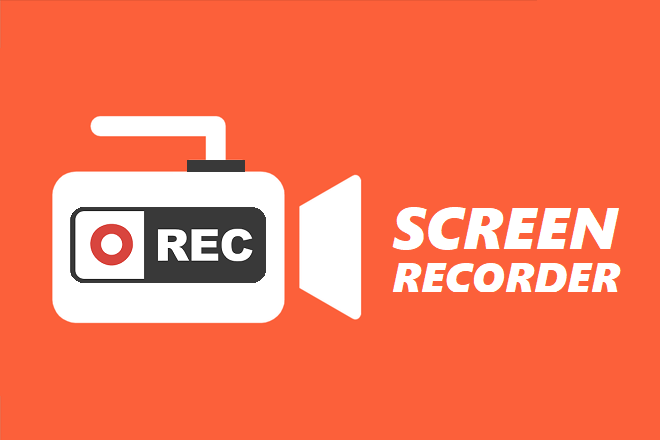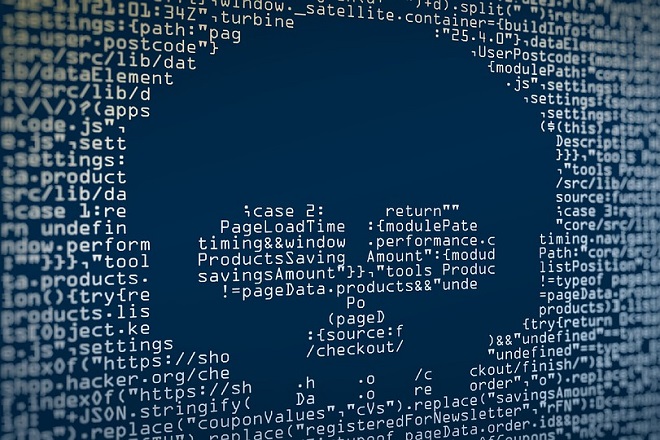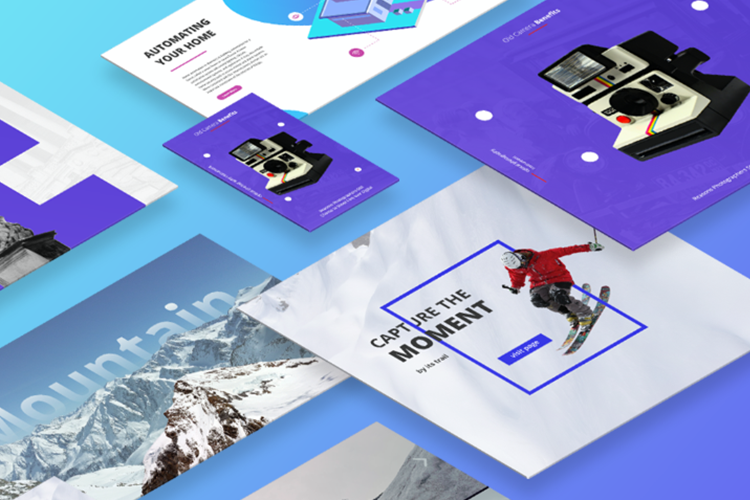As is well-known, the films or videos have different qualities, among which, SD and HD qualities are just commonly used. Most people like to watch movies with HD quality so that they can enjoy the high definition display. However, there are still many SD videos, in order to convert SD Videos to HD Videos, you need to use a video converter, such as WonderFox HD Video Converter Factory Pro.
WonderFox HD Video Converter Factory Pro can convert videos and audios to over 300 formats and devices. It can convert SD Video to HD Video to help you deal with higher definition source, and can convert HD Video to SD Video to help you save space.
What is the Difference Between SD and HD Quality?
The quality of the movie is directly related to the resolution and the number of pixels. SD stands for Standard Definition, and whenever used, standard quality is meant for the movie. Usually the pixel of standard quality movies is 720 x 576. HD also stands for High Definition and offers high quality to the user. The pixel of HD quality videos is 1280 x 720 and the pixel of Full HD movies is typically 1920×1080. 4K and 8K videos have higher pixels.
The Functionality of WonderFox HD Video Converter Factory Pro
- Support over 300 output formats and devices.
- Convert SD Video to HD Video and HD Video to SD Video.
- Reduce video size to save space.
- Download online videos from YouTube, Facebook, Vimeo and other video sites.
- Offer a built-in video editor to crop, split, merge and retouch video and boost volume.
- Make ringtones for IOS and Android devices.
- Support batch conversion.
3 Simple Steps to Convert SD Video to HD Video
With various software, there is the possibility of converting SD Video to HD video or converting HD Video to SD Video. Naturally, the conversion of the movie from the higher quality (HD) to the lower quality (SD) with the usual software can be done by many video converters, but WonderFox HD Video Converter Factory Pro can still stand out. After downloading, installing and starting WonderFox HD Video Converter Factory Pro, you can follow the steps below to convert SD Video to HD Video.
- Click “Add Files” button to input your SD Video.
- Choose a HD Video format as your output format. When you click the Output Format section, there will appear many options. You can select the format you want from the Video section. If you want to make your movie HD, Full HD, or even 4K, you should choose the 4K / HD option.
- Select the output folder to save the converted files and click the “Run” button to begin the process of converting SD Video to HD Video. The conversion time depends on the choice for the format and quality. However, one of the benefits of WonderFox HD Video Converter Factory Pro is its high conversion speed and no quality loss.
Conclusion
WonderFox HD Video Converter Factory Pro supports the conversion between SD Video and HD Video, and it also supports a wide variety of output formats (such as WAV to MP3) and devices. If you want to improve your watching experience, WonderFox HD Video Converter Factory Pro is a good choice.