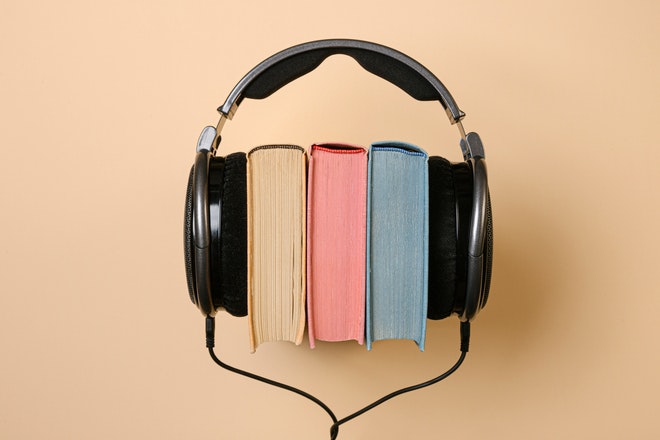Mobile technology has made communication and language translation in modern society a very easy affair. With the growing demand for typing and messaging in Bangla for its users, there is a growing number of apps available for Bangla typing. If you are into Bangla literature, require communicating in Bangla or need to Tweet, text chat or write a Facebook status update, then it is critical to get the best Bangla keyboards apps for your Android phone.
In this article, you can learn about the best Bangla keyboards apps for Android where you will find comfortable and accurate typing experience. Based on the criteria we mentioned above; the features, experience, and reviews of these apps, we have compiled a list of the best Bangla keyboards apps that will address your need for writing, messaging, and translating in Bangla. These Apps are going to necessarily provide you the maximum facilities that are going to help a new learner to a proficient user and more over it is also going to help the growth and usage of the Bangla language.
Top 5 Bangla Keyboards Apps for Android
Learn about the top Bangla keyboard apps for Android to type in Bengali language without any kind of hassle with great fluency and precision. Improve your interaction and never miss a call with your family and friends through these best Bangla keyboards apps.
1. Ridmik Keyboard
Ridmik Keyboard is one of the best Bangla keyboard app for Android users which provides efficient typing. It is a GUI based on phonetic and handwriting recognition. Among all the features of this keyboard app, the gesture typing where you can draw the letter you need is marked.
Of course, it offers word predictions depending on the previously typed words, which will enable one to type quickly with fewer mistakes. Ridmik Keyboard types 8 types of Bangla fonts and it also has options for changing background and text color of the keyboard.
Key Features:
- Phonetic Bangla typing.
- Supports Avro and Probhat layouts.
- Integrated emoji and voice typing.
- Customizable themes for personalization.
Pros:
- Clean interface.
- Offline functionality.
Cons:
- Ads in the free version.
Availability: Free with in-app purchases.
2. Desh Bangla Keyboard
Android users also love Desh Bangla Keyboard, yet another free download. This keyboard app has other features such as phonetics, handwriting, and Tebu that is consonant to consonant typing. Moreover, it provides us with the next word suggestions and auto corrects what we have written to make us type faster and reduce typo mistakes.
As stated before, Bangla Keyboard by Desh Keyboards is completely free and comes with 14 types of Bangla fonts and many more keyboard themes for you to type with. Furthermore, this is also the keyboard app which is light on the device resources and does not consume more battery power.
Key Features:
- Dual-language mode (Bangla and English).
- Word predictions and auto-correct in Bangla.
- Stickers and emojis for fun communication.
Pros:
- Lightweight and easy to use.
- Supports both typing and voice input.
Cons:
- Limited customization options.
Availability: Free with optional premium features.
3. Gboard – the Google Keyboard
Among several keyboard apps available for Android mobiles, Gboard created by Google has received great reviews and the features; it offers compatibility with multiple languages, the Bangla language is among them. But it provides an easy and fast typing method through gesture typing, voice typing or typing numerous languages.
Auto correct and predictive text is added to Gboard to make it easier to work with some typos but also to increase typing speed. However, apart from that it is also capable of providing a number of different keyboard themes and a user can even create one. Fortunately, Gboard is available for all Android devices and does not drain battery much.
Key Features:
- Bangla transliteration and direct input.
- Integrated Google search for quick lookups.
- Gesture typing and voice-to-text functionality.
- Emojis, GIFs, and sticker integration.
Pros:
- Regular updates from Google.
- Highly accurate word predictions.
Cons:
- No traditional Bangla layout.
Availability: Free.
4. Bijoy Bangla Keyboard
The Andy operating system also has another Bangla keyboard app for Android devices called Bijoy Bangla Keyboard and it is liked by the users who like to use Bijoy font. This keyboard app provides many options for typing text, such as phonetics, handwriting and Tebu typing. What makes this keyboard beneficial is its autocorrect and word suggestion, it assists you in typing thus increases the typing rate and it enhances a wonderful typing experience due to its interface.
It also has the flexibility to change the keyboard background and text colors to that of our own choice. But yes, it might take a little more battery power than other apps which is considering it has proved to be a good Bangla typing app for Android devices.
Key Features:
- Bijoy layout for classic Bangla typing.
- Supports Unicode and ANSI formats.
- Suitable for professional and creative writing.
Pros:
- High precision for traditional typists.
- No internet connection required.
Cons:
- Lacks modern features like emojis and stickers.
Availability: Free.
5. Bengali Voice Typing Keyboard
Bengali Voice Typing Keyboard is an application through which you can type with your voice in Bangla. This is a good feature if you are among those who continue to struggle with the normal typing method or if you are one on the move and cannot type on a physical keyboard. It allows the use of multiple dialects and has an easy to navigate interface. More information can be found on the developers’ website.
It allows you to update the text, besides, they can be shared with others. However, this app depends entirely on the voice recognition of your device, and thus you may find that the app’s accuracy is an aspect of the device you are using and the quality of your voice input.
Key Features:
- Voice-to-text in Bangla.
- Stickers and GIFs for enhanced messaging.
- Keyboard resizing and theme options.
Pros:
- User-friendly interface.
- Fast and accurate voice recognition.
Cons:
- Voice typing may require internet access.
Availability: Free with in-app purchases.
How to Choose the Right Bangla Keyboard App
When choosing the right Bangla keyboard app for your Android device, there are several factors to consider:
- Typing method: Speaking of which, make sure you know what typing methods the keyboard app offers and which method works best with typing. If you like using your vocal cords to type, you should consider an app with voice typing options.
- Features: Look for a keyboard app that offers one tap correction, word prediction, and swipe typing assistance. These features can really make a big difference in your typing speed and accuracy.
- Ease of use: A clear and comfortable view of the interface is also essential for the typing process. You can start typing in Bangla right from the beginning and it won’t take you much time to learn the keyboard app.
- Offline capability: Some apps can only run functionalities such as word suggestion. Voice typing with an internet connection may be necessary when typing while offline. That’s why there is a need for a keyboard application that is not internet dependent. This means you can type in Bangla whether you are connected to the internet or not.
Final Words
With the availability of Bangla designed keyboard apps, Bangla speakers have been able to express themselves in their local language in social networks, messenger services or emails. The apps mentioned above are worth using to type Bangla language in Android devices and have many options and ways to type.
The things to keep in mind while choosing the best Bangla keyboard app are typing technology, additional features, usability, and offline stuff. So now you know what factors to keep in mind and from that you will be able to decide the best Bangla keyboard app for your Android device.