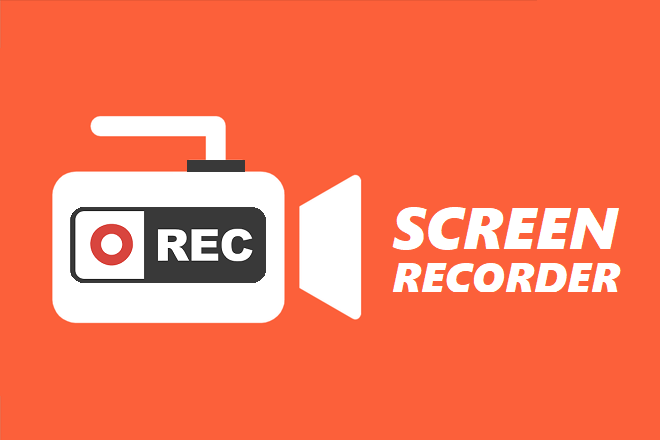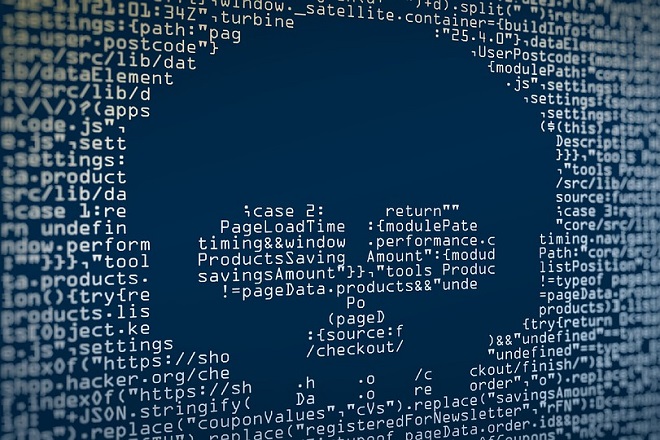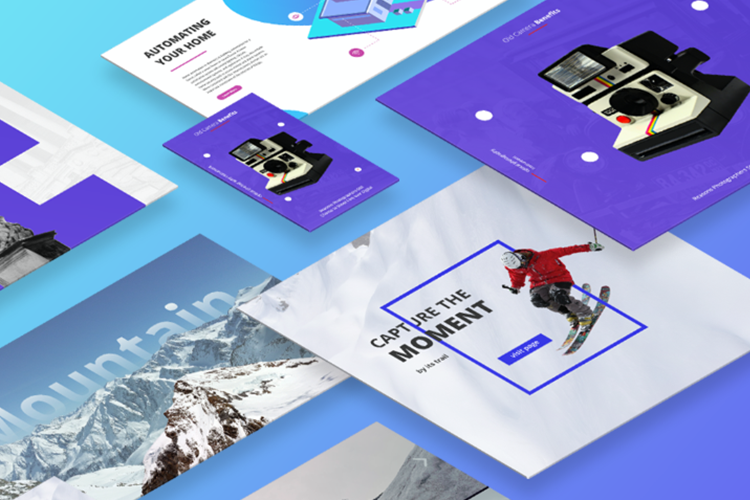Competing at the intersection of social economy where innovation and mobile technology is rapidly growing, today Android applications have become the primary means of digital interface to user and a repository of multiple feature sets right in user’s palm. Still, talking about quantity success, many Android apps fail to make a mark. It is important to know why these failures have occurred in order to be able to learn from them for those developers and strategists wishing to succeed in such an aggressive market.
So you have the best Android mobile app for your business, and you are confident that the app will get millions of downloads and skyrocket your revenues. You have hired the best Android app development services provider, and they have worked hard to build an app that can give you a competitive edge. However, the app quickly shatters all of your hopes as it gets limited downloads. Even if users are able to download it, they soon after uninstall it without even using it once.
You don’t understand what is blocking you from utilising the app confidently. One of the wisest moves you made in order to reach your audience is developing a mobile application. According to the report issued by Grand View Research, in 2023 mobile app market size globally surpassed $228.98 billion with an annual growth rate (CAGR) of 14.3% projected for the period 2023-2030.
Android is the largest player in the global mobile app market, with a market share of 69.94%. Currently, the Google Play Store has 3,535,288 mobile apps for download. The number is growing with each passing day, with an average of 1,653 apps deployed daily.
Irrespective of your business’s category, multiple mobile apps can provide the same products or services. Simply put, users have various options, and your app must offer something unique to attract and woo your audience.
Even if businesses spend millions on Android app development, their app might perform differently than expected. Finding out why Android apps fail can help you address the issue. However, before that, you need to know the potential reasons why your app did not work. This post discusses almost all the scenarios why your app is not performing well. Let’s check it out.
Why Android Apps Fail?
Let’s check out some possible reasons why your app is not performing as expected.
1. Lack of Useful Features or Functionalities
You have picked the best Android app developers for hire and worked hard; they might have missed some key features or functionalities that address users’ pain points and concerns.
You might have missed something during the app development process that your competitors offer in their apps.
How to Address It?
You can check customer reviews and find out what bothers them. Also, you can work on advanced features and functionalities that can help make the app more resourceful and problem-solving.
2. Platform-Related Issues
Choosing the right platform for your app is crucial to reaching your target audience.
Before starting the development process, research your target audience and their platform.
For example, if your audience primarily uses iOS devices and you have built an Android app, it will serve no purpose.
Also, during the development process, developers must keep in mind platform-specific guidelines to ensure a seamless user experience for the audience.
Furthermore, to make an app successful, it must offer consistent performance across all devices, Android or iOS. For example, an app works well on specific Android devices but not on others. In that case, it might not work in your favour, as users might get irritated with such performance vulnerabilities.
How to Address It?
The best way to address this issue is to understand the differences between various Android devices. Also, you must test the app thoroughly for all advanced Android devices before deploying it on the Google Play Store.
3. Poorly Designed and Confusing UI
The user interface and user experience are directly correlated. Also, UI and UX are crucial in determining the app’s success. You might face issues like uninstalls and abandonments if you have a poor UI that does not offer a seamless user experience.
Design plays an integral part in a mobile app. You must consider your target audience, their interests, age, gender, user personas, and other crucial aspects before finalising the design part of the app.
For example, some people might find pressing tiny buttons on the screen challenging. Similarly, if the app is difficult to navigate, millennials might not find it user-friendly.
From using icons and typography to navigation to a search bar, you must keep everything in check to meet the expectations of your audience.
A well-designed UI might also help your app’s engagement and your brand’s reputation.
How to Address It?
The design needs lots of research about your audience, competitors, design trends, etc. Ensure the design team is well-versed in new and emerging design trends and has rich experience designing Android apps. Also, implement user feedback requests you have received during the MVP release to meet users’ expectations.
4. Inadequate Monetization Strategy
It is critical to select the perfect monetization technique so as to achieve your revenue objectives. This is something few app publishers consider. One needs an unequivocal and logical revenue framework in order to realise his/her propositional return rate.
Even if your app is one of its kind and brings solutions to people’s challenges by providing them with the best possible experience, it might end up being a flop since it lacks a realistic monetization plan.
You must have a suitable monetization model before the app development starts. There are various models available, like
- In-app purchases
- Freemium model
- Subscription plans
- Influencer marketing
- In-app advertising
How to Address This Issue?
Discuss the monetization plan with your team. You can select one or multiple models for your app based on your target audience, the platform, and other critical aspects.
5. Poor User Experience
I mean what’s the point of creating an Android application which lacks smooth user interaction with its target audience? It would mean that all your efforts are wasted since high-quality customer experiences are central to any app developed by you.
An application needs to be simple – neat and clear or else it becomes unusable in time though there are certain exceptions such as games where design complexities add excitement. In addition, we must also recognize that this means that it requires being fast in order to accomplish its objectives besides just appearing as nice or sophisticated.
Users should feel good when they use a mobile app. They should be able to find anything on the app easily. Also, they should be able to get some value out of the app.
Poor experience will lead to more uninstalls and bad reviews. It might harm your brand’s reputation, and you will not be able to retain those disappointed with the app’s user experience.
How to Address This Issue?
Testing the app thoroughly is the first thing to address performance and user experience issues. Ensure that all the functions work correctly before deploying the app. Keep the design elegant and simple to attract users. Keep the app easy to navigate with the advanced search bar. Keep updating the app regularly and improve customer feedback to meet their expectations.
6. Not Many Features or Too Few Features
Primarily, app publishers determine the app’s features in the earlier stage of the process. They discuss with the mobile app development agency all the possible features that can help address their audience’s pain points.
However, sometimes, they might exaggerate when adding the number of features in the app. The best approach is to find the right balance.
Android apps should have manageable number of features, or it might fail to meet your goals.
Here, you must make a list of highly essential features and eliminate unnecessary features. Only keep features that offer some value to your users. Keeping too many features will make the app cluttered and unattractive.
On the other hand, keeping too few features could also create a problem. For example, if you are developing a messenger app, having an audio/video call feature will help users connect with their contacts. Not keeping this feature will make the app less attractive and reduce engagement.
How to Address This Issue?
Make a list of all features and prioritise their usefulness. Keep the features that are very essential and remove unnecessary features from the list.
7. Ignoring User Feedback
Whether you have received some feedback during MVP development or after the app deployment, addressing the concerns of users is extremely important. Ignoring the reviews and concerns of your users might prove to be a wrong decision.
All the concerns must be addressed to ensure you care for your users, no matter how small or silly. You might learn about flaws or errors through data analytics and insights.
From the moment you deploy the app, keep a sharp eye on the app and its performance. Read reviews and ratings and work on them.
In addition, most users read reviews before downloading the app. Encourage your users to write reviews on the Google Play Store. It might help elevate your app’s downloads.
How to Address This Issue?
Keep a tab on user reviews and work on suggestions and app flaws. Ask the team to monitor the section and send appropriate actions to address these issues.
8. The Role of Automated Testing Tools
As far as October 2023 is concerned, this is just one thing that you are trained on. It is possible to identify bugs and issues that are not visible during manual tests by using mobile app testing tools. In this way, new code changes will not introduce new problems since they can run automatically over and over again. They have the capacity to check a number of features in an application from functional performance to the overall security measures of the app itself.
Notably, this means that in order for one to recognize that although automated tools can be powerful they should complement and not replace manual testing.
Automated testing works best on repetitive tasks while manual testing is key when it comes to user experience understanding as well as spotting problems that are forever elusive within the ambit of an automated process.
How to Address Testing Issues
For the sake of evading an app launch that has serious problems, it’s crucial to start with a detailed test plan right at the beginning of development. Such program ought to entail diverse testing stages like:
- Usability Testing: The aim of this testing is to make the software easier to use and ensure that it meets the expectations of its end-users.
- Functional Testing: This is done to confirm that every function works as expected.
- Performance Testing: The performance of the application is assessed under various conditions; for instance, load tests are done to check if many people can use it at once.
- A/B Testing: In this process, there are two different versions of an app being reviewed in order to find out which one has more users who keep using it or are satisfied with it.
- Security Testing: Identifying and addressing potential security weaknesses.
When you include such mobile app testing types in your development process, it will be easier to recognize flaws. You need them for your work to be complete, which is why they should not miss in a project life cycle. Therefore, through constant testing during the various stages of application development, you will always have an accurate and working application after every new feature addition.
The Importance of a Competent Development Team
Additionally, collaborating with an experienced mobile application development agency is essential. A competent group will design not just an excellent application, but also enforce a strong examination procedure that guarantees the success of such applications. They will possess appropriate knowledge so as to spot flaws in good time and manage them before they affect how users interact with the app.
Conclusion
It is highly unlikely that businesses would allow their app to collapse due to the level of input they have made. Developing a mobile application will assist them in serving to make things easier and provide a distinctive and amusing browsing experience for their audiences. Nonetheless, it requires a comprehensive app development strategy as well as an expert mobile app development company to create advanced, loaded features, and future-oriented mobile applications.
Even if Android apps fail to perform, it is not something you cannot fix. Identify the issues and work on them to ensure that your app performs optimally and wins the hearts of your audience.
Success of a mobile app depends upon its testing rehearsal. Hurrying or skipping over this crucial stage may result in a buggy software vulnerable to security threats and ultimately a market flop. No business can have their app fail as they have spent so much time, money and resources on it.
A thorough testing plan combined with expertise in mobile software engineering can ensure that your application not only works as intended but remains secure and offers an outstanding user experience. In addition, timely solutions to any issues ensure a good name for the application and retention of client’s loyalty. Above all, successful applications in this highly competitive industry rely heavily on sound verification processes.