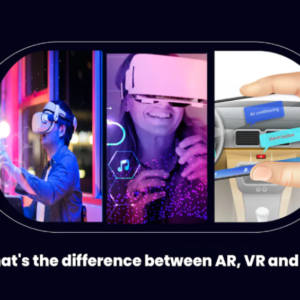In the big world of web development and UI, and ever-growing world of libraries and tools, React Hooks are now a new addition which has taken the place of many developers due to its efficiency or creating an interactive UI with less coding complexity.
Undoubtedly, Hooks have become a central feature in React since their release with React version 16.8, that has changed the way state and side-effects are handled in functional components over class components. It allows state and lifecycle to be accessed directly without the interface of classes which makes code cleaner and more reusable as well promotes more functional programming approach. This change not only benefits the developers but opens the avenue for better UI designs in rendering and interaction.
Therefore, as more and more developers harness the true power of Hooks, there are few limits as to how much substance, efficiency, and usability can be leveraged to make interfaces that are truly cutting-edge in today’s highly competitive web environment. Let’s understand the essence of React Hooks and how they may be used in building good-looking, dynamic and interactive UI designs.
What are React Hooks?
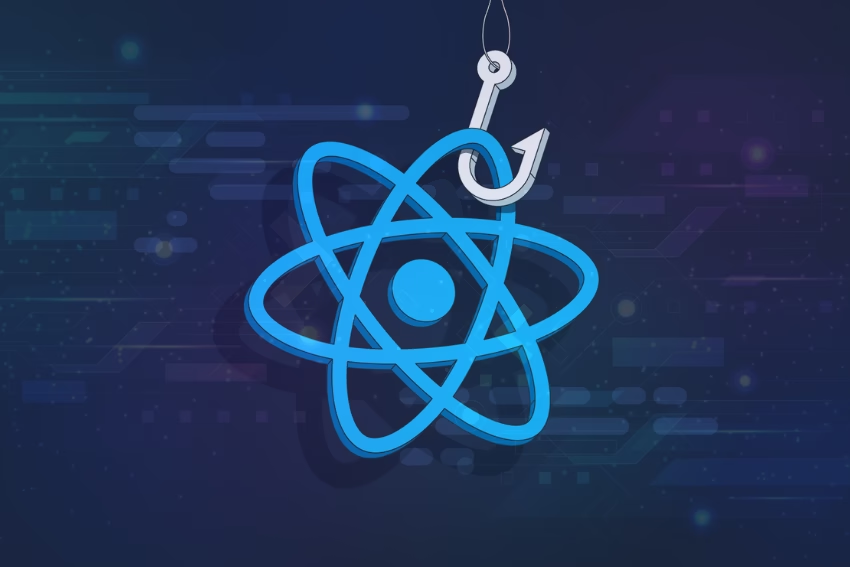
React Hooks are a feature of the modern React library that emerged in version 16.8. They make it possible for developers to be able to incorporate state as well as other features from React on functional components other than having to write class components. This introduction was a new paradigm for developers in creating React applications and provided them with more options for organizing the logic of the components.
Why is It Important for a Developer to Master React Hooks?
Staying up to date with new technologies and practices is very important when one is in the software development business. React Hooks are known to have gained immense popularity in the current times and are considered an essential part of the React development process in their current world. That is why mastering of React Hooks has come to be critical:
1. Simplified Code Management
Hooks help divide the large main code into chunks that can be used by other developers and decreases the overall complexity of the software systems. Functional components with hooks help developers do not use a lot of lifecycle methods, which takes much space and makes refactoring more complex compared to class components.
2. Improved Reusability and Modularity
It allows us to extract them with React Hooks and to reuse the stateful logic from the components. Hooks, that are used in the development process, allow the implementation of logic with group Scoop and are very useful in creating a reusable and modular application. It also imposes DRY (Don’t Repeat Yourself) approach which means that the code is optimized and effective.
3. Enhanced Readability and Maintainability
Specifically, hooks make the code easy to read and maintain since developers can write components with functions used in JavaScript. It has been observed that the functional approach to components is a perfect match with the existing tendencies in the development of JavaScript, and this provides new entrants to the project with the opportunity to easily fit in and contribute towards the growth of the program.
4. Seamless Integration with Modern JavaScript Features
Hooks are designed in such a way that they can seamlessly integrate with various features of the modern JavaScript programming such as async/await & Arrow functions. This compatibility allows developers to build on the current and new freeing them from the need to redo most of their applications.
5. Simplified Testing
In general, it can be stated that global-state testing with hooks is easier than testing classes. Hooks makes unit testing easier since they enable the division of component logic into sections that are easier to test. This makes it easier to test a specific functionality without affecting the whole component in this case the MLD.
Key Benefits of React Hooks
- State Management: One may use hooks such as `useState` to manage state in functional components without having to deal with the class components. This makes it even easier to work with a state and more logical than the previous solution.
- Cleaning Up Side Effects: The `useEffect` hook enables side effects in functional components which include data fetching, subscription, and the ability to change DOM on a manual basis. They include `componentDidMount`, `componentDidUpdate` as well as the `componentWillUnmount` in one API.
- Context API Integration: The `useContext` hook worked for consuming context values in the functional components, and it helps to avoid the prop drilling of the data between the components of the application.
- Performance Optimization: Various API such as `useMemo` and `useCallback` for optimizing performance by storing the expensive value and the function respectively.
- Custom Hooks: Developers can develop some hooks which contain some logic that should be used several times in different hooks so that to reduce on the number of repeated codes.
- Lifecycle Management: Hooks offer better description and explicit ways for managing components’ lifecycles than Life Cycles.
React Hooks vs. Other State Management Functions
Hooks are special functions offered by React. They allow developers to add features to monitor and track the application’s “state” (or data) from within the component. Let’s see how they compare to other state management functions/features: Class Components, Render Props, and Higher-Order Components.
Hooks vs. Class Components
Class components were the OG, standard features (or classes) that were used to handle application states, and lifecycle methods (another set of functions that manage components’ existence). They are primarily used to handle state changes coming from API calls.
Class components work in three main stages:
- Mounting or creating a component using this command: componentDidMount()
- Updating state with componentDidUpdate() or shouldComponentUpdate()
- Unmounting or removing a component using: componentWillUnmount()
Unlike class components, the React Hook API enables developers to perform all of the above state management functions without using multiple commands and combining all under one: useEffect.
Hooks vs. Render Props
To save on development time and effort, React released Render Props, functions that allowed developers to reuse component logic. However, these functions often result in nested, harder-to-read code.
With React Hooks, component logic can be internalized within a function, eliminating the need to pass functions as separate props.
Hooks vs. Higher-Order Components (HOCs)
HOCs were initially designed to add functionalities to existing components. For example, they can improve security through authentication protocols. However, HOCs often lead to “wrapper hell,” as multiple layers of abstraction make it challenging to debug the application.
Unlike HOCs, the React Hook API does not require additional layers, resulting in a significantly lighter component tree.
React Hooks: Making State Management Simpler & More Efficient
Evidently, React Hooks simplifies state management by making application code cleaner and maintainable, eliminating the need for additional sections to enhance functionalities. This is highly advantageous, especially when building modern, interactive applications with dynamic UIs that require spontaneous state updates and efficient management. Here is why the React Hooks architecture is superior for dynamic applications:
1. Simplified Code Structure and Better Modularity
Eliminating the need for heavy boilerplate code, React Hooks can be used to replace multiple lifecycle methods using a single hook. This improves overall code structure and readability. Similarly, they facilitate modular application development by allowing developers to reuse component logic as internalized aspects of a function.
2. Easier Performance Optimization
React Hooks make it easier to optimize app performance by preventing unnecessary function executions and re-renders. As a result, state updates are more efficient and spontaneous, making the app smoother and more responsive.
3. Better Integration with the React Context API
Another advantage of using React Hooks is how easily they integrate with the React Context API. Firstly, they eliminate prop drilling, i.e., passing down a desired state through multiple components to ultimately reach the target one. They also provide direct access to context values within an element.
Moreover, React Hooks, when used in combination with Context API, provides a simpler and more built-in alternative for global state management by replacing the traditionally used Redux-style approach.
React Hooks Commonly Used in Every Project
Now that you know how efficient React Hooks are, let’s explore some commonly used ones, particularly when developing interactive apps.
1. useState: To Manage Local Component States
This React Hook allows developers to manage application state (or data) without employing class components. They are commonly used for UI changes such as updating button clicks, toggling between elements, and updating form statuses.
Consider the following example. You can use the useState React Hook to update a button click in the following way:

2. useEffect: To Handle Side Effects of Actions Like API Calls
Once a change occurs in any state or prop, the useEffect React Hook enables the component to run the corresponding code in response. It is commonly used to fetch data, set up subscriptions, or resize certain elements.
Say you want to get data from an API when the component mounts (is created). You can do this with the following:

3. useContext: To Simplify Global State Management
These React Hooks are used to eliminate prop drilling, especially manually passing down the props. They are often used for authentication processes, accessing a particular theme setting, or for choosing language preferences.
Consider this example. Suppose you want to access a particular theme (light or dark) without prop drilling:

4. useReducer: To Manage Complex State Logic
The useReducer React Hook simplifies multi-step state updates that are based on periodically dispatched action.
For instance, you want to handle a step counter with structured state updates. Here is how you can do it:

5. useRef: To Access DOM Elements and Existing Values Without Re-renders
This React Hook is used to refer to particular DOM elements without triggering re-renders by storing context values across all renders. This makes it useful for directly manipulating elements like focusing on an input field, measuring an element’s dimensions, or handling animations.
Suppose you want to focus on a particular input field when the component is created:

6. useMemo: To Optimize Expensive Computations
useMemo caches computed values and prevents unnecessary calculations, especially when dealing with large-scale numerical datasets, filtering/searching lists, and other complex calculations. This reduces UI lag by stopping repetitive calculations.
For example, you can optimize an expensive filtering operation using the following syntax:

7. useCallback: To Prevent Function Re-Creation on Re-Renders
Typically, all new functions are passed on to child components as props. However, with useCallback hooks, developers can memoize (speed up the process using cache) the functions, ensuring they only get re-created when their dependencies change and not otherwise.
Consider a shopping cart in an eCommerce application. Each cart item has a Remove button that triggers a new function (handleRemove) to remove the item from the cart. With the useCallback hook, only the state will be updated without triggering a new function:

8. useTransition: To Improve UI Responsiveness During Heavy Updates
This React Hook makes sure that expensive (resource-wise) state updates run in the background without blocking user interactions. They improve search functionalities and the real-time filtering capabilities of your app.
Suppose you are filtering a large dataset while keeping the UI’s responsiveness intact.

9. useDeferredValue: To Delay Expensive Updates for a Smoother UI
In interactive applications, certain UI updates can be expensive to compute as they draw resources away from user interactions. This is because they require full re-rendering and re-execution of the operation behind that update. However, with the use of DeferredValue hooks, developers can prioritize updates based on the requirement and defer the expensive operation until after the user has stopped interacting.
Consider an eCommerce solution only. Suppose you want to optimize a live product search. The useDeferredValue hook can maximize search performance by allowing inputs to update states. At the same time, the filtering operation happens in the background and is completed only after the user finishes typing.
Here is an example:

Beyond Common Hooks: Advanced and Custom React Hooks
The section above discussed some commonly used React Hooks. While they often suffice, certain complex user interactions of functionalities call for custom-built, advanced React Hooks or combinations of multiple hooks to achieve the desired outcome. Here are a few advanced hooks that can enhance UI rending and make state management more efficient.
1. useImperativeHandle: To Control Child Component Methods
Typically, a parent component passes props (or instructions) to a child component to update its state. However, with the useImperativeHandle hook, the parent can gain control over certain methods used by the child without directly modifying its state or behavior. This further reduces the need for prop drilling and improves focus management within component trees.
For example, you want to control a child component’s input field manually. This can be done in two steps:
- Creating a child component that exposes a focusInput
- Creating a parent component that has a button that triggers the child’s focusInput

2. useLayoutEffect: To Run Effects Synchronously
This React Hook works similarly to the useEffect one; however, instead of running asynchronously after the component renders, it runs synchronously before the screen updates. This is highly beneficial as it ensures all layout-related changes are implemented way before the browser renders the UI, preventing unnecessary UI flickering.
Consider this example: You want to ensure that an element’s width is accurately measured before UI rendering to prevent a visible layout shift. This can be done in the following manner:

3. useTransition + useDeferredValue: To Keep UI Responsive
As useTransition allows delaying low-priority state updates and useDeferredValue delays re-rendering expensive computations until after the main UI updates, their combination significantly enhances search performance and prevents potential UI lags in large websites. This approach is highly effective for eCommerce websites or social media platforms with hundreds of thousands of products and profiles.
Here is an example of how this can be done:

4. useEventListener: A Custom React Hook to Handle Events
Developers with sufficient knowledge of JS, particularly of React, can also create custom hooks. useEventListener is one example. It manages event listeners without causing memory leaks during the listening window (e.g., scrolling, resizing, etc.).
You can do this by creating a global event listener and then using it to handle specific events. Here is an example:
Creating a global event listener:

Using it for, say, tracking a window resize:
![]()
Why React Hooks aren’t Always the Perfect Solution?
While React Hooks have largely simplified state management for interactive apps, there are still a few pitfalls. First of all, efficiently using hooks requires expertise in JavaScript, closures, and state management concepts. This often follows a steep learning curve wherein misuse or lack of understanding can result in serious performance issues, unnecessary re-renders, and costly & complex debugging.
And that’s not it. A few other reasons make it hard to build React Hooks mastery:
1. Lack of Literature on Testing
There’s a relative lack of existing literature on using React Hooks, particularly on validating and testing them, compared to other state management tools like class components. This is because testing React Hooks requires additional setup, such as wrapping components with context providers or using libraries like react testing library. While the documentation is improving, there’s still a long way to go.
2. Error Handling Capabilities for Asynchronous Tasks
Handling async operations inside hooks can get messy. Unlike other React functional components, hooks are not designed to handle async errors naturally. This can result in stale updates, for which developers often have to build custom solutions using supplemental code or other state management tools.
3. Limited Documentation on Integrations
While the React Hook API is easily integrated with other state management tools and libraries, there isn’t much official documentation that provides deep insights into React Hooks’ best practices. Consequently, many ReactJS developers struggle to manage app-wide states.
4. Underrepresented Accessibility Considerations
React Hooks primarily prioritizes core functions over class-based interactions, making accessibility an external task that requires extra effort and manual focus handling. This is why accessibility guidelines are still not a common focus for hooks-based development.
How Can ReactJS Developers Help you Overcome Challenges?
A proven way to overcome the above barriers in order to use React Hooks efficiently is to work with professionals, either by hiring ReactJS developers internally or outsourcing development to external ReactJS developers. With in-depth JavaScript knowledge, considerable industry exposure, and hands-on experience with state management, they can build a highly responsive app optimized for real-world usage.
They can:
- Configure React Hooks correctly to prevent re-renders, memory leaks, and performance issues.
- Devise comprehensive testing strategies and simulate them under realistic conditions.
- Combine React Hooks with other state management technologies like Redux, MobX, and Context API for holistic data handling.
- Design modular, reusable custom hooks that simplify future development, reducing technical debt in the long term.
Final Thoughts
React Hooks have become a preferred tool for simplified state management, improved code reusability, and optimized rendering—all aspects fundamental to highly responsive applications with dynamic UIs. While they are central to modern React development, they also bring a few challenges. Efficiently using them requires more than just understanding JavaScript syntax; it demands a stronghold of re-renders and the ability to handle all states (and their side effects). But one thing’s sure: if implemented correctly, they can unlock a new level of interactivity that engages your target audience for much longer than expected.