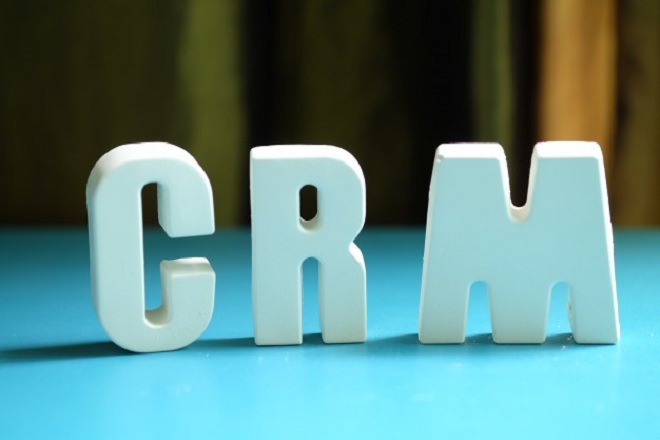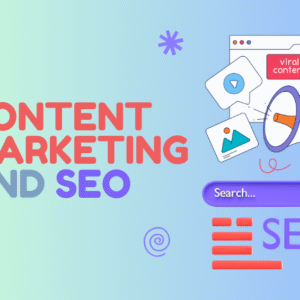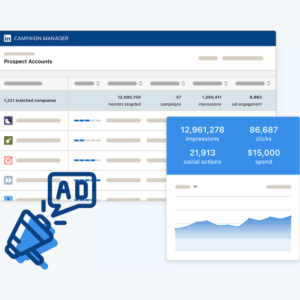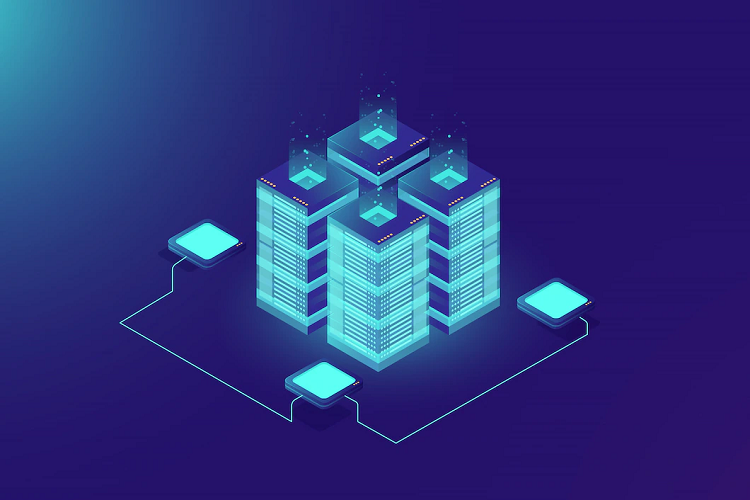Content is one of the most crucial parts of any website. You need to have information which is of high quality, interesting and valuable.
However, most people forget to pay the same amount of attention to their user interface or the user experience. You need to understand that user interface and content usually go hand-in-hand, thus it is important that are both high-quality and top-notch.
What is Quality Content?
Defining high-quality content can be extremely difficult since it can be easy to spot, yet challenging to explain.
However, the simplest words I can use is that it should be informative and useful. Depending on the type of website you have, users will be looking for various things. You will need to add information that your users you will be looking for when visiting your site.

Moreover, your content should be credible in order to gain your customers’ trust. This means you will need to cite sources such as reviews, scientific studies, or other sites. Lastly, high-quality content is engaging and valuable for users which pulls and attracts more customers.
What is a Good Interface?
A good user interface determines how satisfactory it is to navigate through your website. You are more likely to have a higher bounce rate and can lose countless potential customers if your website is difficult to understand or navigate. Also, a business can suffer hugely if their website is aesthetically unpleasant or unpleasing to the eye.
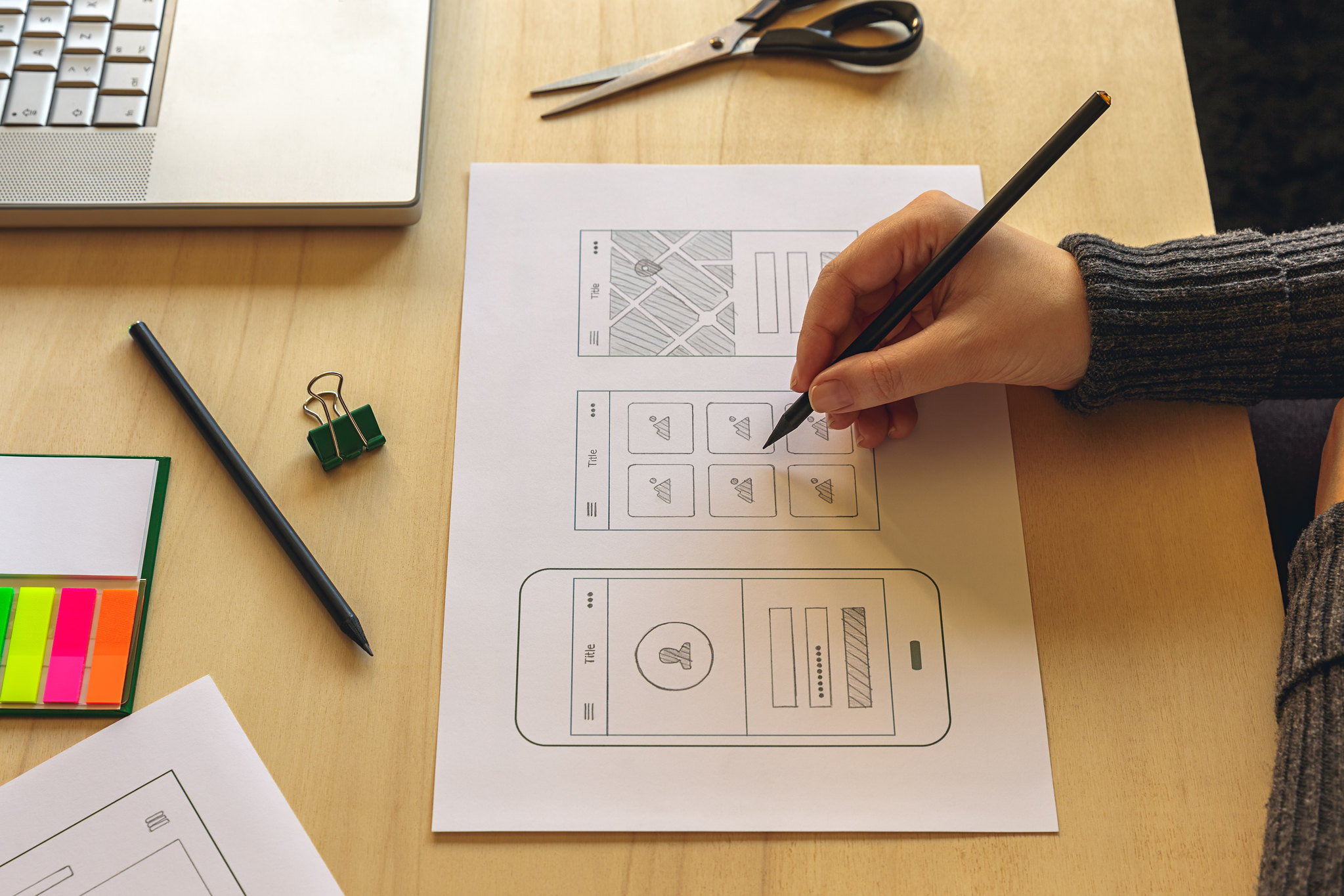
The Relationship between User Interface and Content
Quality content plays a significant role in the overall success of user interface. If blended well, design and content can turn out to be a perfect combination for success, crafting a clear vision of your company and your products or services. Here is the relationship between the two:
- A structure is important in order to make information easily available to a user. This is a primary task for content strategists where they will need to team up with the UX team in order to plan the type of content that will be created and how should it be structured and organized across the site.
- Great user interface and seamless user flow are the outcomes of user experience. User interface brings the same visibility to the content as well, making it scannable, understandable, and readable. The relevant visuals with interesting labels and a good and clear structure can help users to accomplish their task easily.
- The user interface can bring the user to the center of the design process. The clarity and information about users can help with crafting the perfect, high-quality content for the audience. Users are kept in mind when organizing content and this help in optimizing the messaging, voice and tone which results in increasing conversions.

How to Make Content and User Interface Go Hand-In-Hand
- Plan ahead and always think about what your audience needs first. Who is your audience, how do you target them and how can you make a content that is buyer-focused.
- A customer at different stages of the buying process will have different needs. Thus it is important that you provide specific and distinct content for each stage and by doing so, you can greatly improve your user experience.
- Design your content well. What your content tells is crucial as is usability and readability.
- Use the right font and color for your content. Too big, small or bright font styles will not help your user at all and will have a hard time understanding its message.
- Contents which load pretty slow can frustrate a user. This breaks the consumption process and might click out of your content before completing the actions that you intended for them. So, make sure that you optimize images or files for quick loading.
- You need to make sure that you create a content which is both high-quality and can be laid out well on your site for a solid user experience.
- Make sure to check for any broken links in order to provide valuable information. Also, you may want to break paragraphs and add subheadings for easy scanning of content and boost user experience.
- Make your content engaging and easy to read. Add custom WordPress design in order to create the best overall user experience possible.