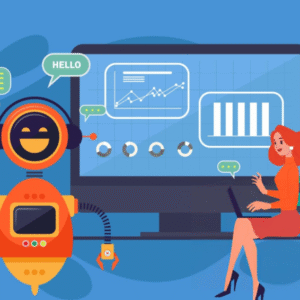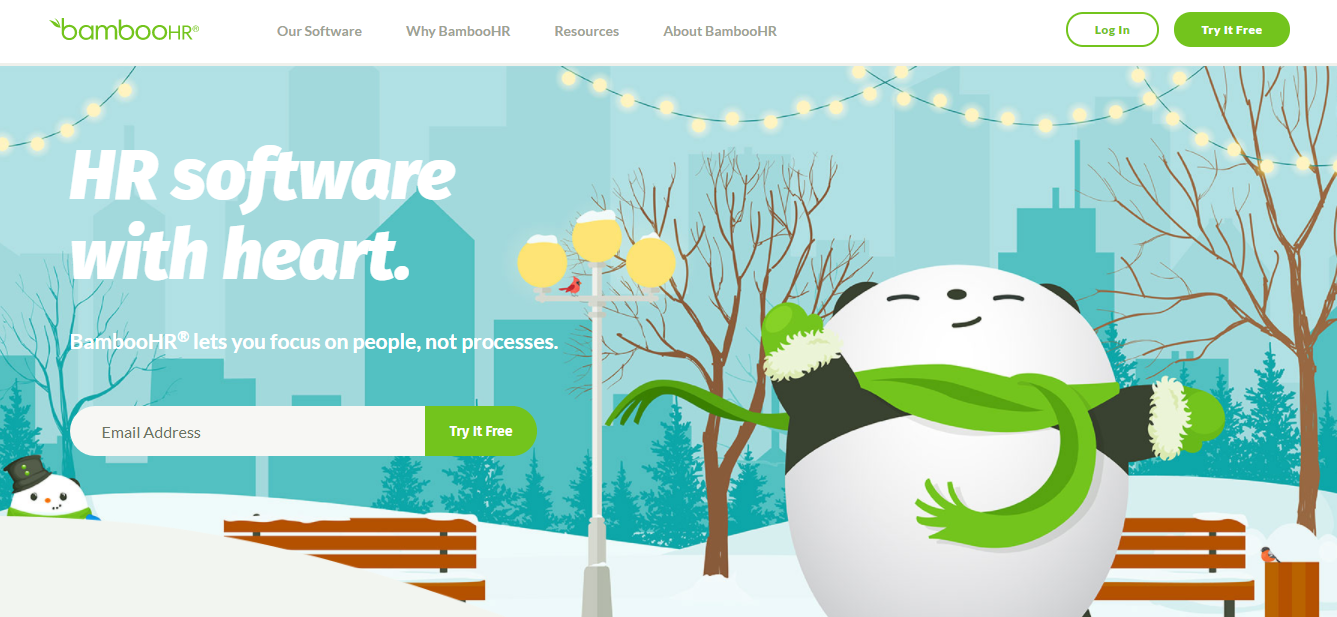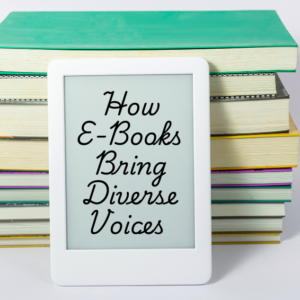The digital age requires video calls to serve as necessary communication elements between professionals and their personal connections. People who meet you on screen through Zoom often form their first impressions based on how you appear on the video call. The good news? No expensive equipment or professional lighting is required to look better on Zoom because basic modifications will create effective results.

The following article provides straightforward practices alongside steps that will help you look better on Zoom while boosting your confidence through professional ways of presentation. Let’s dive in!
Best Practices to Look Better on Zoom
Here is a step-by-step guide to help you look better on Zoom using simple and realistic practices.
Optimize Your Lighting
Solid lighting stands as the essential basis to look better on Zoom video presentation. When lighting is inadequate it creates shadows that make your appearance dull and establishes tiredness in your appearance. Here’s how to get it right:
- Face a Natural Light Source: Align your seating area or setup for your desk to directly face external daylight. Natural outdoor light creates smooth illumination across your face because it distributes light distribution without creating dark shadows.
- Use Artificial Lighting Wisely: Artificial lights should be used wisely through investments in ring lights or desk lamps when natural light is unavailable. Position your face slightly above eye level in front of you so the light casts a similar effect to natural outdoor lighting. Overhead lighting creates unattractive shadows under the eyes and nose and should be avoided.
- Diffuse Harsh Light: Spotted intense light requires the use of sheer drapes or white bedsheet covering to achieve light diffusion. Ring lights give users capability to adjust their brightness levels and color temperature through variable settings.
- Avoid Backlighting: An unflattering image can result from sitting with light sources either behind you or beyond your surroundings. Blocking the light source by pulling blinds and curtains across your background area will stop this effect.
Pro Tip: It is essential to check your lighting setup during a call beforehand. Adjust your video settings in Zoom to achieve bright and clear appearance of your face.
Also Read – Types of Lighting for Your Room
Position Your Camera at Eye Level
Your professional appearance strongly depends on how you position your camera. Your appearance will look unnatural when a camera is poorly placed because it will distort your facial features and create the illusion of disinterest.
- Raise Your Laptop or Webcam: Books along with adjustable laptop stands and webcam mounts help position the camera at eye height. This camera position provides the best how you look while reproducing the experience of eye contact.
- Look Into the Camera: When speaking, look directly at the camera lens, not your screen. The camera position generates virtual eye contact with viewers which increases your attention level and self-confidence during video communication.
- Maintain Proper Distance: Position your body at the distance of one arm between yourself and the camera lens. Feeling distant or seeing face warping will occur when you position yourself too close to the camera compared to creating a disconnect when you stay too far away.
- Frame Yourself Well: Position yourself front and center to make sure your head together with your upper shoulders occupy the entire frame. Reserve some empty area above your head to achieve visual symmetry.
Pro Tip: Choose a webcam with minimum 1080p resolution as an external video device to achieve better video clarity according to pro recommendation.
Curate a Professional Background
Your background plays a role in making your screen presence either stronger or creating more attention to items behind you. A background filled with clutter will interrupt viewers from paying attention to your presentation.
- Keep It Simple: The space should have basic elements including simple walls beside organized shelves and restricted decorative items. White along with beige and light gray stand out less against other background elements when compared to complex patterns.
- Use Virtual Backgrounds Sparingly: The virtual backgrounds in Zoom should be reserved for infrequent usage since they appear artificial without a specialized green screen setup. Select a business-oriented image for your virtual background with an appropriate lighting setup to maintain high-quality background isolation.
- Tidy Your Space: Keep your physical surroundings neat because using your actual environment reveals the existence of laundry and kitchen items or other objects scattered around your room. A clean space signals professionalism.
- Add a Personal Touch: Professionalism meets warmth through the addition of potted plants or carefully displayed artwork together with organized book arrangements which avoid claustrophobic feel within frame boundaries.
Pro Tip: Using the Blur feature in Zoom allows you to achieve professional results when your room’s background needs improvement.
Dress for Success
Your choice of clothes controls visibility although operating from an electronic environment. Your meeting respect and self-assurance improves when you choose suitable clothing.
- Choose Solid Colors: All clothing should feature single-colored attire specifically blues and greens and grays because they perform best on webcam feeds while preventing visual chaos. Patterns with stripes or plaids should be avoided since they will produce a wavy moiré effect during video transmission.
- Match the Meeting’s Tone: Business formal attire along with professional clothing styles work best for official meetings and you should adjust the type of dress based on the seriousness of the meeting. Your outfit choice for casual meetings should include a polo combined with a neat blouse. Wear graphic tees only when the situation demands such casualwear.
- Consider Your Background: When selecting your clothing choose colors opposite to those in your background to prevent disappearing into your background. Any white garment should be avoided when positioned next to a white background.
- Grooming Matters: The basics of grooming include fixing your hair and using scissors to trim facial hair with optional light makeup when you normally wear it. camera-enhanced application of lip color alongside concealer will provide noticeable changes in your appearance.
Pro Tip: Research has shown that you should approach Zoom calls as though they were face-to-face meetings therefore you must dress completely. You need to be ready to stand during any unexpected moment.
Enhance Your Video and Audio Quality
Video and audio technology standards are equal in value to maintaining your appearance. Poor video quality along with bad audio output will underestimate your professional capabilities.
- Upgrade Your Webcam: Choose from Logitech C920 or C922 webcam devices as external cameras which will provide clear video output when used as alternatives to basic laptop webcams.
- Use a Good Microphone: Your built-in laptop microphone will detect surrounding noises because it lacks proper noise cancellation technology. Your broadcast quality will improve with audio input from a USB microphone such as the Blue Yeti or from any microphone located inside a headset.
- Test Your Internet Connection: A reliable high-speed network connection stops both performance disruptions and pixel degradation. Select an Ethernet cable connection whenever possible to achieve better reliability compared to Wi-Fi.
- Adjust Zoom Settings: Within Zoom video settings users should activate the “Touch up my appearance” feature to achieve a softening smoothing effect. The “Adjust for low light” feature enables better video when your room lighting fails to meet optimal standards.
Pro Tip: Before essential meetings do a practice communication with someone to verify your audio and video output quality.
Also Read – Ethernet vs WiFi – Which is The Best?
Pay Attention to Body Language
The interpretation of your posture together with your movements communicates equivalent information to verbal communication. Your body language ought to maintain a performance of engagement and confidence in the virtual space.
- Sit Up Straight: A proper posture combined with good sitting position creates an impact of alertness and professional competence. A chair with support at the back helps prevent slouching.
- Avoid Fidgeting: Maintain a position where only gestures that seem natural should include hand movements. Regular face touching or repositioning your hair creates unwanted interruptions for others.
- Smile and Nod: A gentle smile plus light head movements demonstrate your active listening skills because they help you appear welcoming to others during non-speech moments.
- Minimize Distractions: Before starting a call activate notifications and phone silencing then inform your housemates about your phone being reserved for the conversation.
Pro Tip: Practice your “on-camera” presence by recording yourself in Zoom because it reveals your real presentation to users.
Use Zoom’s Features to Your Advantage
The platform functions as a software solution to provide visualization improvements during meetings with productive features.
- Filters for a Polished Look: The “Touch up my appearance” filter in Zoom provides users with smooth skin tone functioning as a cosmetic effect. You should apply the filter in limited amounts to achieve a natural appearance.
- Studio Effects: Studio Effects serves as a feature of Zoom which enables users to apply virtual eyebrows as well as facial hair and lip color. These features should be applied with caution during work-related interactions.
- Background Suppression: The Zoom AI system can use background suppression to hide poor background areas automatically although optimal lighting produces the best results without a green screen.
- Pin or Spotlight: You should request the host to spotlight your video before presentations so viewers will keep their attention on you.
Pro Tip: For convenience you should save your preferred Zoom video settings in advance since they serve as a time saver during every meeting.
Prepare for the Unexpected
No matter how well you have set up your environment problems can still occur during video communications. The way you appear steady remains possible when you maintain preparedness.
- Have a Backup Plan: Maintain backup equipment by keeping a headset ready as well as learning how to use phone audio when internet connectivity fails.
- Test Everything: Conduct all necessary checks on your camera together with your microphone as well as lighting setup and background elements right before necessary calls to prevent rushed adjustments.
- Keep a Mirror Nearby: A small mirror placed nearby will enable you to verify your appearance right before a Zoom call.
- Stay Calm: In case an unpredictable incident like a pet interrupting your frame happens just laugh about it while addressing the issue in small moments. People appreciate authenticity.
Pro Tip: When you need to disable your video, you should save a professional headshot picture for use as your Zoom profile image.
Final Thoughts
Your concern about look better on Zoom goes beyond appearances because it allows you to express your professional qualities with your confidence and personality. Optimizing your lighting setups combined with camera settings and background design and garment choices and utilizing Zoom tools will produce a professional virtual image which leaves a powerful impression on others. You should practice these guidelines while conducting setup tests prior to making each call with assurance. You’ve got this!