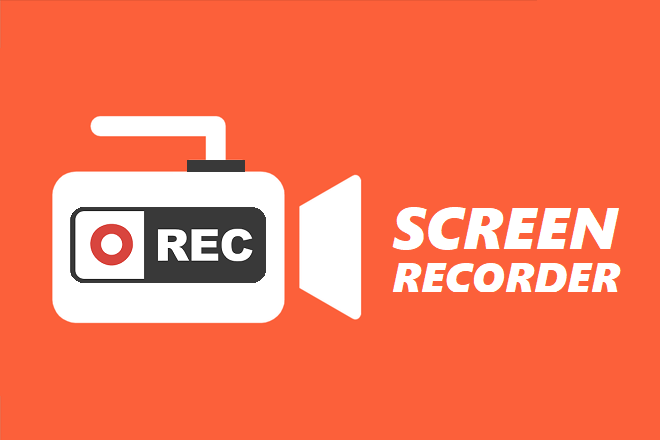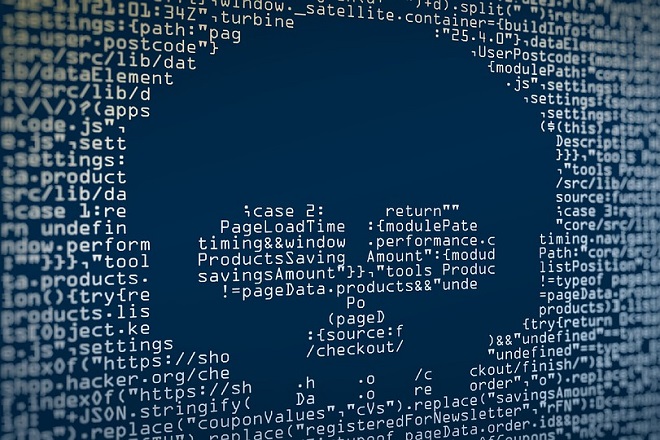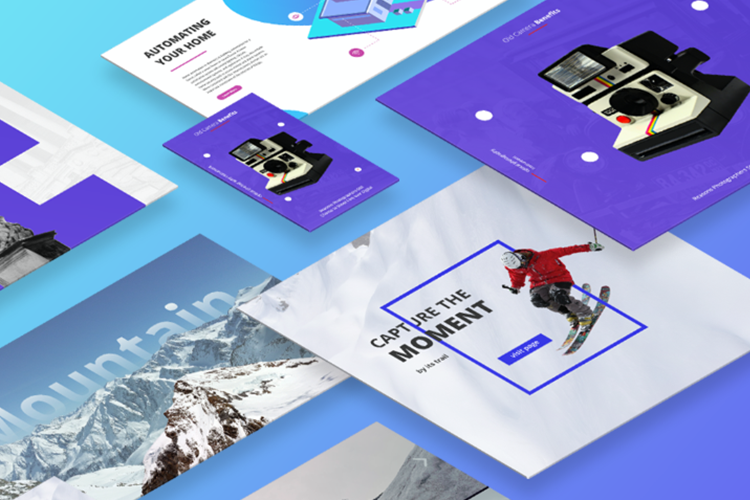In the rapidly evolving digital world, companies are always looking for new ways to To keep improving your online shopping journey, integrating ReactJS with Magento 2 is a powerful option for building effective e-commerce applications. This integration improves user interaction and enhances site performance, simplifying product navigation and purchase processes for customers. To do this integration effectively, it is necessary to take the help of a Magento developer who has good knowledge of both the technologies.
The Importance of ReactJS in E-commerce Development
ReactJS, developed by Facebook, is a popular JavaScript library used to create user interfaces. This is especially true for single page applications. Component-based architecture and virtual DOM greatly improve the performance and performance of web applications. Here is a more thorough exploration of why ReactJS is an excellent option for e-commerce development:
Performance
Efficiency is crucial for online shopping sites. Users anticipate speedy loading of pages, and even slight delays can result in decreased sales. ReactJS is unique because it utilizes a virtual DOM which reduces the necessity for direct modifications to the actual DOM. This improvement decreases re-rendering time, boosting web app performance and improving user experience.
Component-Based Architecture
React’s structure based on components enables developers to create UI components that can be reused. This division into modules simplifies the process of maintaining and expanding applications. For example, you have the option to design a component for a product card that can be utilized in various parts of the website, reducing the time and energy spent on development.
SEO Benefits
A strong presence in search engines is important for an ecommerce website to attract customers. Although the main implementation of React is on the client side, But it can also be fine-tuned for search engines using server-side rendering (SSR) or static site generation (SSG). These tips help ensure search engines can find your content. … They do it.. efficiently. You can index it. This will give you a competitive advantage.
A Rich Ecosystem
React provides a dynamic environment full of libraries and tools that enhance its functionality. For example, integrating Redux to manage state or using React Router for navigation can simplify development and improve app performance. your apps greatly
Understanding Magento 2 for E-commerce Development
Magento is a powerful ecommerce platform that provides a wealth of functionality for creating and managing online stores. Some of the key features include:
Product Management
Magento 2 is a convenient platform for managing product catalogs, listings, and prices. This functionality helps retailers easily customize their product offerings. Facilitate responding to market needs
Customer Management
Magento offers features for managing customer accounts. What I want and order history This quality is important in creating a personalized shopping experience. This leads to increased customer loyalty and repeat purchases.
Multi-Store Functionality
Magento 2 stands out due to its capability to operate several online stores using just one installation. This feature of multiple stores is especially advantageous for companies aiming to reach various demographics or regions without having to set up separate installations.
Security Features
Magento 2 offers strong security features to protect valuable customer data against widespread cyber threats. Updates, security patches And built-in features regularly fix common vulnerabilities.
The Benefits of Integrating ReactJS with Magento 2

The interplay between ReactJS and Magento 2 has the potential to improve the user experience for ecommerce buyers. Get details on the benefits of this powerful combination.
Fast and Responsive Interfaces
Utilizing React enables you to design quick and reactive user interfaces. Customers are able to engage with the website smoothly, which is crucial for maintaining their interest and decreasing abandoned carts.
Dynamic Content Updates
Using React makes it easy to integrate dynamic updates into your content, for example when users add products to their cart. The cart can automatically refresh without the need to reload the entire page. This level of responsiveness is essential for any ecommerce platform. This is because users expect quick responses.
Seamless Integration with Magento APIs
React components can effortlessly interact with Magento’s APIs to retrieve and showcase data in real-time. This feature enables you to create an e-commerce platform with many features that is both practical and attractive in appearance.
Setting Up Your Development Environment
In order to begin integrating ReactJS with Magento 2, you must establish your development environment. Below is a detailed list of instructions to assist you during each stage:
Install Node.js and npm
Make sure to have Node.js and npm (Node Package Manager) installed on your computer before starting. The option to obtain them is available on nodejs.org.
Create a New React Application
Use Create React App to bootstrap your project:
npx create-react-app my-ecommerce-app cd my-ecommerce-app
Install Axios
Axios is a popular library for making HTTP requests, which you will use to communicate with the Magento API. Install it using the following command:
npm install axios
Set Up Magento 2
Make sure you have Magento 2 installed and running. You have the option to install it on your computer with XAMPP or MAMP or choose a hosted solution.
Authenticating with Magento 2 API
Authentication of your application is required to interact with the Magento 2 API and access Magento API products. Use OAuth to authenticate requests. This requires creating an access token.
Generating an Access Token
- Create an Integration:
Go to System > Extensions > Integrations in the Magento admin panel and establish a new integration. Be sure to write down the consumer key, consumer secret, access token, and access token secret. - Fetch the Token Using Axios:You can use the following code snippet to fetch the access token:
const fetchAccessToken = async () => {
const response = await axios.post(`${MAGENTO_URL}/integration/customer/token`, {
username: 'your_username',
password: 'your_password',
});
return response.data; // This is your token
};
Fetching Products from Magento
After receiving the access token You can start pulling product data from Magento. Here’s how to do that.
Fetching Products with Axios
Create a function to fetch products using the token you obtained:
const fetchProductsWithToken = async (token) => {
try {
const response = await axios.get(`${MAGENTO_URL}/products?searchCriteria`, {
headers: {
Authorization: `Bearer ${token}`,
},
});
return response.data.items;
} catch (error) {
console.error('Error fetching products with token:', error);
throw error;
}
};
Displaying Products in Your React App
Once you have the product data, you can display it in your React application. Create a component to showcase your products:
import React, { useEffect, useState } from 'react';
import axios from 'axios';
const ProductList = ({ token }) => {
const [products, setProducts] = useState([]);
useEffect(() => {
const fetchProducts = async () => {
const fetchedProducts = await fetchProductsWithToken(token);
setProducts(fetchedProducts);
};
fetchProducts();
}, [token]);
return (
<div>
<h2>Product List</h2>
<ul>
{products.map(product => (
<li key={product.id}>{product.name}</li>
))}
</ul>
</div>
);
};
export default ProductList;
Enhancing User Experience with State Management
State management becomes necessary as your application grows in size. You have the option to integrate Redux or React Context API to develop a more structured state management system. Here’s a quick summary of how you can use the React Context API for state management.
Setting Up Context API
1. Create a Context:
import React, { createContext, useContext, useReducer } from 'react';
const AuthContext = createContext();
const authReducer = (state, action) => {
switch (action.type) {
case 'LOGIN':
return { ...state, token: action.payload };
case 'LOGOUT':
return { ...state, token: null };
default:
return state;
}
};
export const AuthProvider = ({ children }) => {
const [state, dispatch] = useReducer(authReducer, { token: null });
return (
<AuthContext.Provider value={{ state, dispatch }}>
{children}
</AuthContext.Provider>
);
};
export const useAuth = () => useContext(AuthContext);
2. Wrap Your Application:
In your index.js, wrap your application with the AuthProvider to make the context available throughout the app:
import React from 'react';
import ReactDOM from 'react-dom';
import App from './App';
import { AuthProvider } from './context/AuthContext';
ReactDOM.render(
<AuthProvider>
<App />
</AuthProvider>,
document.getElementById('root')
);
3. Consume the Context:
Now you can use the useAuth hook in any component to access the authentication state and dispatch actions:
import React from 'react';
import { useAuth } from './context/AuthContext';
const LoginComponent = () => {
const { state, dispatch } = useAuth();
const handleLogin = (token) => {
dispatch({ type: 'LOGIN', payload: token });
};
return (
<div>
{state.token ? <p>Welcome!</p> : <Login onLogin={handleLogin} />}
</div>
);
};
Creating a Login Component
A login component is essential for user authentication. Here’s how to build one:
Creating Login.jsx
import React, { useState } from 'react';
import axios from 'axios';
const Login = ({ onLogin }) => {
const [username, setUsername] = useState('');
const [password, setPassword] = useState('');
const handleSubmit = async (e) => {
e.preventDefault();
const token = await fetchAccessToken(username, password);
onLogin(token);
};
return (
<form onSubmit={handleSubmit}>
<input
type="text"
value={username}
onChange={(e) => setUsername(e.target.value)}
placeholder="Username"
/>
<input
type="password"
value={password}
onChange={(e) => setPassword(e.target.value)}
placeholder="Password"
/>
<button type="submit">Login</button>
</form>
);
};
export default Login;
Styling Your Application
Although functionality is important But beauty is equally important. Use CSS frameworks like Bootstrap or Tailwind CSS to enhance the design of your application. To integrate Tailwind CSS into your React project:
Installing Tailwind CSS
1. Install Tailwind via npm:
npm install tailwindcss
2. Configure Tailwind:
Create a configuration file for Tailwind:
npx tailwindcss init
3. Add Tailwind to your CSS:
In your src/index.css, add the following lines to include Tailwind’s styles:
@tailwind base; @tailwind components; @tailwind utilities;
Testing Your Application
After building your application, thorough testing is essential. Utilize testing frameworks like Jest or React Testing Library to ensure the application works as expected.
Setting Up Jest
1. Install Jest:
npm install --save-dev jest
2. Create Test Cases:
In your component directory, create a file named Login.test.js and write test cases:
import { render, screen } from '@testing-library/react';
import Login from './Login';
test('renders login form', () => {
render(<Login />);
const usernameInput = screen.getByPlaceholderText(/username/i);
expect(usernameInput).toBeInTheDocument();
});
Deployment Strategies
When your application has been tested and is prepared, it is time to deploy. Platforms such as Vercel or Netlify can be utilized for React applications. These platforms offer seamless integration with GitHub repositories, enabling continuous deployment.
Deploying to Vercel
- Sign Up for Vercel: Go to vercel.com and create an account.
- Connect Your Repository: Link your GitHub repository containing the React app.
- Deploy: Follow the prompts to deploy your application. Vercel will handle the rest.
Continuous Integration and Continuous Deployment (CI/CD)
Use CI/CD practices to ensure your applications are efficient and up to date. Tools like GitHub Actions or CircleCI can automate the testing and deployment process. This makes it easy to manage updates and ensure quality.
Setting Up GitHub Actions
1. Create a Workflow File:
In your GitHub repository, create a .github/workflows directory and add a file named ci.yml.
2. Configure the Workflow:
Add the following content to define your CI/CD pipeline:
name: CI on: push: branches: - main jobs: build: runs-on: ubuntu-latest steps: - name: Checkout code uses: actions/checkout@v2 - name: Set up Node.js uses: actions/setup-node@v2 with: node-version: '14' - name: Install dependencies run: npm install - name: Run tests run: npm test
Optimizing Performance
To ensure your application remains performant, consider the following optimization techniques:
Code Splitting
Utilize React’s lazy loading capability to divide your code into smaller sections that can be loaded on demand. This method enhances the speed of the initial loading and overall efficiency.
Image Optimization
Improve pictures to decrease loading times. Tools such as ImageOptim and TinyPNG are useful for reducing image sizes without compromising the quality.
Caching Strategies
Implement caching strategies to enhance performance. Use service workers to cache assets and serve them quickly to users.
Future Trends in E-commerce Development
As technology advances It is important to stay informed about the upcoming trends in ecommerce to stay relevant. There are a few trends to keep an eye on:
- Progressive Web Apps (PWAs): Combine the best features of web and mobile apps for a seamless user experience.
- Voice Commerce: Integrates voice search functionality to improve user engagement.
- Augmented Reality (AR): Customers can view products in their environment.
- AI and Machine Learning: Using AI to optimize the shopping experience and improve inventory control.
Conclusion
Integrating ReactJS with Magento 2 offers many opportunities to create a powerful online shopping platform. By leveraging the benefits of technology and prioritizing user experience, companies can develop unique online stores in a crowded market. In order to succeed, it is crucial to recruit Magento developers who can skillfully handle this integration and actualize your e-commerce aspirations.
The partnership between ReactJS and Magento 2 enables developers to create interactive and adaptable applications that meet the changing needs of online shoppers. Prioritizing performance, dynamic content, and user experience is crucial to keep your e-commerce platform current and competitive. During this process of integrating, make sure to keep updated on current trends and consistently improve your application for optimal outcomes.