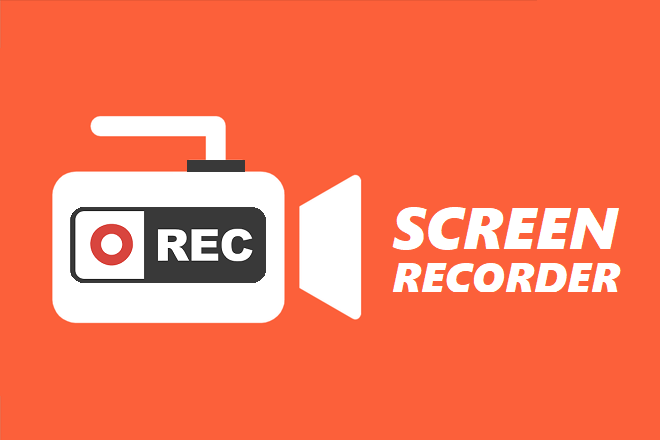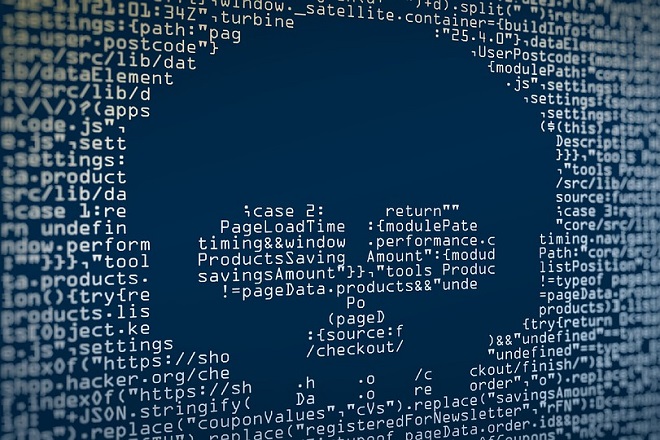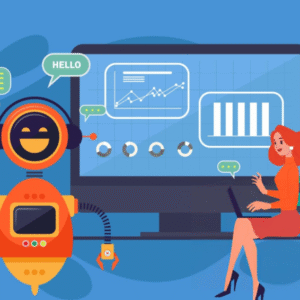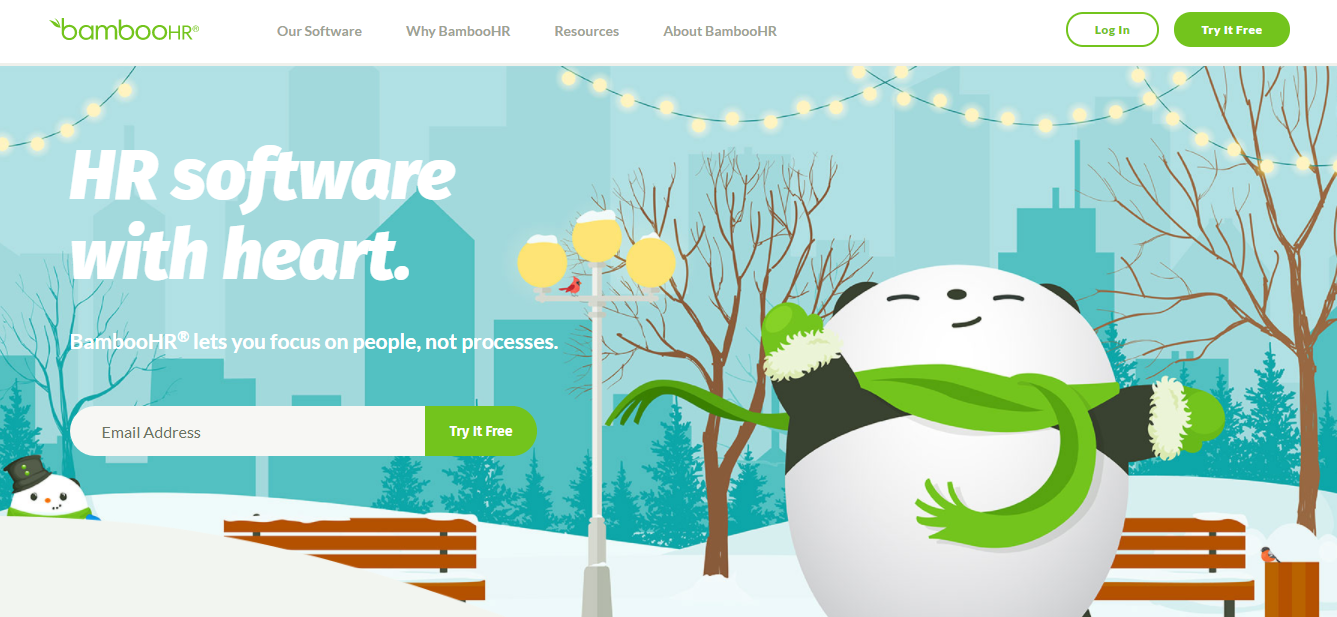Whether you’re an experienced DJ or just starting, having a reliable MP3 to WAV converter is a must. Many converters are on the market, but not all are created equal. This article will show you the best MP3 to WAV converters for both Mac and Windows. It would be best to have a reliable and easy-to-use converter when you have an audio file to convert to a different format.

Convert Your Music Files with Ease!
MP3 to WAV converters help you to change MP3 files into the WAV format. It can be helpful if you need to play the file on a device that does not support MP3 files or if you want to burn the file to a CD. Many online and offline programs are available to convert MP3 files to WAV format. Some of these programs are free, while it is a must-purchase for others.
You can easily convert an MP3 file to WAV format by following simple steps.
- You will need to select the file you want to convert
- Choose the output format
- Click on the Convert button
The process usually takes a few seconds, and the output file will be in the WAV format.
In the early days of digital audio, there were two major camps for file formats: MP3 and WAV.
MP3 was a compressed and lossy format, while WAV was an uncompressed and lossless format. In the years since things have changed a bit. MP3 is now the standard format for digital Music, while WAV is used more often for high-quality audio files, such as songs ripped from CDs or downloaded from high-end music services.
While converting WAV to MP3 addresses compatibility and reduced file size, converting MP3 to WAV leans more on the compatibility side as there is no file size reduction.
MP3 vs WAW – What’s The Difference?
However, both conversions have pros and cons. decide which is best for you, and it is essential to understand the differences between the two formats.
- WAV files are uncompressed, which means they take up a lot of space on your hard drive.
- WAV files are also less compatible with all devices than MP3 files are.
- The audio quality of WAV files is much better than MP3 files.
- WAV files retain all of the data from the original recording, while MP3 files compress the data and lose some quality in the process.
You know how frustrating it can be if you’ve ever tried to play an MP3 file on a device or platform that only supports WAV audio format. You must convert any MP3 file to WAV format to ensure playback compatibility.
It can be a time-consuming process, especially if you have a lot of files to convert. Luckily, some great online tools make converting MP3 to WAV files quick and easy.
You’re in luck if you’ve been looking for a way to convert your MP3 files into WAV format. When choosing an MP3 to WAV converter program, it’s essential to consider the quality of the conversion. Some programs will reduce the rate of the original file during the conversion process. Others will preserve the original file’s quality while still providing a high-quality conversion.
List of Best MP3 to WAV Converters
Many different MP3 to WAV converters are available online, and it can take time to decide which one to use. The best ones are usually the ones that are free and easy to download. It’s also important to consider ease of use when selecting an MP3 to WAV converter program.
Audacity
Audacity is an audio editor and recorder that lets you convert MP3 files to WAV files. Regular converters do not provide these features, but Audacity does. Audacity is free to download.
Regarding the typical audio parameters, you can rearrange the default sample rate and encoding strategy. You should remember while working with this example that it lets you modify the peak of waveform, remove silence, delete remnant, adjust loudness, and more.
Features:
- With an extensive music collection, keeping track of all the metadata can take time and effort. MusicBrainz Picard is a free, open-source tool that helps you manage your music collection by editing metadata tags.
- It supports 16-bit, 24-bit, and 32-bit audio for high-quality WAV output.
- The software helps you digitize MP3 CDs by converting the MP3 files into WAV format or another supported format like OGG.
- It offers a real-time preview of audio effects for instant feedback when editing audio files.
- There are no limitations whatsoever attached to this software regarding MP3 to WAV conversion, making it a handy tool.
- Supported Applications: Mac, Windows, and Linux
Freemake Audio Converter
Freemake Audio Converter has been in the media conversion industry for over a decade and promises to convert MP3 files into WAV format while keeping the original quality intact.
Its best feature is that it can merge multiple MP3 files into a single WAV file for a more straightforward conversion. Even better, you can convert files that mix specific audio formats.
Both beginners and professionals retain freedom of expression when configuring the audio channels (up to 7.1), amplitude average, bit rate, sample rate, and file size for personalized WAV output files.
Features:
- It helps you extract audio in WAV format from video files such as MP4, AVI, MKV, MOV, DVD, and more. It helps to encode multiple MP3 tracks into WAV format all at once.
- It lets you know the anticipated output file size before starting the MP3 to the WAV conversion process.
- Can save WAV files locally or in some supported cloud services such as Dropbox, Google Drive, and OneDrive.
- Convert as many MP3 files as you want without file size restrictions.
- Supported Application is only Window.
TalkHelper Video Converter
TalkHelper Video Converter is the perfect MP3 to WAV converter tool that targets essential attributes for security reasons. By default, this free download application retains the original MP3 quality in the output file WAV. To generate more fluidity, you can tweak the rate, sample size, and vocals to your liking.
Simply speaking, an incredible affair awaits you. Whether dealing with single MP3 files or entire folders, the batch processing feature will help you save time because you won’t be limited to converting one set of files at once.
Unlike other MP3 to WAV converters, this tool lets you convert multiple MP3 files without worrying about reaching a specified limit. Additionally, it provides an MP3 player to preview the files before conversion.
Features:
- Aside from audio files, this container helps you extract audio associated with videos and save it in WAV format.
- It enables you to be notified once the conversions are complete, aside from MP3 and WAV.
- It allows you to convert into WMA, OGG, M4A, M4B, and MP3 audio formats.
- The supported Platform is Windows.
- Best For: Converting MP3 audio and keeping file size low.
MediaHuman Audio Converter
MediaHuman Audio Converter is astute for music lovers who need to transform MP3 audio files into WAV audio files. In addition to WAV, you can also export MP3 audio files into AAC, AIFF, OGG, FLAC, WMA, and Apple Lossless format. One of the unique features is that you can search for disk covers to match the ID3 tags in the exported WAV file.
If you have an image containing MP3 tracks, this Application will make.DIZ files in the source folder and provides complete guidelines on splitting the picture into audio ways, which you may convert to WAV format. Radiohead style allows you to convert MP3 to WAV without reencoding the audio.
Features:
- You can set iTunes playlists as WAV files and export them directly to iTunes or Music. An app without having to import each MP3 file separately.
- It allows batch MP3 to WAV conversion to save you time and effort.
- Using this app, you can convert audio files and export them directly to your Apple iTunes or Music. App.
- When converting MP3 files, this program preserves the folder structure.
- An MP3/WAV converter that is entirely free to use and enables you to edit ID3 tag data and go for over-recording sources, among other features.
- Supported Applications – Mac, Windows, and Linux
Online Audio Converter
If you are seeking to steer clear of the temptation to install conversion software on your device, Online Audio Converter is the perfect pick for you. This online tool keeps everything simple and minimalistic by providing numerous MP3 to WAV conversion presets based on sample rate; Tape (20 Khz), CD (44.1 Khz), DVD (48 Khz), and Extra High (96 Khz). Even with these presets, advanced users can still maintain control over the sound of the results.
Another nifty feature of this online MP3 to WAV converter is that when you batch convert MP3 files, you can zip them into convenient ZIP files to facilitate a fast downloadable conversion. And in addition to audio conversion, this is a handy tool for extracting audio from videos and saving it in WAV format.
Features:
- It allows you to convert MP3 files from direct links or cloud platforms like Google Drive and Dropbox.
- In addition to MP3 and WAV, it is compatible with other audio formats like M4R (iPhone ringtone), M4A, OGG, MP2, and AMR.
- It allows you to apply various audio effects to the output WAV audio file, such as delay, fade in, and fade out.
- It offers an extension for Google Chrome.
- Services accessed via a web browser.
- In addition to quality-based presets, audio effects, and song metadata editing, American Standard tools tune into an MP3 sound file directly to WAV’s highest-quality format.
Zamzar
One of my favorite online tools is Zamzar. With Zamzar, you can quickly and easily convert any MP3 file to WAV format. Upload the file you want to convert, select the output format (WAV), and click “Convert.”
Using this program will allow you to keep your music files in a format compatible with most media players and devices. This converter can help you overcome obstacles you may face when playing your Music on different devices.
Features:
- You convert files online using any browsers.
- You can download local app for your private files.
- Over 150 formats are supported.
- It is cloud-based conversion tool, so you can use it from anywhere.
- Support systems: Windows, Mac, Linux
Conclusion
I had been using the popular online audio converter for a while, but I found that the quality of the MP3s I was getting could have been better. So, I decided to try out some of the other options.
- First, I tried Audacity. The interface was confusing initially, but after playing around with it for a while, it worked well enough. However, the quality of the MP3s was still different from what I wanted.
- Next, I tried Freemake Audio Converter. This one was much easier to use than Audacity, and it produced MP3s that were slightly better in quality.
- Finally, I tried TalkHelper Video Converter. This one was the best of the list! The interface was extremely user-friendly, and the quality of the MP3s was excellent.
In conclusion, use the best MP3 to WAV converter is a valuable way if you want to avoid playback issues on devices that work better with the WAV format. These apps offer a variety of features that make audio editing quick and easy. Whether you need to trim, merge, or add effects to your audio files, one of these apps will indeed have the tools you need.
So why not try out a few and see which works best for you? Any MP3 to WAV converters featured in this article will give you a smooth sail. Now, the ball is in your court; you only need to pick the converter that gives you the best results.