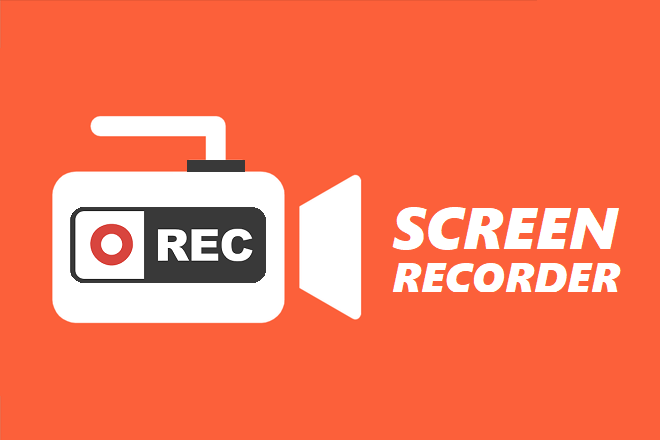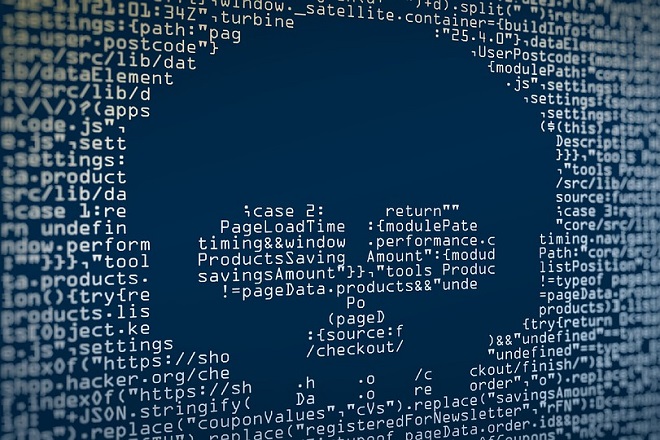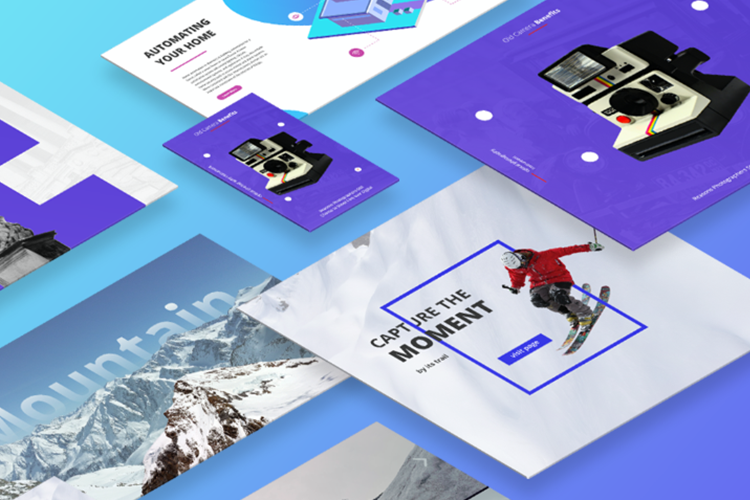Mobile technology has changed the way people live and brought significant improvements to the lifestyle. Earlier, we had to view a paper map or ask someone for directions, but now we can drive wherever we want as everything is available on our smartphone and the internet. There is no need to hire dedicated developers as anyone can build an app with these mobile app development tools. But first, here are some reasons why building your mobile app is beneficial.
Benefits of Mobile Apps
With mobile apps, customers can buy your products from anywhere and receive notifications about upcoming sales, discounts, and new products. If customers want to complain about something, they can directly chat with a customer service representative from the app instead of sending you an email and waiting for a reply.
There is good news for small business owners because the mobile app is still rare in this sector, so you can build your app to get ahead of the competition. Instead of wasting your money on news, inventory management, and better customer service, etc., build your app to accomplish everything at your fingertips. Users can log in to their in-app accounts using various social media accounts or email to synchronize data and access on other smart devices by simply logging in to their accounts.
In this era of mobile phones, having a website alone for your business is no longer sufficient, and mobile apps are becoming the need of time. Mobile apps are playing a key role in the marketing of businesses while increasing sales. Users of your mobile app will recognize the icon of your app.
Add various secure payment methods to your mobile app to help customers in purchasing your products and services with online payment without worrying about the security of their payment details. Let customers add products to a favorite list and a wish list to buy them whenever they want without having to go through the inventory to search the product first.
List of Top 10 Best Mobile App Development Tools
Due to all the hype around mobile devices, entrepreneurs are focusing on providing people with apps, which is the latest trend. You may think that you don’t know how to build your app, but there is good news.
If you look at stats, you will see that people are spending more time on mobile phones checking new mobile apps as compared to other smart devices. There are several ways of developing your mobile app, but the most cost-effective way is by using one of the below tools for mobile app development.
Xamarin
Xamarin is regarded as one of the best tools to develop mobile apps by the development community, thanks to its advanced components and straightforward approach. You can test your new apps on the Xamarin Cloud service to improve them before finally releasing them in the market. It indicates your mistakes as soon as you make them, so you can remove them instead of building the whole app first and eliminating errors in the end.
Integrate back ends of SAP and parse and share the network communication between all the available mobile platforms with a single click. Your imagination is the only limit to the performance of new apps as the tool uses C# language and .NET framework, which are the best.
NativeScript
NativeScript is an integration tool to create some of the best user interfaces and user experiences. Use plugins to improve the performance of your app and update templates to use them in future projects. Control who can use your app with the help of sign-on providers to take the security to a whole new level.
Master web skills such as TypeScript, Java, CSS, and Angular to update templates at your fingertips. With Native Script, you will be able to use both Live Sync and Web pack at the same time for a better app-building experience. Use high-resolution images to create an icon for your app and give it a new intuitive look.
PhoneGap
PhoneGap lets you create a single application that you can run on as many platforms as you want by changing a few components only. It is a very cost-effective tool and developer-friendly mobile app builder that requires you to have basic knowledge of HTML, Jscript, and CSS.
With support from a large community of experienced developers, you can build any app you want and ask them for help if you are stuck. Using straightforward web and programming languages means that you can present your ideas in a thousand different ways.
Alpha Anywhere
Alpha Anywhere deployment tool provides extensive back-end data access to developers to improve their apps for rapid development of the app. You don’t need to worry about data security as Alpha Anywhere uses HMAC and SSL to encrypt private data. Integrate and transform data using advanced tools. In terms of security, Alpha Anywhere is the leader of all the mobile app-building tools.
Publish your newly developed app directly from the Alpha Anywhere development tool. It features built-in prototype apps for a large number of niches to make a few changes to the prototype app and release your app. Integrate and transport the app data from one device to another using advanced data management tools.
Ionic
Iconic is one of the most frequently used mobile app building tools available right now, and there are chances that you have used an app in your life built using Iconic. Using advanced web technologies, including JavaScript, CSS, HTML, etc., create high-quality mobile and web applications all in one place.
Access the library of UI components and add as many components as you want to design the app like never before. Effortlessly learn the use of Ionic along with all its features in a short time and develop your carrier as a full-time app developer.
With just one code base, create apps for Android, iOS, Windows, and various other operating systems instead of writing a new codebase for each operating system. Use the built-in command-line interface for emulating Ionic apps on the device of your choice before releasing them in the market.
Appcelerator
Through Appcelerator, you only need to write a few lines of code to create a native and well-designed app for the desired operating system. First, create a mockup of the idea on Appcelerator and share it with your fellow developers to get advice from them before finally bringing your concept to life.
You can see all the changes that you make on the live view. Change the language to view all the data in your native language and understand it better. Implement as many third-party native libraries as you want without changing the codebase. Create dynamic animations using professional-quality effects.
TensorFlow
TensorFlow is an extensive artificial intelligence library where you can run AI-supported features during the development phase of your dream app. It can help you learn with practice and general research about developing an app. With the help of a single API, deploy TensorFlow in desktop, handheld devices, and servers at the same time.
Create as many real-time models as you want by simply manipulating the system, making it a flexible tool to build new mobile apps. Understand each data structure based on its rank, type, and shape. With advanced computational graphing methods, make use of paradigm execution to your benefit.
Sencha
Sencha helps you with designing, developing, and testing your new app, all with an advanced built-in toolkit. With less manual coding, you can build apps for any platform, device, and operating system you want. It features an extensive library of user interface components to make the interface of the app look good.
Use Java and JavaScript frameworks for building apps and testing ExtJS apps on Sencha. Change the resolution of the app screen to test it on all the latest mobile devices and set the resolution accordingly. Build intuitive web apps along with mobile apps for any platform or device in a short period.
Longrange
Longrange is a native mobile development tool with many advanced components, including navigation, commands, and form views, etc. Once installed, Longrange will automatically receive updates to provide the builder with new features. You can build apps using RPG and CL with DDS only, but it is a fast tool for developing native apps only.
Write a universal code for both Android and iOS devices and set the app to the desired operating system after finishing the code. With Longrange, you can save some extra money by reducing the amount to develop, deploy, and maintain the app. The duration to develop the app is reduced as Longrange features infrastructure for your new application.
JFrog
JFrog is a tool for mobile app development companies that lets you become in charge of the development of the mobile app and trace all the recent changes made to the app by the development team to keep track of their performance. Although creating a smooth workflow is very difficult, JFrog makes the whole thing look easy. Secure all the repositories on as many platforms as you want and access them whenever you want with a single click.
Manage all the binary files in one place and write the app’s code in open-source binary codes. Integrate JFrog with your build systems, and it will make sure to keep the consistency and reliability of all the remote artifacts to their maximum.
Conclusion
With all the latest app-building tools, you can build your app without prior knowledge about coding, programming languages, and stuff like that. Above are the ten best mobile application development tools for beginners.
Although there are no programming skills required to build an app with these mobile app development tools, but some level of knowledge will be beneficial for you. There is still a lot more to come regarding functionality, but these tools are a big leap.