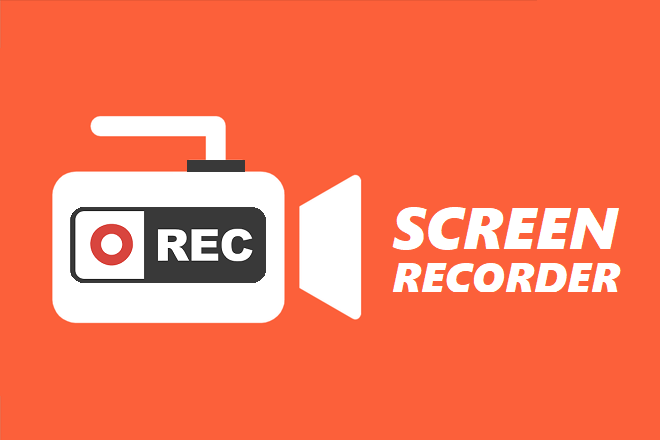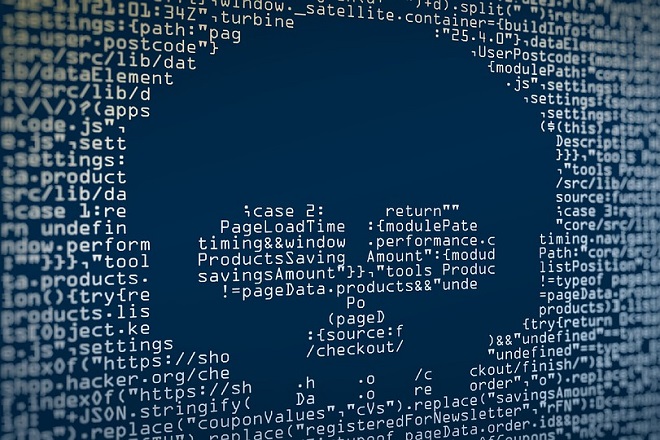Remote learning has seamlessly intertwined itself into the fabric of education. Whether you’re an educator aiming to elevate your online teaching environment or a learner in pursuit of top-tier resources to excel on your computer, delving into the realm of EdTech (educational technology) can feel like navigating a labyrinth.
This piece is here to lead you through a selection of premier EdTech resources, neatly organized based on their distinct features. We’ll delve into choices for facilitating classroom interaction, crafting captivating slideshows, nurturing teamwork, evaluation tools, and beyond – all meticulously designed for seamless integration with laptops!
Communication Tools: Staying Connected in a Virtual World
Video Conferencing Platforms
In the realm of remote learning, pivotal elements enable live engagement among educators and learners. Zoom, Google Meet, and Microsoft Teams stand out as favored options. These tools provide functions such as screen sharing, breakout rooms for collaborative dialogues, and chat capabilities, all seamlessly operating on laptops.
Communication Apps
Engaging in remote communication is made easier with tools such as Slack and Remind, enabling teachers, students, and parents to interact asynchronously. These platforms support swift sharing of announcements, reminders, and Q&A sessions beyond regular class hours, seamlessly integrating with a wide range of laptops.
Content Creation Tools: Making Learning Interactive and Fun
Presentation Tools
Nowadays, educators have at their disposal innovative platforms such as Nearpod and Pear Deck, enabling them to craft dynamic presentations filled with interactive elements like quizzes, surveys, and thought-provoking inquiries. This interactive approach fosters active involvement from students, injecting a new level of excitement into traditional lectures. Remarkably, these tools are engineered to function flawlessly across different laptop brands and models.
Screencasting and Video Creation Tools
With platforms such as Screencastify and WeVideo at their fingertips, teachers can effortlessly craft engaging video lessons or informative explainer videos to enhance their teaching methods. And guess what? Students have the same power in their hands to produce dynamic presentations or captivating video projects. These tools operate seamlessly on a wide range of laptops boasting excellent processing capabilities and abundant storage capacity. It’s truly a blend of innovation and convenience that enriches the educational experience for both educators and learners alike!
Collaboration Tools: Working Together Virtually
Cloud-Based Documents
In the vast world of technology, Google Docs, Sheets, and Slides provide an incredible platform for students to work together on projects instantly. Collaboration becomes seamless as multiple users can make edits to the document at once, enhancing teamwork and communication abilities. Accessible from any laptop connected to the internet, these online tools offer convenience and efficiency for all users involved.
Collaborative Whiteboards
Assessment Tools: Gauging Student Understanding
Online Quizzes and Tests
Platforms such as Kahoot! and Quizlet Live work wonders by crafting interactive quizzes and games, injecting a whole lot of fun into assessments for students. These nifty tools offer immediate feedback, empowering educators to pinpoint specific areas where students could benefit from additional support. The best part? They smoothly operate on the majority of laptops, ensuring accessibility for all.
Digital Portfolios
platforms such as Seesaw and Wakelet offer students the ability to gather and organize their assignments in a centralized location. This compilation may encompass various formats like documents, slideshows, pictures, and video snippets. Such tools prove invaluable for monitoring advancement and displaying educational development for both students and educators alike. The convenience of accessibility and management from laptops further enhances its utility.
Additional Tools to Consider:
Learning Management Systems (LMS)
Platforms such as Schoology and Canvas serve as a centralized space where course materials, assignments, discussions, and grades converge harmoniously. This hub proves to be a valuable asset for students and educators alike in maintaining order and structure. Moreover, the majority of Learning Management Systems (LMS) seamlessly sync with laptops, enhancing accessibility and convenience for all users involved.
Accessibility Tools
Tools such as text-to-speech and screen readers play a vital role for students facing learning challenges. But wait, there’s more! A plethora of extensions and apps exist to aid students in maintaining their focus and dealing with distractions. These gems can easily be accessed by downloading them onto laptops, making the academic journey smoother for many.
Frequently Asked Questions (FAQs)
1. Are EdTech tools effective for learning?
Studies show that skillfully applied EdTech tools have the potential to significantly enhance student involvement, elevate academic achievements, and tailor the learning journey to individual needs. The key factor influencing their impact is the manner in which these tools are incorporated into the broader educational approach, irrespective of the particular brand of laptops utilized.
2. Is there too much screen time with EdTech tools?
EdTech tools sure bring a bunch of perks, but too much screen time can zap your energy and mess with your concentration. Mix it up by switching between screen activities and hands-on learning that gets you moving and engaging with real stuff. And hey, having a laptop with lasting battery power can be a game-changer, letting you roam around the classroom or learning space when you take a breather.
3. How can I stay updated on the latest EdTech tools?
Numerous educational blogs and websites provide evaluations and suggestions regarding the newest EdTech resources. Additionally, online communities and forums tailored for educators can serve as valuable resources of insights and creativity. Some of these communities are particularly focused on catering to individuals who utilize laptops within the realm of education.
Conclusion
EdTech tools hold immense power in enriching remote learning experiences for educators and learners utilizing laptops. Through careful selection of appropriate tools and their seamless integration into educational approaches, one can establish a vibrant and interactive learning atmosphere promoting profound comprehension and educational achievements.