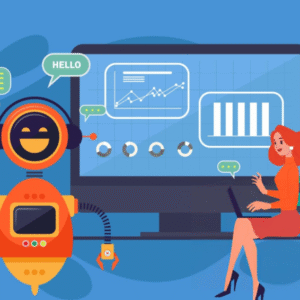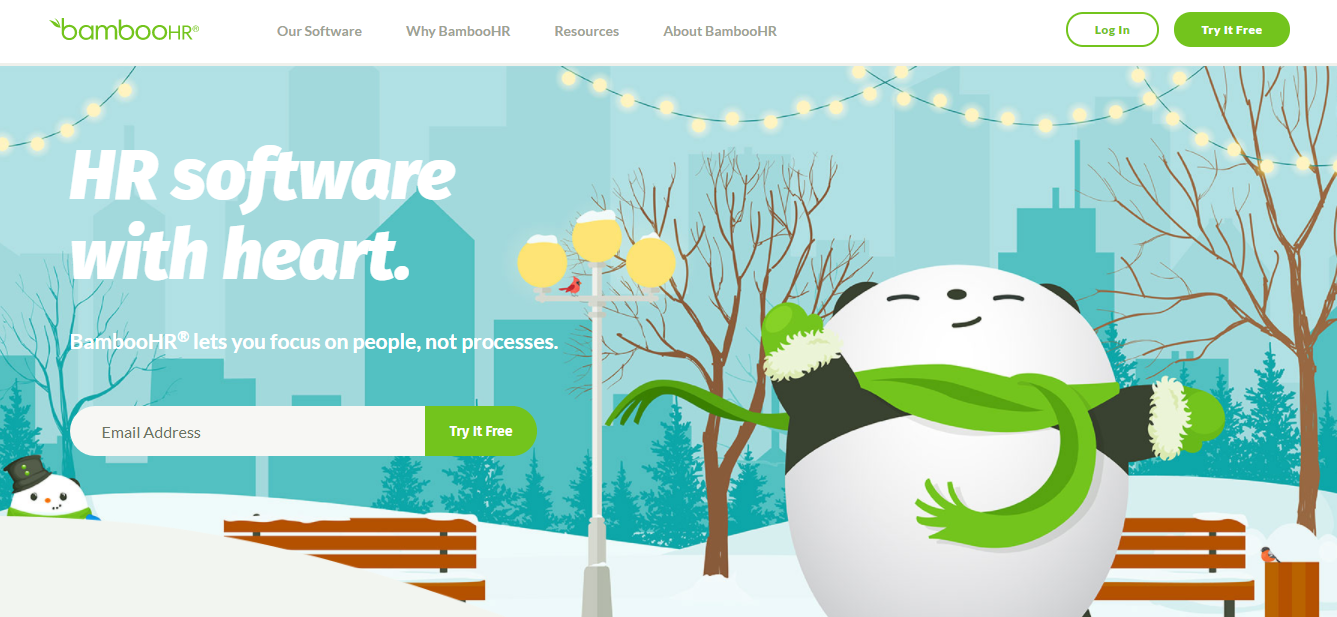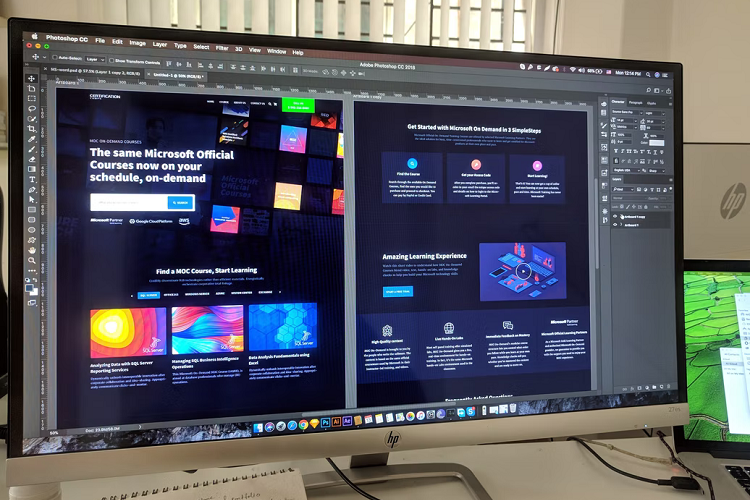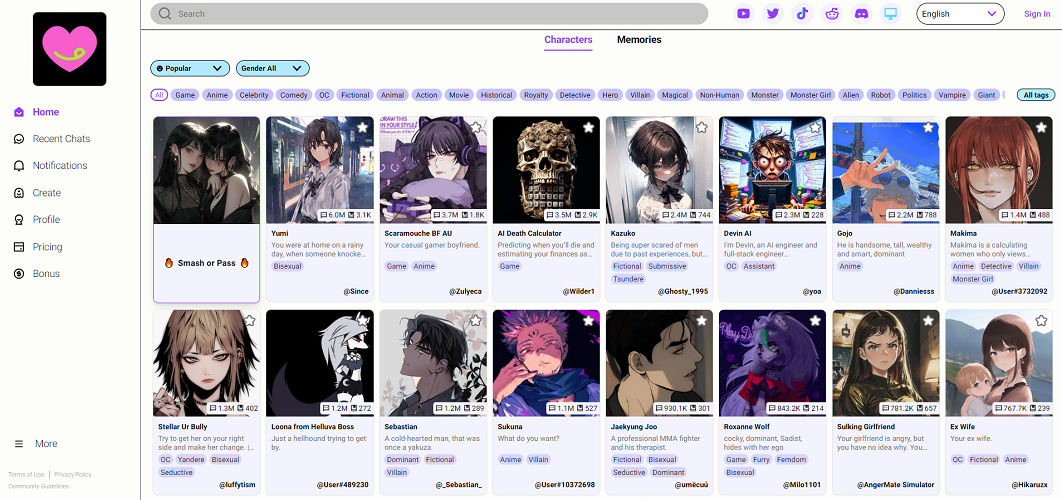Bookkeeping software is a tool used by businesses to manage their financial data, including recording and tracking transactions, generating invoices, and creating financial reports. Bookkeeping software is essential for small businesses as it simplifies the bookkeeping process and saves time and effort in managing financial data.
Managing finances is crucial for every business, regardless of size, as it provides a clear view of the financial performance of the business. However, many small business owners struggle to manage their financial data manually or using spreadsheets, which can be time-consuming, error-prone, and inefficient. That is where bookkeeping software comes in, as it helps businesses streamline their financial management processes, reducing the risk of errors and inaccuracies.
The purpose of this blog post is to provide small business owners with a comprehensive guide to the ten best bookkeeping software options available. This guide will enable small business owners to evaluate each software option’s features, pricing, and usability and make an informed decision when selecting the right tool for their business needs.
Top 10 Best Bookkeeping Software
Regarding bookkeeping software for small businesses, there are several options available in the market. Each software option offers unique features, pricing, user-friendliness, security, and customer support. In this section, we will take a closer look at the top ten bookkeeping software options available for small businesses.
Sage Business Cloud Accounting
Sage Business Cloud Accounting is a powerful, intuitive, and feature-rich accounting software that enables businesses to manage their finances efficiently. Its user-friendly interface and robust functionality offer a comprehensive solution for invoicing, billing, cash flow management, and reporting.
Its cloud-based architecture provides real-time access to financial data anywhere, anytime, making it an ideal solution for small and medium-sized businesses. The software offers seamless integration with other business tools, such as CRM, payroll, and project management software, which makes it a complete business solution.
QuickBooks Online

QuickBooks Online is cloud-based accounting software designed to simplify the financial management of small businesses. It includes features such as invoicing, expense tracking, bank reconciliation, and financial reporting.
With QuickBooks Online, users can access their financial data from anywhere, collaborate with their team in real-time, and automate routine tasks. The software also integrates with many third-party applications, such as payment processors and CRM systems, to streamline business operations.
GoDaddy Bookkeeping
GoDaddy Bookkeeping is last in our list. It is also designed for small business owners who need an easy and affordable way to manage their finances. It provides a streamlined user interface, with features such as invoicing, tracking expenses, and creating financial reports.
GoDaddy Bookkeeping also includes free tech support, so you can get help if you run into any problems. With its straightforward setup process, GoDaddy Bookkeeping is a complete accounting solution that is both simple and cost-effective.
FreshBooks

Freshbooks is explicitly designed for small businesses and freelancers. It offers a range of features, including time tracking, invoicing, expense management, and project management.
One unique feature of Freshbooks is its automated invoice reminders, which help businesses to get paid faster. Also, Freshbooks is known for its user-friendly interface which makes it easy for even those with little accounting experience to use.
Zoho Books

Zoho Books by Zoho is a robust cloud-based accounting software that helps businesses manage their finances efficiently. It offers many features, including invoicing, expense tracking, time tracking, project management, and inventory management.
Its user-friendly interface and affordable pricing set Zoho Books apart. It is an excellent choice for small or even experienced businesses and freelancers. It also integrates seamlessly with other Zoho apps, such as CRM and Inventory, making it an all-in-one solution for businesses.
Xero
Xero offers many features to help small businesses manage their finances quickly and efficiently. It allows users to access their financial data anytime, anywhere and provides real-time insights into their business performance.
Xero also integrates with various third-party applications, making it easy for businesses to streamline their workflows and automate their accounting processes. The software is known for its user-friendly interface and excellent customer support, which makes it an ideal choice for businesses of all sizes.
Kashoo
Kashoo is much more than bookkeeping software. It is a comprehensive financial management tool that simplifies the process of managing your finances. With Kashoo, you can easily track your income and expenses, create and send invoices, and even manage your contacts.
The software offers real-time reporting, which allows you to stay on top of your finances and make informed decisions. Its user-friendly interface makes it easy to navigate and use, and its integration with other apps, such as Stripe and PayPal, makes it even more convenient.
FreeAgent
FreeAgent is tailor-made for sole proprietors and independent contractors. Its user-friendly layout and straightforward interface make it suitable for people with no prior accounting knowledge.
The software has features enabling users to manage their finances efficiently, from invoicing and expenses to tax management and time tracking. One of the most appealing features of FreeAgent is its automation capabilities. Its automation capability allows users to set up automatic payment reminders, recurring invoices, and bank feeds, freeing up time to focus on other aspects of their business.
The software is also highly customizable, with various add-ons and integrations available to tailor the solution to meet specific business needs.
Bench
Bench is an innovative online bookkeeping service that streamlines the financial management process for small businesses. With its easy-to-use software, business owners can effortlessly track their finances and gain valuable insights into their business performance.
Bench’s professional bookkeepers ensure that all financial data is accurately recorded and organized, providing business owners with real-time financial information. The platform’s advanced features, including financial reporting and forecasting, make it a valuable tool for businesses looking to grow and make data-driven decisions.
Wave
Wave software dramatically simplifies the accounting and bookkeeping process for small businesses. Unlike traditional accounting software, Wave is completely free to use and provides a range of features, including invoicing, expense tracking, payroll management, and financial reporting.
With its user-friendly interface and intuitive design, Wave enables business owners to easily manage their finances and stay on top of their cash flow.
Streamline Your Small Business With Bookkeeping Software
In conclusion, it is an essential tool for small business owners to manage their finances efficiently. With a range of features, pricing options, and customer support, small business owners can select the best bookkeeping software that suits their unique needs.
When selecting the best bookkeeping software, small business owners should consider factors such as user-friendliness, affordability, features, security, and customer support. It is essential to assess the specific needs of your business to ensure that you select the most suitable option.
Using this software while managing finances and a business can be stressful for a business owner. The best way to streamline is to outsource bookkeeping services with experience with the tools and recordkeeping.
FAQs
What is Bookkeeping Software?
Bookkeeping software is a computer program that helps businesses record, track, and manage their financial transactions. The software allows small business owners to automate their bookkeeping tasks, such as invoicing, billing, payroll, and bank reconciliation.
Bookkeeping software features financial reporting, inventory management, expense tracking, and tax preparation. By using software, small business owners can save time and money while improving the accuracy of their financial records.
Many bookkeeping software options are cloud-based, meaning users can access their financial information from any device with an internet connection. This feature enables business owners to manage their finances on the go and collaborate with their accountants or bookkeepers in real time.
Overall, it is an essential tool for small business owners who want to streamline their financial processes and focus on growing their businesses. The software provides an efficient way to manage financial transactions, generate financial reports, and stay on top of tax obligations.
What are the Types of Bookkeeping Software?
There are many different kinds of software for bookkeeping, such as:
- Cloud-based Software for Bookkeeping: This program is hosted on the vendor’s servers and is accessible through the internet. Cloud-based software is generally cheaper than software on-premises and provides 24/7 access.
- On-premises bookkeeping software: With the software on your premises, you install it on your company’s servers. On-premise software can be higher priced than cloud-based software and may be more difficult to set up and maintain.
- Enterprise Bookkeeping Software: This software is intended for large enterprises with complex Bookkeeping requirements. Enterprise software tends to be higher priced than other types of software with greater features and options for customization.
- Small-business Bookkeeping Software: This type of software is specifically designed specifically for small businesses with basic bookkeeping requirements. Small-sized software is usually more affordable than other types of software and has fewer options.
- Open Source Bookkeeping Software: Software like this can be more flexible than paid software. However, open-source software for bookkeeping is more difficult to install and to use.
- ERP Software for Bookkeeping: This software is made to work with other business applications, including CRM and E-commerce platforms. ERP software is more costly than other software, and it can be more challenging to set up and utilize.
- Commercial Bookkeeping Software: This type of software is designed to suit companies of any size. Commercial software may be cloud-based or on-premises.
- Industry-specific software for bookkeeping: This software is designed to suit businesses operating in specific sectors, like manufacturing, construction, or retail. Software for bookkeeping that is specific to the industry typically comes with specific features tailored to the particular industry’s requirements.
What are the Features of Bookkeeping?
Bookkeeping software usually comes with features such as:
- Invoicing and billing Invoicing and billing: With this system, you can speed up the process of generating invoices, keeping track of payments, and keeping track of customer details.
- Management of inventory: It involves options like keeping track of the inventory levels, estimating the cost of inventory, and generating purchase orders.
- Payroll: While some Bookkeeping programs cannot handle payroll, some provide options like recording employee hours, calculating the tax on payroll, and processing paychecks.
- The management of the project: Projects encompasses options like making and tracking budgets for projects assignment of tasks among team members, as well as tracking the progress of projects.
- Reporting: It includes features like creating financial reports, analyzing business performance, and making customized reports.
- The management of customer relationships (CRM): It includes features like keeping track of customer contact details as well as managing interactions with customers, and monitoring sales opportunities.