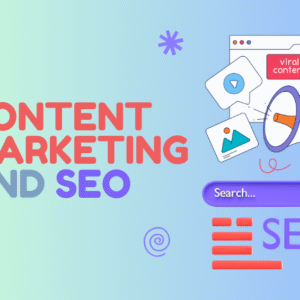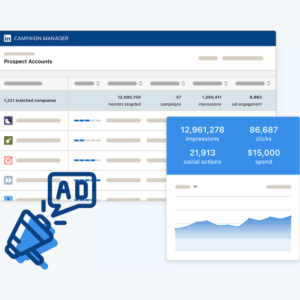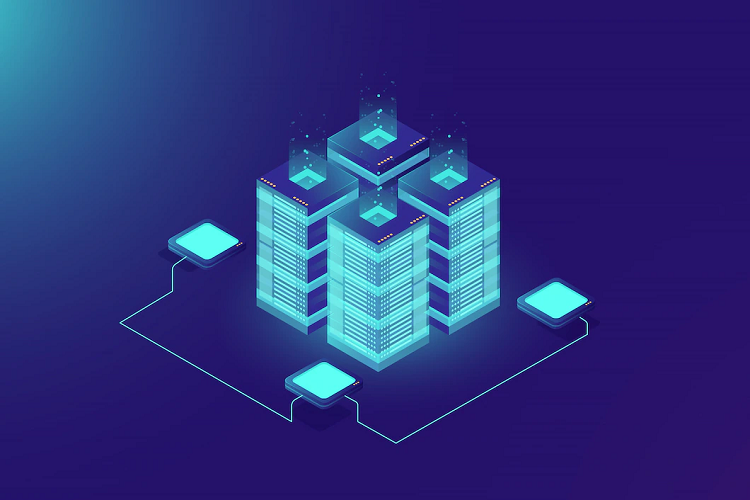Amazon’s advertising capabilities form one of the many impressive elements which have helped this company rise to prominence as one of the biggest online marketplaces in the world. As consumers continue to spend more money on Amazon, it’s also become a remarkably popular space for sellers of all kinds.
Even if you’ve never considered selling on Amazon, there’s a very good chance that your target market is already routinely buying via the platform. There are currently around 300 million Amazon users worldwide, providing a significant audience for businesses ready to make the leap.
There’s no denying the platform already has huge amounts of data about its customer base and buyers. This helps to make Amazon’s advertising options more appealing for e-commerce businesses eager to maximize their profits. In this blog, we’ll take a look at advertising options on Amazon, including the latest updates to the Amazon interface.
What are Amazon Ads?
Whenever anyone types a query into the Amazon search bar, they see a series of items which appear as a result of their search term. These items are all for sale via Amazon, and include a mixture of sponsored ads and organic listings which help each buyer find exactly what they’re looking for. Get all the details you will need on Wordstream.
Sellers who want their own items to gain more traction and visibility can choose to advertise them, which is usually denoted with a ‘sponsored’ or ‘ad’ symbol. Subtle enough not to distract from the overall listing, yet powerful enough to encourage clicks, this is a fantastic way to make sure buyers find your products.
Placing an Amazon advert functions much like the Google Ads (formerly Adwords) platform, so those familiar with using the latter will find transitioning to Amazon’s version relatively simple. In essence, bidding on specific keywords helps to boost visibility for searches, and the bidder is charged every time a potential buyer clicks on an advert which corresponds to those keywords. Amazon ads can be placed all over the website, appearing not only through conventional searches but alongside ads for other items.
Major New Updates on Amazon Ads

While the platform is constantly evolving, there are three big new developments you should know about, which are all designed to make life as a seller that bit more straightforward.
Portfolio Grouping Feature
Until recently, Amazon sellers couldn’t group their ad campaigns into categories of their own choosing. With the new portfolio grouping feature, it’s now possible to create defined categories and select a theme for your campaign. This latest feature is fantastic for sellers as grouping campaigns helps streamline your dashboard and glean more value from your use of the ad platform. It will be particularly helpful for sellers with many products and campaigns to manage.
Using portfolio grouping will help you to:
- Group best-sellers/new products – using this new feature, you’ll be able to group new products into their own portfolio and avoid disrupting the success of your existing campaigns. This also allows for more successful monitoring and separating them as necessary, without the need to over-label your campaigns.
- Shift categories – there are times when the ranking of products within assigned categories fluctuates, and this function allows you to segment whilst still maximising the return on your investment and ensure continued profitability.
- Group by product – your products bring different profit margins, and using this grouping will help you to decide which products promise the greatest returns, and which should have their ad-spend restricted. By remaining aware of this vital element, you will be better placed to generate revenue from your activities while limiting overspend.
- Group by brand – different brands set differing targets and have different budgets assigned to them. This is pertinent to sellers who juggle multiple brand names, and will allow for budgets to align more effectively with the selected activity. The new updates also allow for restrictions to be more effectively implemented.
- Manual and auto – conversion rates also differ, and after the latest updates it is much easier to balance between manual and auto campaigns without either function taking precedence.
This feature is currently accessible to sellers on Amazon Seller Central and Amazon Vendor (though not .com at present).
Automatic Campaigns

Amazon’s automatic campaigns have also had an update and refresh, with the most significant new feature being the ability to segment where each product appears. These options can be further defined as comprising of:
- Close match – this allows ads to appear to Amazon users who have used a search term which closely matches your listed products.
- Loose match – in contrast to close match, this option shows ads to people who have selected a loosely related search term which matches your product.
- Complements – this option provides complementary products alongside your own, helping buyers find the items which will help them get the most from their central purchase.
- Substitutes – this option allows customers to see similar items while viewing your detail pages, and provides this information in the form of a sponsored ad.
This enhanced segmentation is perfect for optimising your campaigns for superior results. It opens the door for significant adjustments, helping you to:
- Adjust your bids – particularly across the different ad channels, where you may notice a need to boost activities at different times. This capability will help you get more exposure from your activities, as well as helping you modify the bids on items which are not performing as well.
- Pause areas – if any area of your activities is not performing as it should, this new function allows you to pause it and divert attention and funds to those areas which are worth your investment.
- Auto-targeting – Amazon allows you to auto-target your campaigns for renewed focus. This creates an opportunity to separate out budgets for every area which needs attention, and optimise targeting and traffic via each channel.
Auto-campaigns are advisable if you have a project which seems likely to generate lots of buzz and interest, and this tactic is best implemented on a trial basis before taking the plunge.
Display Ads Update
Where once you could only see display ads on your Amazon Vendor account, this is now possible via your Amazon Seller account. Those who are unfamiliar with Amazon Seller accounts may be wondering what these terms mean, as there are a few striking differences between an Amazon ‘seller’ and an Amazon ‘vendor’.
Each type of account brings with it a suite of unique resources and a slightly different dashboard, but the main difference lies in who is actually selling the product which is listed. Amazon Vendors sell their products to Amazon-affiliated buyers, but they do not take part in the listing or selling process themselves. By contrast, an Amazon Seller takes responsibility for everything from listing to pricing and marketing their products.
Becoming an Amazon Vendor is far more complex than becoming a Seller, read about it on EcomEngine. One can only become a Vendor after being invited by Amazon’s corporate staff, and their products are listed as ‘sold by Amazon’. For many buyers, this reassurance helps to inspire confidence. While this privileged position has long influenced the marketing tools available to vendor accounts versus sellers, the line separating them is starting to fade as sellers become more dominant on the platform.
Benefits of Display Ads
There are numerous benefits to giving display adverts a try if you’re an Amazon Seller. They can be very helpful for sellers seeking to:
- Keep costs low – the pay-per-click nature of display ads means you won’t have to worry excessively about costs. This is fantastic if you’re working to a strict budget.
- Customisation – display ads also allow for the text and ad itself to be customised to a high level, and help you monitor the success of each advert.
- Great promotional tool – raising awareness of your products can prove tricky on any platform, but having access to Amazon Display Ads will help raise customer awareness whilst allowing them to see all the details about your products with just a single click.
These are the key reasons why display ads are so important to sellers of all kinds on Amazon, and having access to them from your Amazon Seller account provides more comprehensive marketing tools perfect for building your e-commerce business.
Benefits of Amazon Advertising
As these latest updates demonstrate, Amazon’s advertising platform is becoming a formidable player in the world of e-commerce. If you’re selling a product which can be purchased online, then there are plenty of reasons you should be selling on Amazon and utilising this function. It is also a very good platform to advertise on in terms of costs, see ClearAds for more info on Amazon Advertising costs.
In a crowded marketplace, Amazon ads help you cut through the noise and reach your audience with minimal fuss and hassle. If you’re not sure how to proceed, we recommend starting with items which you know are already big-sellers, and monitoring your ROI. As this expands, begin adding other items to expand your range and build a campaign.
Among the compelling reasons for using Amazon’s ads is the realisation that your organic rankings will improve alongside your PPC activities, due to the likelihood of an enhanced sales history. This helps to solidify the reputability of your product and push your listings further towards the top of the search page.