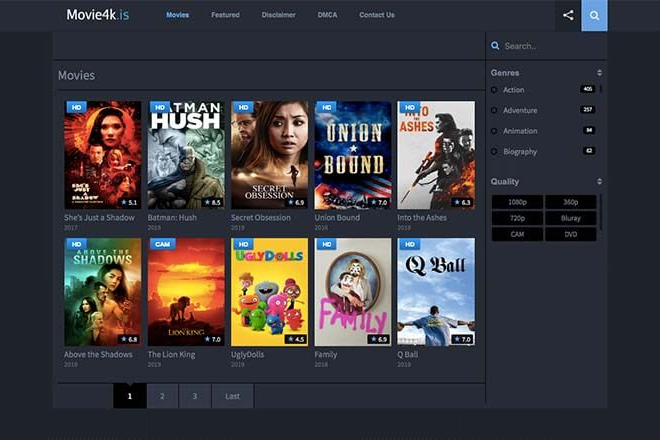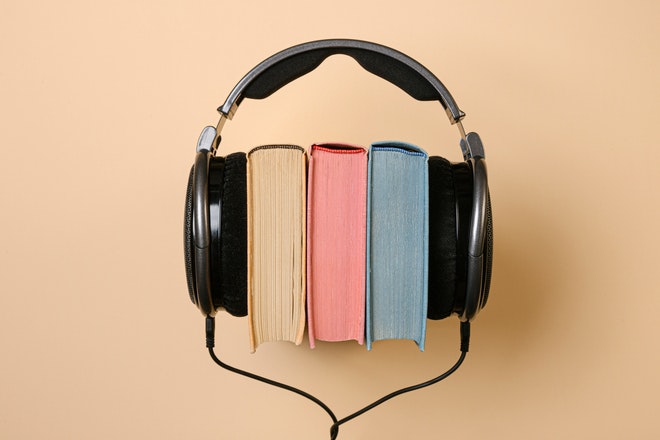Remote access is a useful tool for enabling employees to connect from outside the main work area, especially since more individuals choose to work remotely these days.
It lets you access a computer or network remotely via a network connection. Although it may be utilized in residential networks as well, corporate networks are where remote access is most frequently employed. Here, business owners, staff members, and support personnel can safely and remotely access their work computers and information.
In addition, it may be helpful if your computer is out of reach or if any of your gadgets are lost, stolen, or broken.
6 Advantages of Remote Access to Desktop
Many enterprises are still discovering the numerous advantages of remote desktop access. If you’re not sure if this is right for you, keep reading to learn scenarios in which you may employ remote desktop access and the reasons why it matters to organizations.
Secure Connection
In remote desktop systems, strong security mechanisms preserve user data and stop unauthorized access. Among these features are end-to-end encryption, multi-factor authentication, and access restriction. For instance, sensitive company data is protected by security measures in remote desktop software like encryption and two-factor authentication
When setting up your remote PC access software, each team member might have a distinct power level. It is possible to lock off some important parts of your network so that only senior personnel with the right permissions can access them. Some products demand two-factor authentication before allowing access to data to increase security.
Increased Flexibility and Productivity
Whether an employee is at home or in the office, they may continue working without interruption with proper remote desktop access tools.
One of the primary advantages of remote access is that it increases productivity for companies that handle both remote and in-office work concurrently. Work-from-home (WFH) policies have been adopted by several firms to provide procedures and work flows for employees, enabling them to conduct business from any location.
Global corporations are moving toward remote desktop access in an effort to increase productivity. Remote access to a desktop benefits the employee and the organization through flexibility and increased productivity respectively.
For example, a business that employs staff to work remotely on a sophisticated CRM would need to remote desktop access in the event of an issue. It allows them to diagnose and resolve these issues without waiting for a local specialist to come out to fix them.
Flexibility Set Up
With remote desktop software, your employees can access their computers and data from any location in the globe as long as they have an internet connection.
It allows employees the flexibility to communicate from the comfort of their own homes, ensuring uninterrupted workdays. It also gives you greater flexibility in terms of structuring your staff. You can find a recruit abroad and communicate with your team as they attend conferences.
Configure your network using various hardware, software, and tools depending on your goals. Most small businesses use cloud computing services because its make remote access setup the easiest.
Cost Savings
By using remote desktop solutions, businesses may save on office space and hardware purchases. Allowing employees to work from home reduces overhead expenses, such as rent and utilities. For instance, there is no need for expensive hardware maintenance or upgrades when staff members use remote desktop access to work remotely from their devices.
Setting aside money for IT services is costly, particularly if your business is just getting started. The solution is to move from a desktop computer only utilized in one location to remote desktop services. IT maintenance is less necessary for remote services than for regular desktop services, helping you save money.
Scalability
It is scalable to handle more users or more resources. Scalable means that remote desktop access readily expands with a business. You may add users and devices to the remote access system as your company grows without incurring large fees or operating disruptions.
As the business expands, you can add extra staff members and give them access to the required data and programs. This makes it a scalable solution suitable for companies of all sizes. Some remote desktop programs provide load balancing to divide the burden and improve efficiency.
Easy Access To Files And Applications
Any kind of business can gain from implementing remote access, regardless of its size. The bulk of firms must reconsider how they function as remote work becomes more and more prevalent than ever before.
Your staff members may work from any platform, device, or network—whether at home, at a coffee shop, or overseas—if they have remote access. They can easily collaborate and expedite work for all involved employees by accessing, editing, and sharing critical files with others.
These tools allow you to access and view the target computer’s desktop. The host computer that will access and view the target computer’s desktop communicates with the computer being viewed through its real desktop interface.
Bottom Line
With the use of such software, you can operate your computer from your device, which can greatly improve productivity and simplify your life. This is a major benefit and it may be quite helpful in many different circumstances.
Utilizing remote desktop software greatly increases productivity in your business. Employees access and work on their files from any place, and they get better tools for collaboration. Even if your workers work in the office instead of from home, they will still gain from having a remote access network. Give up on office-to-office distribution and paper documentation by sharing your resources across the network