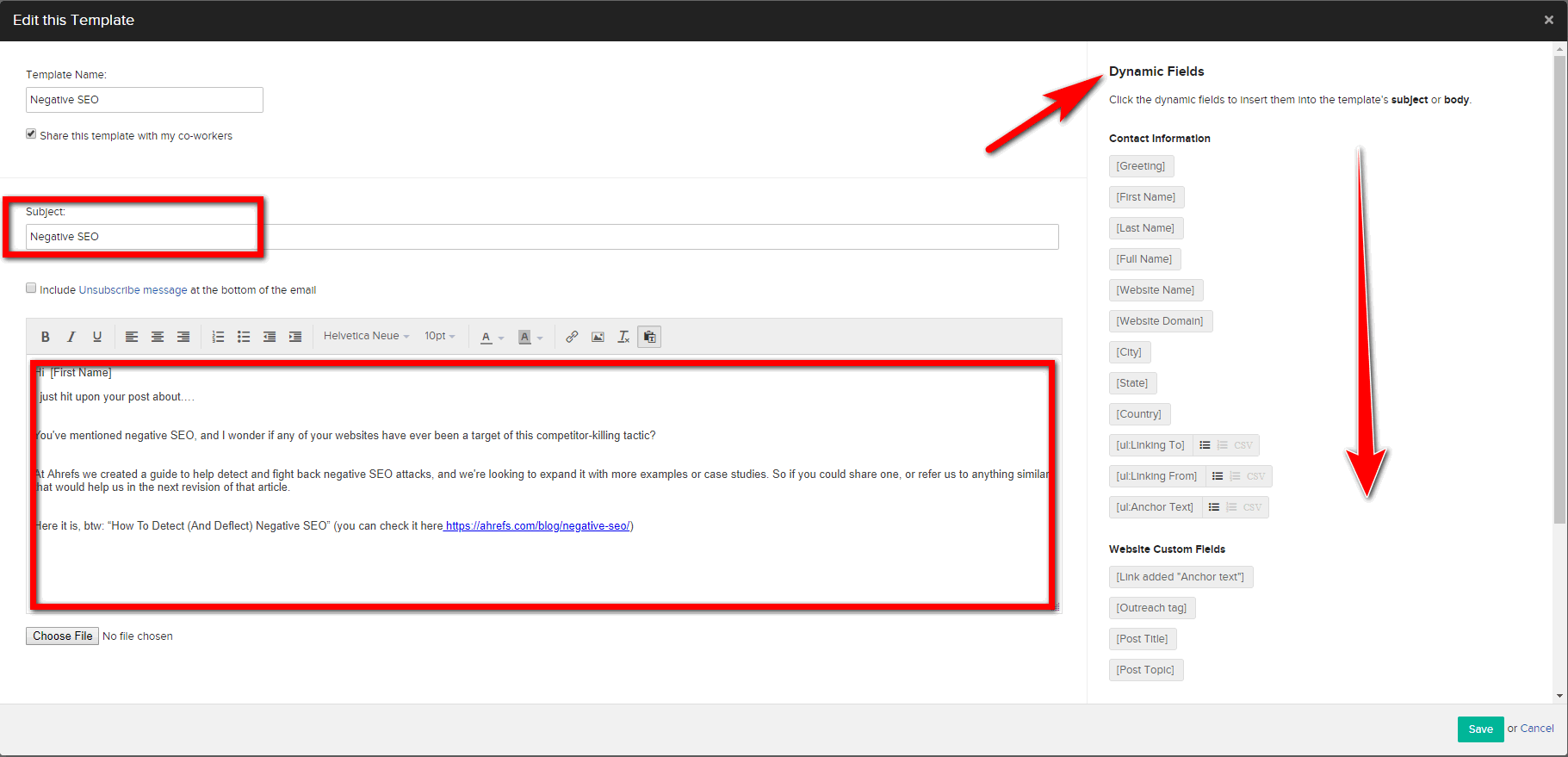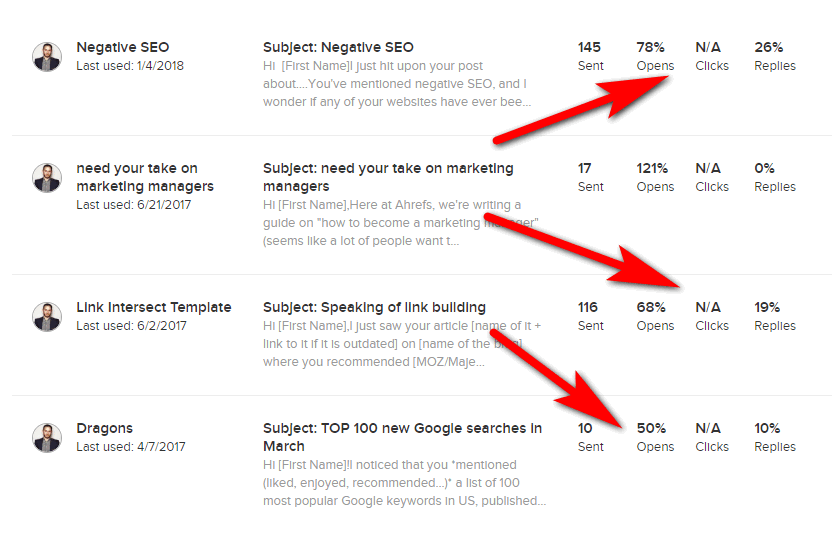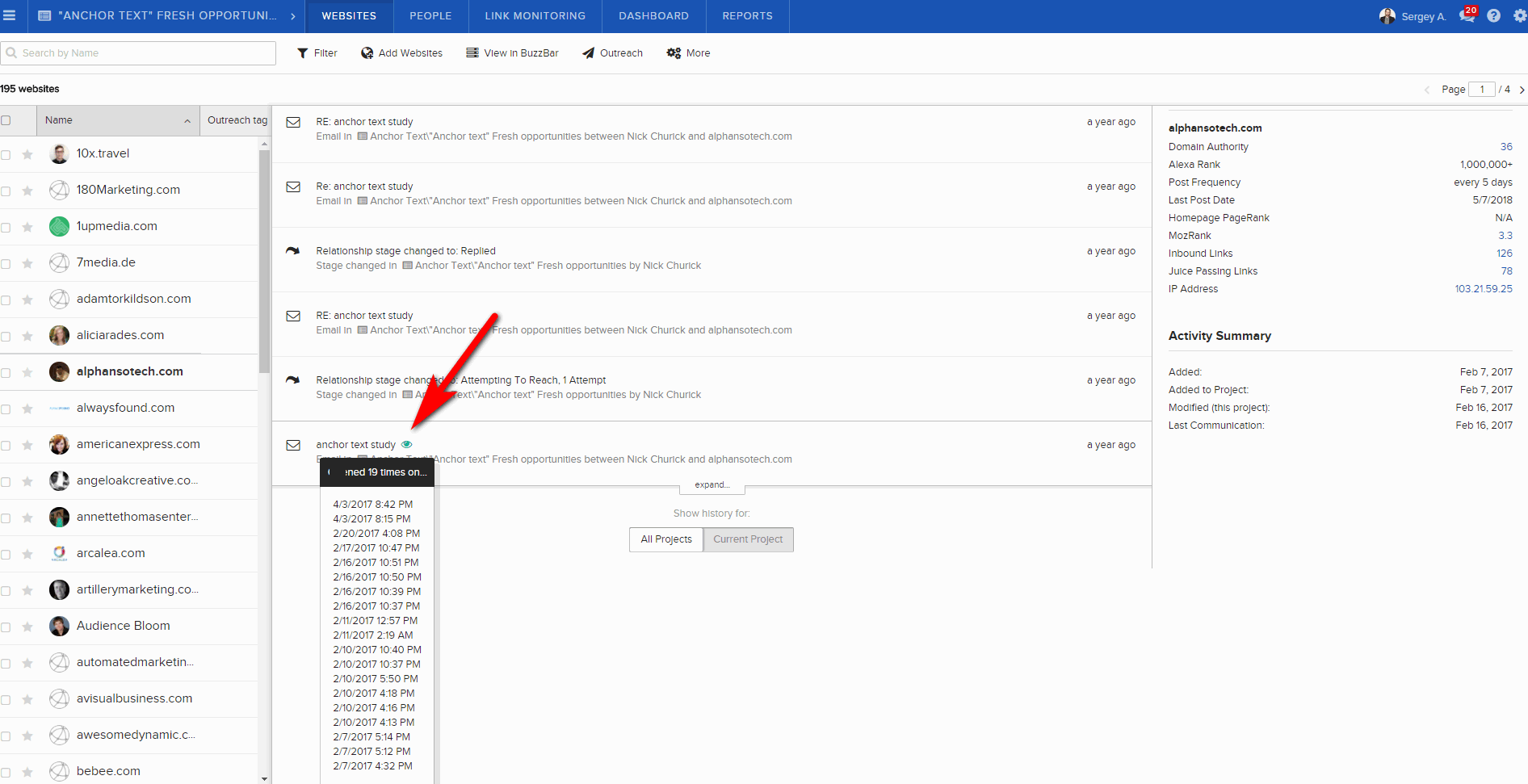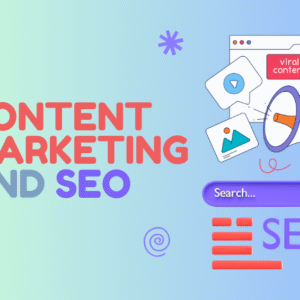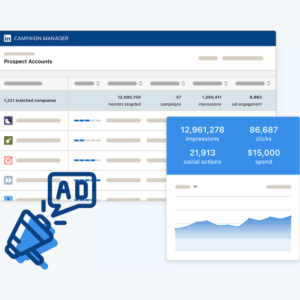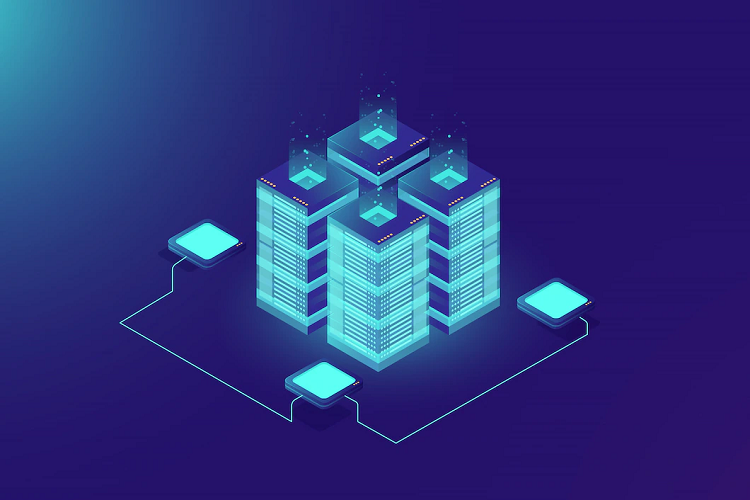When the era of online business has kicked in, entrepreneurs were puzzled over one simple question.
How to attract customers online with less efforts and more results?
The answer to this question is simple and complicated at the same time.
It won’t be hard to guess that your online business success depends on the website’s position on Google. To get in Top 10 Google results your website must get lots of traffic, which is a pretty challenging task.
Yet, there is nothing impossible in our life!
One of the proven methods to get more traffic is a link building. And one of the best ways to build links is outreach.
Email outreach isn’t just an outstanding tactic to build links but a wonderful way to establish business contacts and get new customers.
Thus, this guide will reveal you the entire step-by-step process of doing email outreach without any issues.
Let’s start!
1Let People Know More About You
Let’s assume that you’ve just launched a brand new website offering some useful service. You have a few paying customers but you’re willing to grow your customers’ database. But here is a crux – nobody notices you and all the messages you’re sending to potential customers stay without reply.
What is the reason for this mishap?
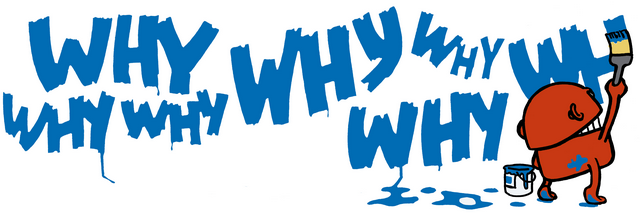
This happens due to one significant reason – your brand and personal name are not recognizable yet. Thus, nobody takes you seriously.
![]()
You can send numerous messages that will end up in a trash bin or simply be ignored. Here is what people say about the receiving messages from those they know nothing about:
And the first thing that catches the eyes is the statement “if I don’t know who the sender is… .” That clarifies the situation.
What’s more important, if the recipient doesn’t see a signature, social links in your message, he or she might leave it without a proper attention as well.
To conclude, I advise you to take care of your social media profile first of all. Create accounts on such popular social media platforms like LinkedIn, Facebook, Twitter, and Google+. Don’t be lazy to provide the detailed information in your profiles.
Remember, if you want to earn credibility, you must be open to other people.
And now we’re going to cover the question “how to find your target audience?”
2Find Target Audience Without Any Fuss
This is the first step of the entire preparation for any outreach campaign. So, how to find your target audience?
My piece of advice is to borrow the audience from your leading competitors. How to do this then?
The best way to give you a good example is to show you the core steps of the process.
Just imagine that you’ve created a new link-building service in the UK and you can observe a solid amount of competitors in this niche. Great! Now let’s see who they are using a standard inquiry “link-building service UK”:
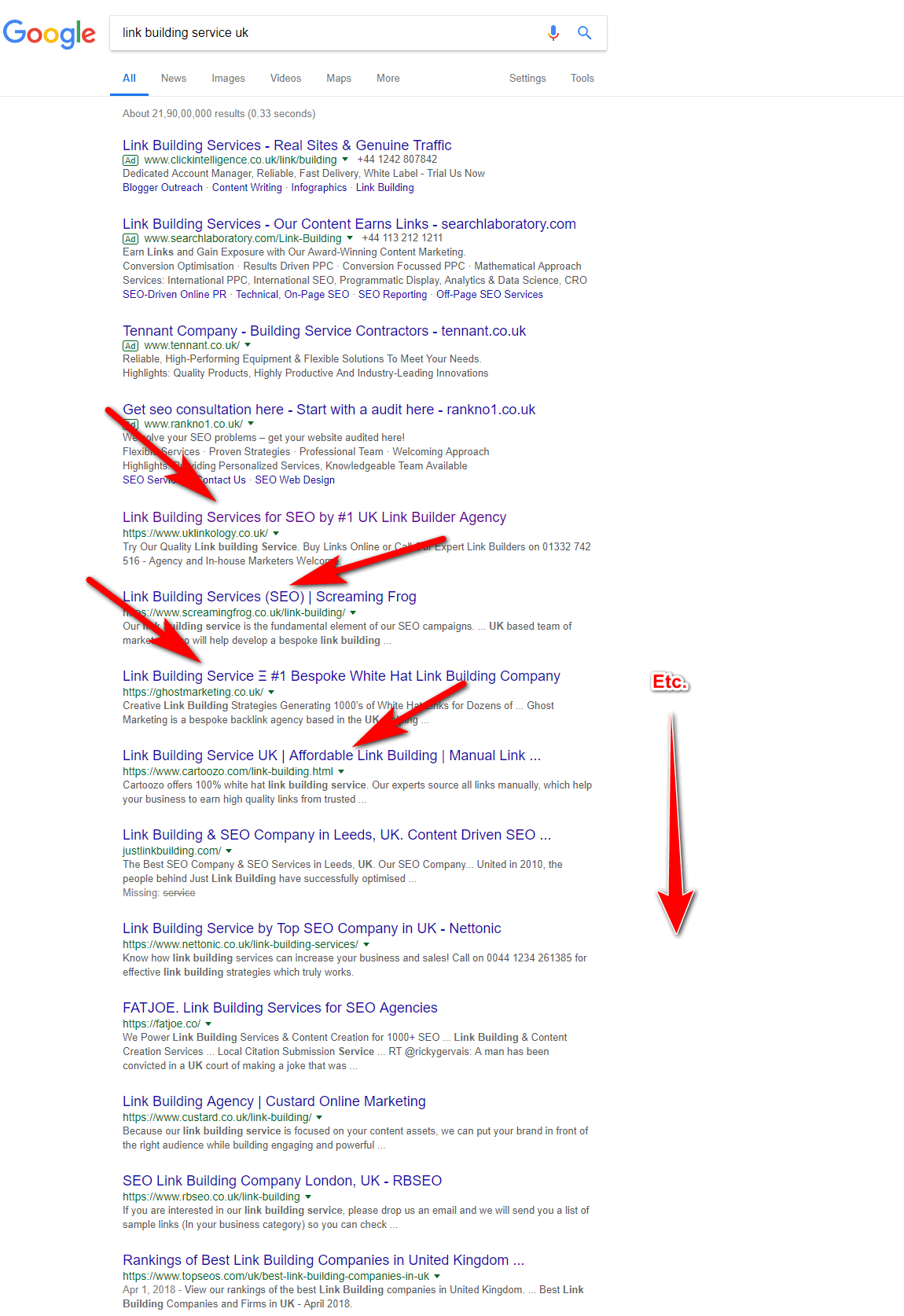
You can see the list of Top 10 Google for the “link building service uk” request. However, I am interested in websites that maintain their positions thanks to the traffic acquired organically. I marked four of them and they are going to be my primary targets for the future outreach.
What’s my next step?
Since email outreach is a great way to build links, I am going to see how many backlinks one of these competitors has. Site Explorer tool will help me to figure this out:
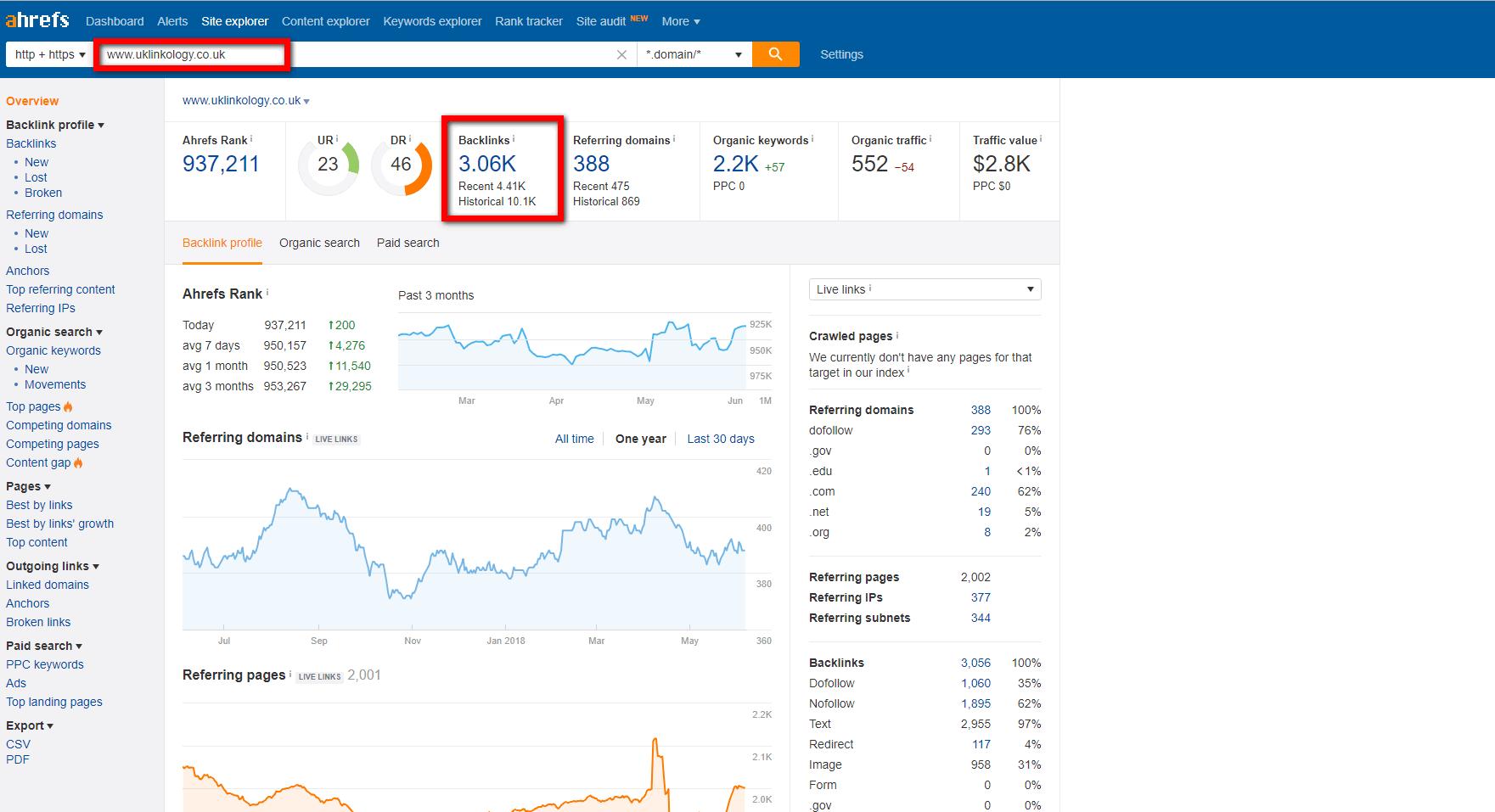
This competitor has 3.06K backlinks. The result is impressive but not all of these backlinks are worth your attention to be explored. I recommend you to focus on the freshest results. Let’s say, it would be great to see what backlinks this website has gained for the past 60 days:
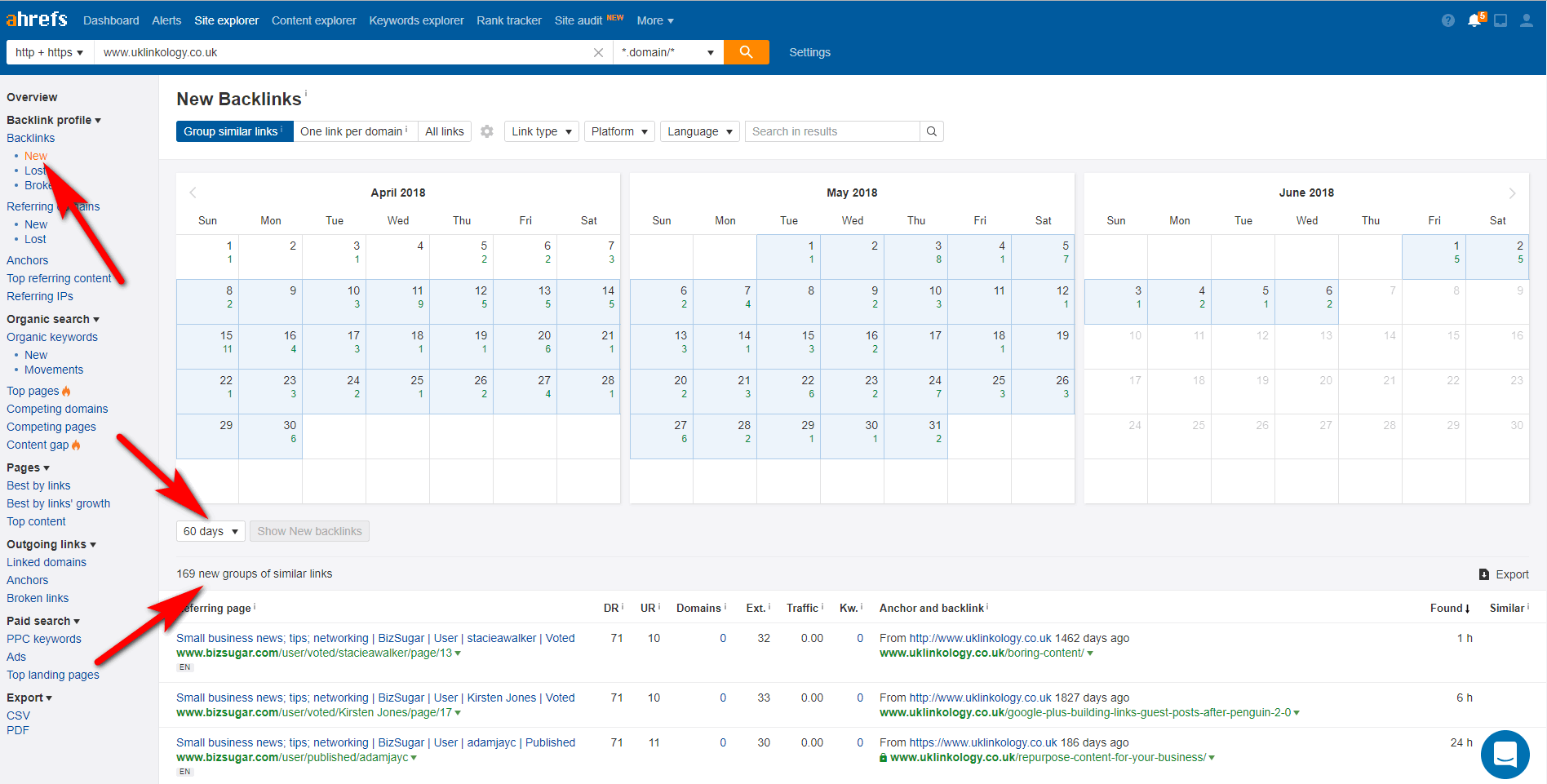
The tool filtered down the sum and now I have 169 backlinks. That has more sense for me. I can be sure that I will find a bunch of good opportunities among these links.
But why do we need these backlinks?
The backlinks lead to some piece of content that could be a nice reason to reach out the author of a particular post and offer him or her your service or an article. You should realize that the content works great in terms of gaining more traffic. This is one of the main goals that will help you get to Top 10 results on Google.
Another question is “how to get a contact information of these authors to reach them out via email outreach?”
Let me cover this aspect in the next section.
3Find Email Addresses
Practice shows that if you use a wrong email address of a recipient, you will find yourself in the dead-end. You will get the following notification directly in your inbox:
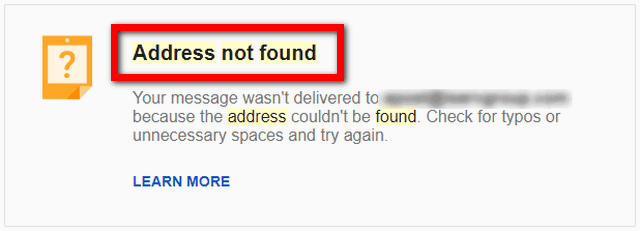
Why does it happen?
It happens due to the fact that the person you’re reaching out has changed his or her working place and this email address is no longer available. You might be interested in the possibility of avoiding this mistake.
I advise you to check the “experience” section on LinkedIn. You will see a current job status – if the person occupies a particular position at some company:
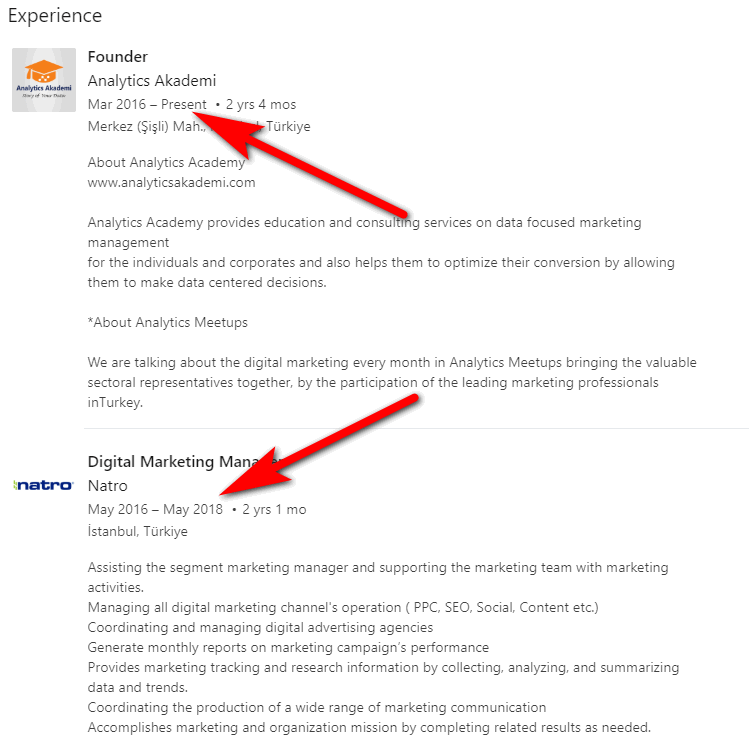
It helps you understand what brand person’s email address might be connected with.
FYI, you can verify if the email address is valid via LinkedIn Sales Navigator Chrome extension:
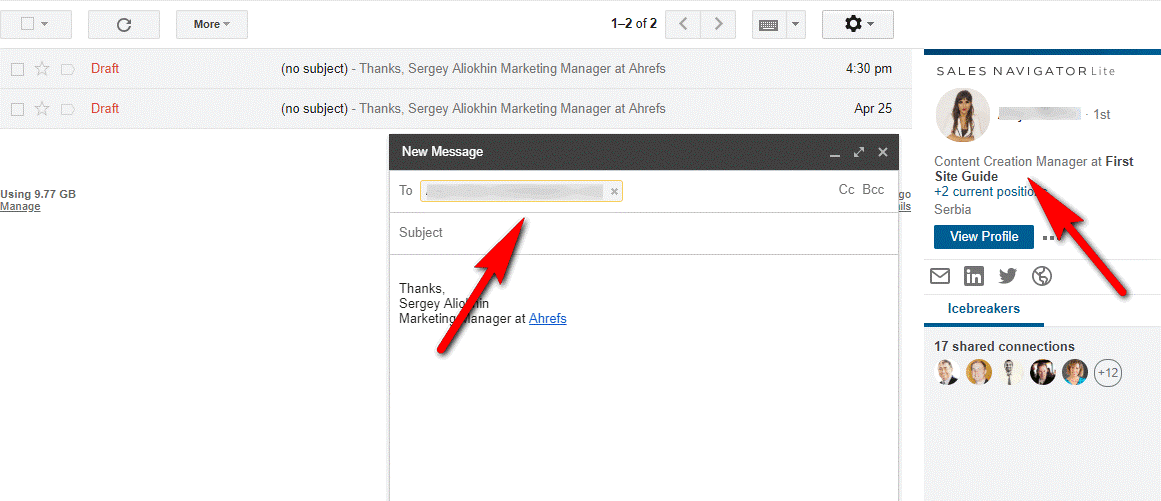
I must admit that sometimes it’s hardly possible to find one’s personal email address using traditional manual methods. Though, there are a few cool tools that could do this work for you.
ContactOut is a wonderful Chrome extension that searches for the email addresses on LinkedIn:
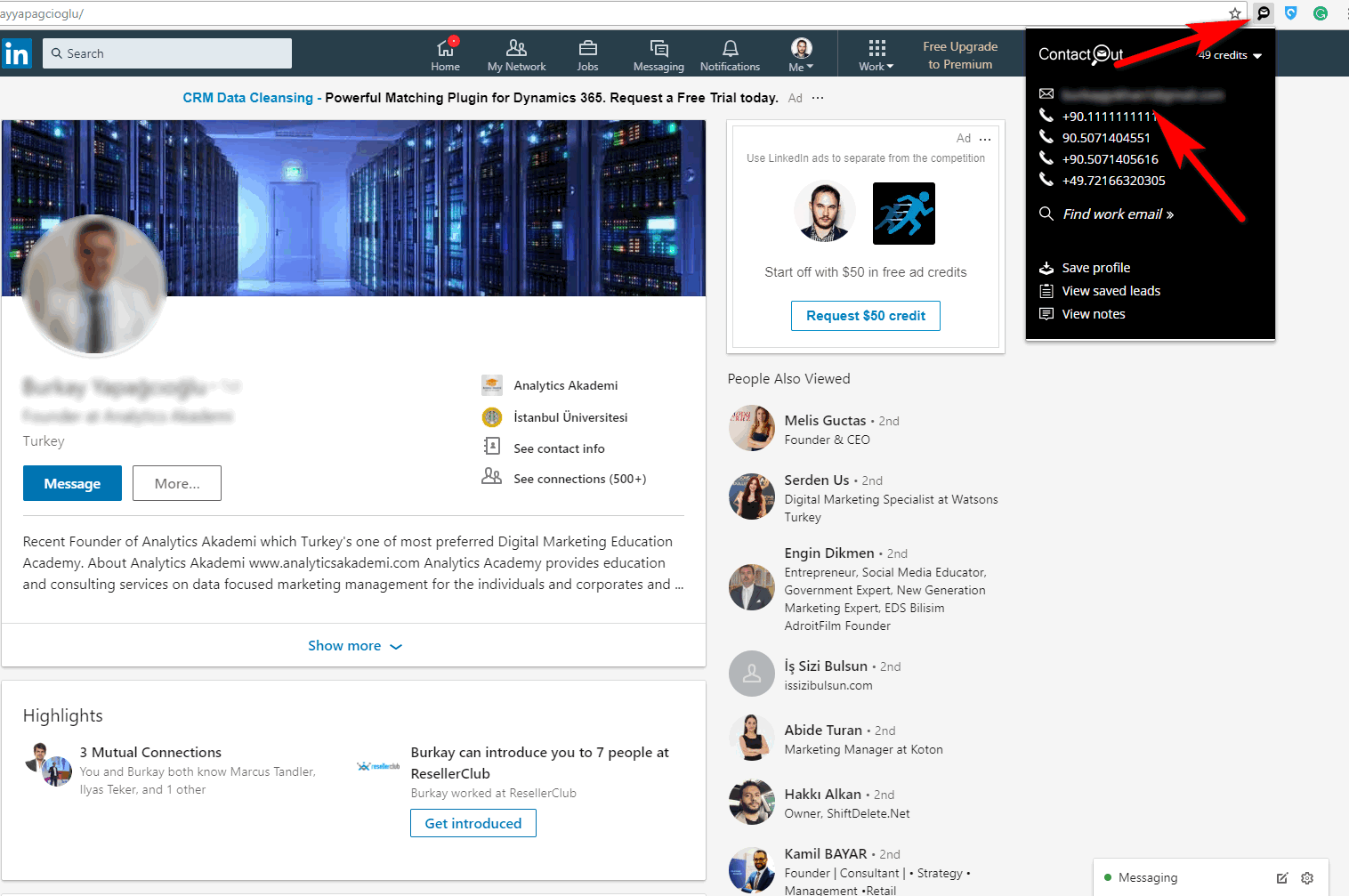
If it doesn’t help, I recommend you to use Findthat.Email and Voilanorbert tools. They are pretty productive.
The next part of the post will be devoted to the personalization of email templates and the process of outreach itself.
4Core Elements of Email Outreach
First of all, I would like to point out to the positions that are involved in outreach:
- Personalization of email templates and an email pitch
- Sending follow-up emails
- Tracking the progress
- Personalization of email templates and an email pitch
I believe nobody likes receiving a “cold” type email messages. Especially when these messages have the following clueless mistakes, like:
- The absence of a recipient’s name
When you’re reaching out a person, you should always state his or her name. Otherwise, your message might look like this:
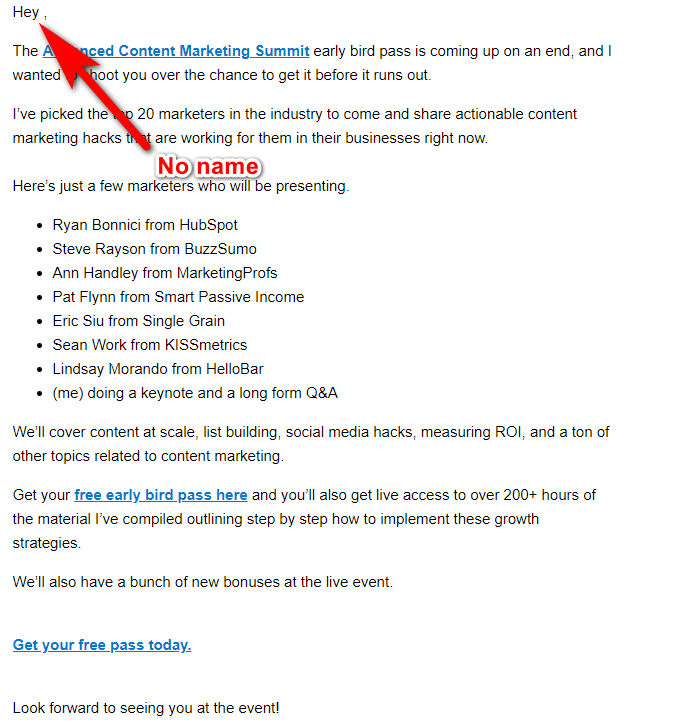
This approach is not an option for you. Thus, be attentive and don’t forget to call the recipient by name.
- A boring subject line
When you receive a message the first thing that catches your eye is a subject line. So, it is important to create a catchy subject line that would make the recipient at least open your message. Yes, it might give you a nudge to write some extraordinary subject line but I advise you to be careful with this idea.
The subject line should be straightforward and short. Here is a good example:

Nevertheless, I must admit that personalized subject lines work like a charm. To make the subject line look more personalized, you will need to discover the background information of each recipient you’re willing to contact. This information includes hobbies, interests, working experience, publications, and some personal preferences a particular person has. Right after that, combine these findings with a takeaway from the message. Please take a look at the example:

Other than that you should personalize an introduction section only. The scheme of the personalization is the same as for the subject line. I think this example will illustrate it:
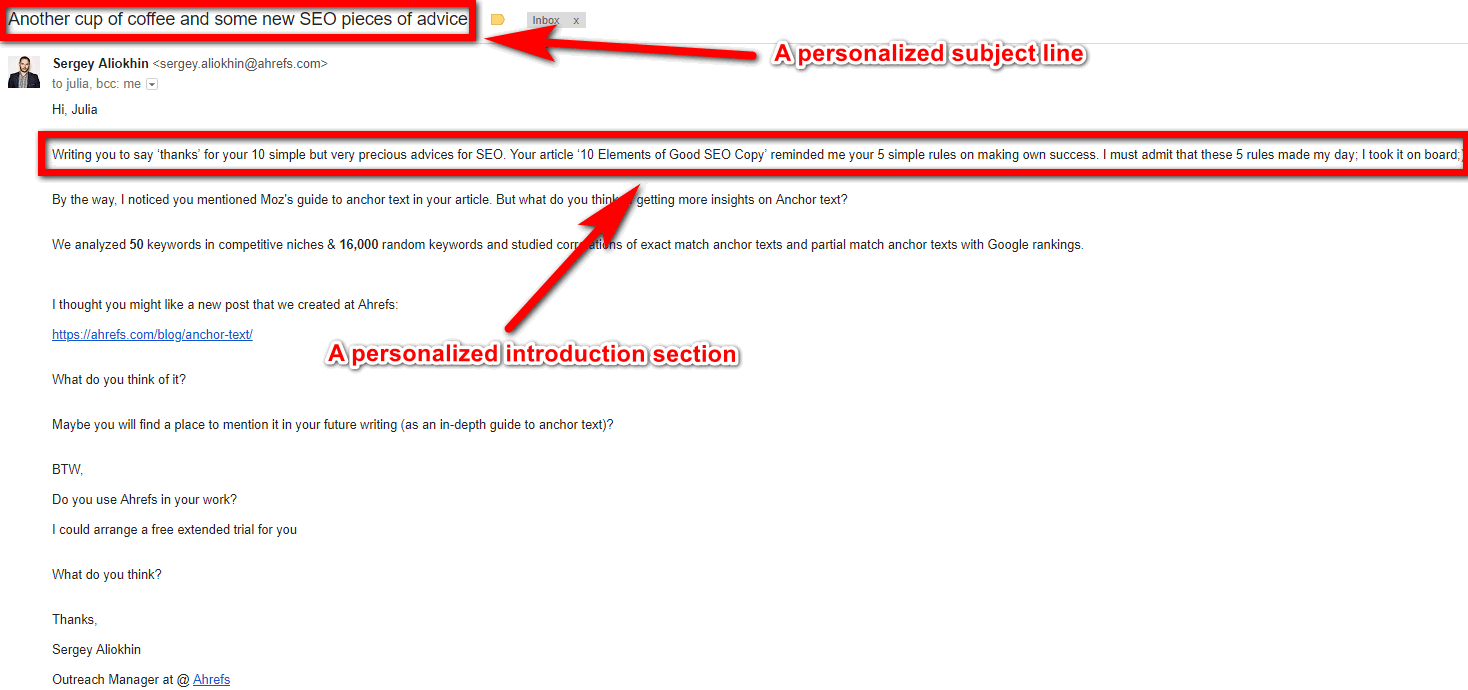
The reaction to such personalized message is not late in coming:
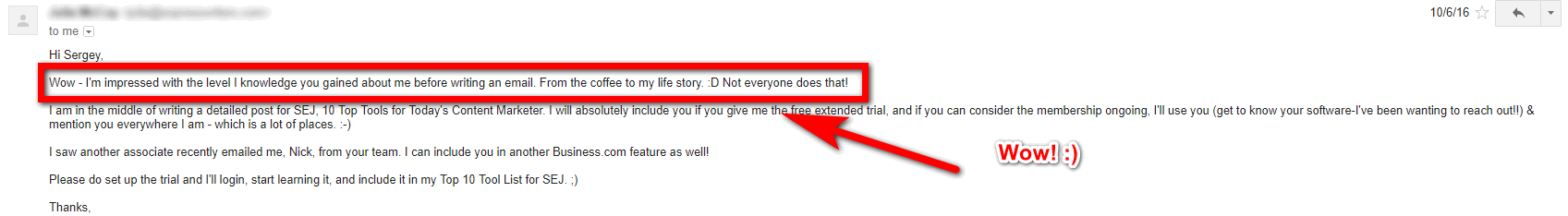
Your creativity and personal approach will turn your email outreach into the magic tool that helps you succeed in getting new customers.
- Sending follow-up emails
I should warn you that your messages might stay unreplied even if they were uber-personalized. Don’t panic, please! You can always send a follow-up message to remind the recipient of yourself.
FYI, follow-up messages get 30% higher response rate in contrast to your first pitch.
Any follow-up message should be written in a friendly manner and be straight to the point. Don’t bother the recipient providing unnecessary information.
I advise you to send a single follow-up message. Don’t be too persistent.
- Tracking the progress
It is utterly important to track each outreach campaign you run. Nobody likes to work in vain. To save your outreach from failures, I recommend you to use Buzzstream.
This tool helps you:
- Create email templates

- See how each email template performs

- Status of each message you have sent

I hope I managed to persuade you that Buzzstream is a must tool for tracking your outreach activity.
To Conclude
Email outreach is a powerful tool to push your online business forward. Yes, it is time-consuming; it takes lots of your efforts either. However, you should not neglect using this method of marketing.
You have just read a detailed guide to email outreach. If you have any questions or additions to it, please, let me know in the comments.
Don’t forget to share it on your social media accounts.