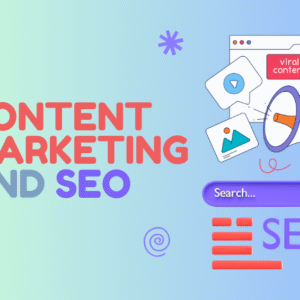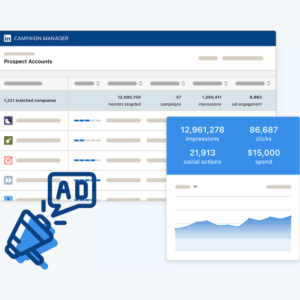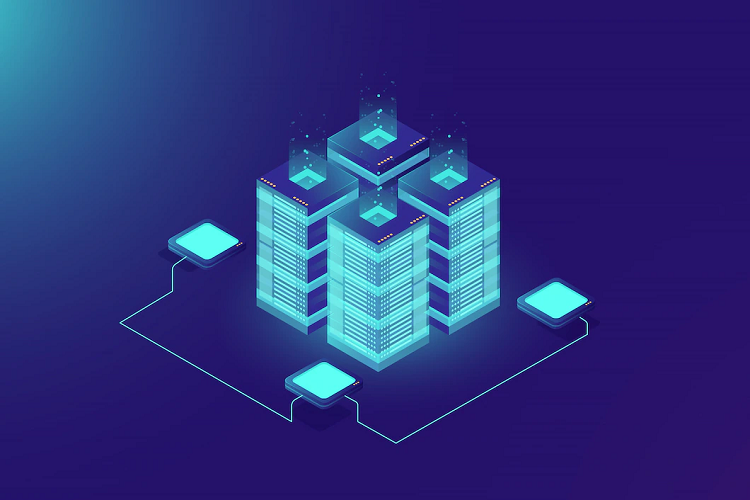Email marketing is well known as a great solution when you need to promote online businesses with an incredibly high ROI. According to statistics provided by Campaign Monitor, each $ 1 invested in email marketing brings $38 profit.
Moreover, this digital channel is fast, easy and convenient. What do you need to be successful with bulk emails? Keys are pretty simple: your own creativity, well-planned strategy, some tools like responsive email builders and, of course, some basic tips to follow.
How to Increase Your Email Conversion?
As for tips and recommendations, there are many. Today we’re going to provide you with a set of best practices of how to increase your email conversion rate. In other words, how to make your eCommerce email fulfill their mission and return maximum money.
The most effective seven ways are:
Personalization
We start with this mandatory practice that is, to be honest, quite old. Experian Marketing Services research showed that email conversion rate increases up to 40% when you mention the recipient’s name in the email subject line. But addressing by names is not enough as personalization is all about much more complex segmentation of database, and includes the following parameters: age, gender, marital status, occupation, preferences, interests, etc. — everything we need to make email look like it was really crafted for a particular person, not a group.
Today, personalization has been upgraded to the new level — hyper-personalization. And it has already become one of the 2019 hottest trends.
Speaking about hyper-personalization we mean collecting, processing and using all the information we have about subscribers. How to implement this?
A robust email marketing automation software program can help you find leads, personalize messages and track your outreach efforts. With this tool, you can automate your email outreach, allowing you to do more productive activities with your team while letting you reach and engage with the best prospects.
You need to use a special marketing automation system (ESP), f.ex. Carrot Quest, HubSpot or Klaviyo. This software helps to track the time when emails get opened, geolocation and even offline activity of the target audience.
You can also get in contact with Data Scientists. They will analyze your daily routine and choose the best time to send messages. Normally, this service is provided by ESP for free if you chose the right one.
And, of course, you must find out the preferences of your clients. Setting preferences options, as well as a special triggered email that is sent right after newcomers opt-in, are the best ways of segmentation and personalization.
Interactivity
Most of eCommerce messages are created in the HTML format. That’s why interactive elements make emails stand out and increase CTOR by 73%. However, this statistics is kinda out-of-date for today. Why?
The point is: Google corporation released brand new AMP technology this March. It means nothing less than a new era in eCommerce. The email message format is upgraded to the next level — interactive and dynamic data is available right in email. So, it becomes a kind of a “website lite version” where users can do various actions — choose and buy products, vote, leave comments, order tickets, etc. without being directed somewhere else. In other words, the very meaning of interactivity changed, it’s not just an entertainment anymore but a wider functionality.
Implementation depends on the interactivity type. With GIF animation everything is easy-peasy. As for more complex interactive elements, like image rollover effect, embedded videos, CSS-animated buttons, you need to work a bit with embed codes… Or use prepared HTML email templates+ with these features.
As for AMP emails, please be advised that only a few email service providers (eSputnik, Amazon SES, Amazon Pinpoint, SparkPost, and SendGrid) support AMP-powered interactivity today because new technology requires a totally new MIME-type of email protocols. So everything is in the process now. Moreover, you need permission from Google to use AMP in emails. To avoid problems, don’t forget about web safe fallback.
Videos
First of all, video makes serious or even boring messages more interesting for users. Secondly, videos are great to congratulate people or solve some practical tasks — for example, to provide manual for gadgets or software, showcase the interior of a new hotel, etc.
According to Campaign Monitor research, 65% of users make a purchase after watching a promo video.
But how do you market videos in emails? A strong subject line entices the email recipient to want to open the email with your video link attached to it. You can embed video in email to make it interactive for Apple devices, or add video link for Windows and Android devices. Or implement both ways in one emails to take care of all users at once.
It’s best to put the video link near the top of the email for easier viewing without scrolling. Don’t forget to add a call to action like “Learn more” or “Sign up now” at the end. That way, you can ensure your marketing videos are effective in achieving your marketing goals.
Emojis
Emojis in email subject line make it more vivid and noticeable, so your email will grab users attention — it means your email conversion rate will increase by 3%.
With emojis in subject and content copy, even the formal dry information becomes brighter and easier to read. Look at the example of the Olympic Committee that publishes posts with smiles on Twitter. Even the US President began to use emoji in White House statements recently.
Sets of emojis are usually featured in marketing automation systems. You can also use special websites like emojipedia or getemoji. Just choose the symbol you need, copy it and paste in your text.
Teaser campaigns
By sending teaser emails, you can intrigue users and ignite interest to upcoming product or event. Famous global brands like Apple, Tesla, Nikon, Porsche, and others do send teaser emails — just look at their success.
We recommend arranging teaser emails series. The number of messages depends on your strategy and how much time left before the launch of new products or the start of the event. In each email, use new teasers and unveil the mystery but don’t disclose the full information before time.
Integration with social media
Research conducted by Facebook proved that you will reach a much wider target audience when your email content is duplicated on social media pages. Some clients see your information on both channels, so the number of purchases grows. In the Facebook experiment, it was 22% higher.
You can offer website registration and newsletter subscription forms via Facebook, announce upcoming mailings and add social icons to your templates. Make them bright and noticeable.
Always duplicate information — emails should be followed by posts on socials. All the surveys, events or so must be promoted via emails.
Gamification is the application of game-like elements, augmented reality, and other related tech in non-game contexts to engage users and encourage desired behaviors. It can be an interactive way to increase your email conversion rate.
You can integrate social media games as links on your email marketing campaign and give away cool prizes, such as shopping vouchers to winners. Once you’ve implemented gamification in your email marketing campaigns, test and iterate to see what works best. Try different social media game mechanics, rewards, and difficulty levels to see what resonates with your audience.
Responsive design
Last but not least is a responsive design. Well, today this is rather a default parameter as well as personalization. Yet, we’re going to mention this. According to Litmus statistics, 47% of emails are opened on smartphones or tablets today. So if you won’t pay attention to responsive mobile-friendly layout, your design may be twisted and disfigured when displayed on a mobile screen. It leads not only to OR or CTR losses but even damages your brand reputation.
Fortunately, most of the email editors are able to configure mobile versions today, both modes preview is available too. Anyway you should make sure that your messages look as planned on most devices.
Test emails before sending out — use tools like Email on Acid, Mail Tester, InboxInspector, etc.
Summing up
Now we know the seven keys to increase your email conversion. Use responsive templates pre-designed by modern email builders, follow these rules to increase your open rate, CTR and other metrics — and they will increase your email conversion rate.
Increase the performance of your email campaigns, overcome competitors who don’t optimize emails — and be the champions.
Sincerely wish you the best of luck!