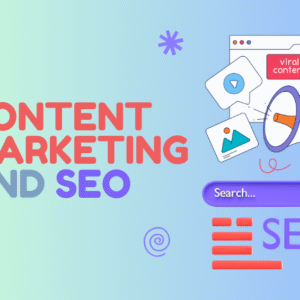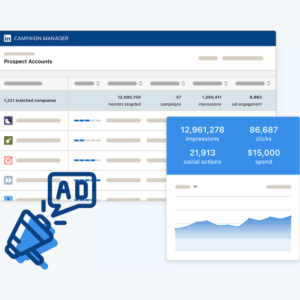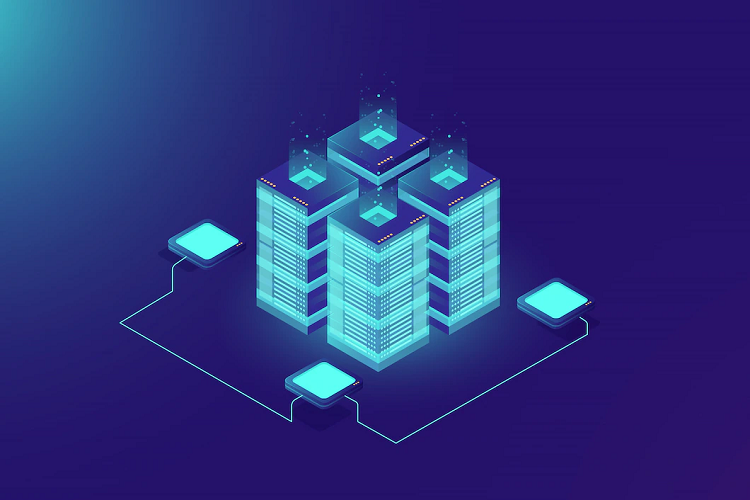Are you tired of seeing tweets from people who don’t follow you back? Do you want to clean up your Twitter feed and make sure that only the people who are engaging with your content see it? If so, then it might be time to unfollow non-followers using best and free Twitter tools.
Unfollow non-followers is a great way to keep your Twitter account tidy and organized. This helps ensure that only those users who have shown interest in what you post will continue receiving updates from your account. It also allows more space in order for new followers or potential customers/clients to find out about all the amazing things going on with your business.
Cleaning your non-followers can also be beneficial when trying to build relationships within certain industries — especially if there are key influencers involved. This makes room for those connections while still allowing existing followers access too. Plus, having an updated list of engaged users gives off a better impression than one filled with inactive accounts – something everyone wants when presenting themselves online professionally.
So, it’s time to do a little cleaning and unfollow inactive non-followers. The first step is that you need to decide whether these accounts are worth keeping or whether they should be removed from your feed altogether – remember quality over quantity. Once this process is complete, simply press ‘Unfollow’ on each account individually or use free Twitter unfollow tools which will help make things faster and easier for a larger number of non-followers.
Finally – although it may seem counterintuitive – when done properly unfollowing non-followers can actually benefit both parties involved. You get rid of inactive followers while giving yourself room to grow as well as allowing others a chance at engaging in meaningful conversations with someone they genuinely admire/respect/enjoy interacting with online.
Best Twitter Tools to Unfollow Non-Followers
If you’re looking to clean up your account, there are some best and free Twitter tools that can help you unfollow non-followers.
Tweepi
This free web-based app allows users to analyze their followers and sort them into categories like “not following back” or “inactive accounts” so they can easily identify which users are not reciprocating the follow relationship on their own timeline – making it easy to unfollow them if desired.
Tweepi offers a “Cleanup” feature that helps you identify accounts that are not following you back. It also provides options to unfollow those accounts in bulk. Tweepi might offer limited functionality for free users.
Crowdfire
Crowdfire offered a free version that could help you find and unfollow accounts that were not following you back. The tool might also provide additional features for social media management.
It allows users to easily manage their follower/unfollower lists with just a few clicks. With this app, users can quickly identify who isn’t following them back on Twitter in order for them to take action accordingly (i.e., unfollow). It also offers other features like auto follow/unfollow options based on certain criteria (like location or keywords), allowing for more targeted engagement with potential followers or customers alike.
ManageFlitter
This tool provides detailed analytics about your followers and those who aren’t following back at any given moment in time – making it easier than ever before for users looking for quick insights into their audience’s behavior online. This platform also has some additional functionalities like bulk actions (for example: mass follow/unfollow) & scheduling tweets ahead of time – all from within its dashboard itself.
ManageFlitter’s free version used to allow you to see a list of accounts that don’t follow you back and unfollow them. The tool provided filters to refine your search and identify inactive or irrelevant accounts.
Unfollower Stats
UnfollowerStats allows you to track your followers and non-followers on Twitter. It provided a list of accounts that don’t follow you back and allowed you to unfollow them.
This tool provides detailed analytics about who does not follow you back so that users know exactly which accounts need pruning from their feed. It also shows how many new followers an account has gained since using this service as well as other useful metrics like average tweets per day and more.
TwitCleaner
TwitCleaner gives its users the ability not only find out who isn’t following back but also detect spammers & inactive accounts among others – giving people more control over whom they choose to engage with on social media platforms like twitter. Plus, it comes equipped with several filters including language, gender etc. so that individuals may narrow down search results even further.
Based on its analysis, TwitCleaner generated a list of accounts that you might consider unfollowing. This list usually included non-followers and accounts that exhibited suspicious behavior.
UnTweeps
UnTweeps tool allows users to identify and unfollow accounts that were not following them back. It provided a way to clean up your Twitter following list by removing users who were not actively engaged with your content.
For those interested in taking things even further beyond basic tracking capabilities then there’s always UnTweeps; this advanced service takes steps forward through its ability filter out “dead” tweeps (those no longer using twitter) + also provide detailed reports showing exactly what type(s) activity has happened since joining Twitter itself.
StatusBrew
StatusBrew (formerly Unfollowers.com) offered a free version that allowed you to unfollow non-followers on Twitter. The tool might also provide additional features for social media management.
This social media management tool offers features for managing and optimizing Twitter accounts. This included the ability to identify and unfollow non-followers on Twitter, among other functionalities.
Conclusion
If you’re an avid Twitter user, chances are you want to make sure that your followers list is as up-to-date and accurate as possible. Unfollowing non-followers can help keep your account clean and organized. But manually unfollowing each one of them can be a tedious task that takes up too much time.
All Twitter unfollow tools offer different features depending on what kind of user experience you’re looking for. Some focus more on analytics while others prioritize bulk actions like mass follows/unfollows. So, take the time to research which option best suits your needs before signing up for any service.
Above free Twitter tools provide valuable insight into how effective our profile management strategies. These tools are helping us maximize our reach while minimizing wasted resources spent trying ‘cleanup’ tasks by hand. So, if you’re looking for ways streamline the process of keeping track & removing non-active / spammy accounts from your list then definitely give these free twitter tools a try today.