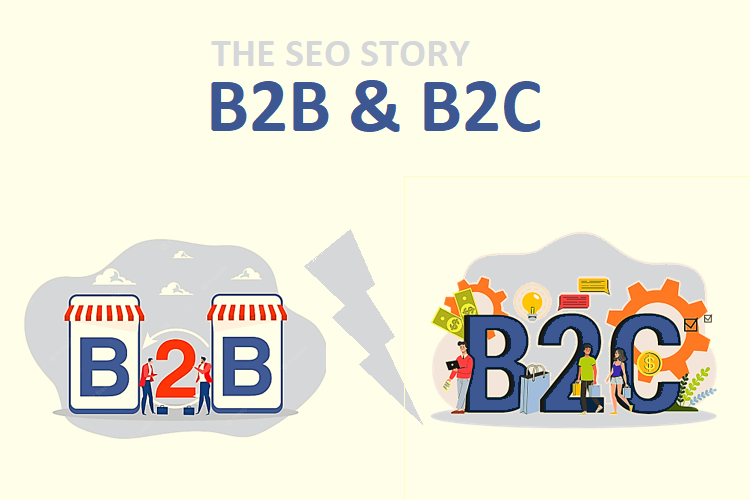What can be better than a free website builder? A free website builder that comes with premium-like SEO functionalities.
Sounds impossible, right? But with WordPress, it is possible.
WordPress SEO functionalities are second to none.
And for local small business owners, WordPress has a loaded arsenal of local SEO solutions.
Did you know 46% of search queries have local intent?
With WordPress local SEO tools, you can turn all those searches into sales opportunities and conversions for your business.
How is Local SEO Different?
When you search for a pair of jeans, will you be willing to take a plane and fly out to another state to buy them?
That’s insane. And it would be equally insane to expect people in a different city or district to find your local business website useful.
Sure we live in a world where physical boundaries are blurring. Online deliveries are the norm today.
But still, when you want to shop from the physical market, you need to find options near you.
And these near me searches warrant local results on Google.
So that’s something Google needs to do, right? Google is in charge of showing relevant results based on the search query and intent.
What do I have to do here? You have to tell Google where your business is based.
Only when Google knows that you have a flower shop in Chicago will it rank your site for queries like *best florist in Chicago*.
To tell Google your locale, you have to send some strong signals. And to send those signals, you need to implement local SEO.
Local SEO Best Practices for WordPress Websites
Now, you can either avail local SEO services for small businesses for that or don the DIY hat. If you wish to go the latter way, here are nine local SEO best practices for WordPress sites.
Use Location-Based Keywords
This one is a no-brainer.
You want your local grocery shop’s website to show up in SERPs for visitors from Delhi? Use Delhi in your keyword.
Instead of targeting *affordable gyms*, target keywords like *affordable gyms in NYC*.
Other than adding the location to your keywords, also use local terms.
Do people in your city use the word cab? Or do they prefer the word taxi?
Use whatever is more common among your audience.
Got some popular slang that people use? Include those too.
Localize Your Link Profile
You run a chic cafe in Paris, but you’ve got backlinks from websites that target Indian audiences. It doesn’t make sense, right?
Even Google would get confused with this.
Instead, if your cafe’s webpage had links from local blogger’s websites or even local directories, the locational signals would be clearer.
Note: Localizing your backlink profile does not mean that you only have to have local links. You don’t have to remove or get rid of other links. However, you have to work your way towards getting more links from the same area that you operate.
Other than getting local organic backlinks, also make sure your backlink profile is clear of 3P links. Backlinks from the 3P — pornography, pills, and poker sites — are always detrimental to your link profile.
Also, use a broken link checker extension. It will help you find broken links on your WordPress site, and then you can update those links.
Another important local link-building tactic is to get your backlinks from location-based anchor texts. This gives Google another strong signal about where your business is based and what search queries your WordPress website should be ranked higher.
Integrate Google My Business to Your WordPress Site
Google is the God of the web. Irrespective of what you want to get done, there’s a Google tool for that.
Want to rank your WordPress website for local search queries? Google My Business page to the rescue.
Google My Business uses a bunch of local SEO signals. These include physical proximity, user reviews, and your business description.
All you need to do is claim your GMB page. Once that is done, you can use WordPress plugins to transfer the SEO juice from your GMB page to your WordPress website.
Google Places Reviews is a plugin that helps you show your GMB page reviews on your WordPress website. This instills user trust as well as gives Google the signal that your site is relevant to users.
Use Structured Data With Schema
Plugins like Schema help you make your business listings information-rich. It also tells Google more about the page and your website. Thus, increasing ranking accuracy.
From star ratings to business descriptions, reviews, operational hours, and more, you can add a lot of info with structured data.
With structured data, your website and listings will show up in relevant search results. And more information often translated to higher click-through rates.
These higher CTRs ultimately help you rank higher in local SERPs.
Optimize Your Homepage
Your home page is the most important page for both Google and your visitors.
And that’s why you should make sure your homepage clearly states where your business is based.
This will help Google rank your WordPress website higher in relevant search queries. And also, keep your visitors informed.
- Always mention your address on your homepage. (Usually in the footer.)
- Use location-based keywords in your homepage content.
- Make sure your home page content is optimized for locals.
Tweak Your Meta Title and Descriptions
It is great that your WordPress website has meta titles and descriptions for all the pages. But to rank for local keywords, you need to mention all the locations that your business serves in the title and meta description.
While it might not always be possible to add the locations in the title, at least your meta description should have the list of locations served.
In the title, try to use the most prominent location. Or the location from where you get the highest search volume.
Create Location-Specific Pages and Content
Got your stores in five locations? Create a specific page for each location then populate those pages with specific location-based content.
This will help Google understand your location. Also, your location-based pages are more likely to rank in location-based searches. That’s because they have a higher keyword density and also location-based keywords in the URL.
This will also help visitors get relevant information faster than your homepage would be able to offer.
Use The Right Local SEO Plugins
Plugins are WordPress’ biggest strength. No matter what functionality you need, there is a WordPress plugin for that.
Don’t forget to use plugins to aid local SEO on your WordPress website.
Some plugins you should definitely use:
Don’t Forget Basic SEO Best Practices
While you focus on ranking for local search queries, don’t forget basic SEO best practices.
Here’s a quick roundup of the basics:
- Make your website blazing fast.
- Use mobile-optimized themes and plugins.
- Don’t add too many plugins as it slows down the site.
- Optimize your images and add alt tags for them.
- Use canonical tags, sitemaps, and robots.txt files.
Make A Difference With Local SEO for Your WordPress Site Today
Not sure you’d be able to implement all of these local SEO best practices on your WordPress site?
Team up with a local SEO services company for the best results. Just to be sure, you need an agency that knows local SEO, not a local agency that knows SEO.
Agencies like Uplers have several years of experience in optimizing WordPress websites for local search. They have a team of experts who will look after every aspect of your SEO campaign and yield better than expected results.
While Uplers experts work on local WordPress SEO, you can cater to the long queue of clients on your storefront. Get in touch with them to get your store bustling.