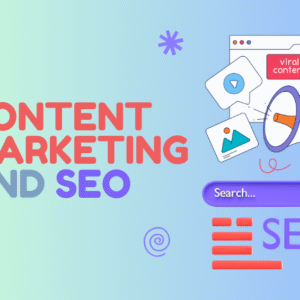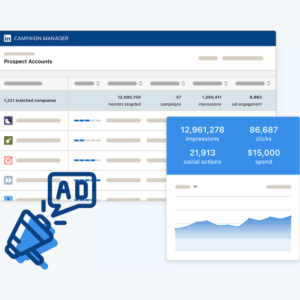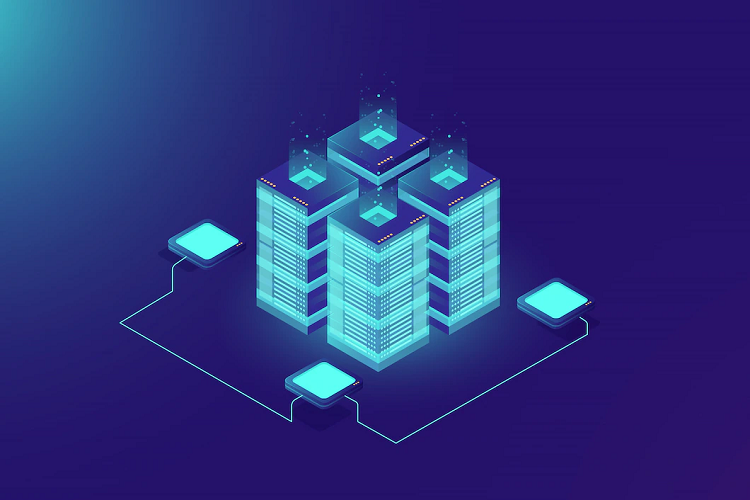Creating and managing documents is an indispensable competence in today’s world that is constantly evolving toward digital. Among all the mentioned formats, there is an essential format that has emerged as popular in this perspective and that is the PDF format. PDFs are commonly used in sharing of documents as they uphold the layout and formatting in need of, either for presentation, contractual or reporting purposes. However, to create and edit PDF files, Adobe Acrobat is the go-to software of choice, but most people cringe at the thought of paying for this software when they are in search of ways on how to make PDF editable.
This article discusses several possibilities for making the desired changes to PDF documents with an emphasis on using free web services, and word processors, as well as classic and modern desktop applications.
Understanding Editable PDFs
Let us look at what an editable PDF is; a brief understanding is important prior to examining all the alternatives. An editable PDF is a PDF document that enables the user to enter some information, revise or enter comments. This feature is most applicable to the forms, contracts and any similar document that requires user input in some form or the other. Data can also be collected and interaction made using clickable features such as text fields, checkboxes, radio buttons, and even signature fields within editable PDFs.
Originally an area of focus in business, the requirement for editable PDFs has spread to numerous sectors, such as education and healthcare. For instance, employers let candidates fill out their job applications using clickable PDFs, or employees and customers use PDFs to sign contracts and invoices. In a learning environment, educators can share copy writable PDF for quizzes or tasks to be accomplished. In view of this, editable PDFs can be useful to anybody who needs to share or gather information.
How to edit PDFs without Acrobat license?
There are plenty of other solutions available that allow you to alter and edit PDFs without having to dish-out on expensive licensing.
Digital PDF editing programs
Whether you need a PDF editor for an online class or for work purposes, there are plenty of options to choose from besides Adobe. Many platforms are available that allow you to make file manipulations online, which is especially helpful if you just need to make some light edits or tend to collaborate on files with others. Some online platforms even come free of charge, with the option to purchase licensing separately for more intensive purposes. The best part is, they’re incredibly easy to use. All you have to do is simply upload your PDF to the online editor of your choice, and you’re ready to start editing — it’s that easy.
The following are some recommended online services you may wish to consider:
- Sejda – A free service that allows you to carry out standard actions such as editing and signing PDFs. You can easily add and delete text in the blink of an eye making it a great option for users who, from time to time, need to quickly edit the occasional document or two. Keep in mind, with this platform, there are some limitations. For instance, you’re limited to a maximum of three tasks per day, working with files no larger than 50MB or 200 pages, and can only work with one document at a time.
- PDFescape – Once you sign up for this PDF editor, you can make some standard modifications, add and delete text, and even sign your files. It’s also possible to apply password protection to your documents for security purposes. However, without the premiere version, you may only work with documents up to 10 Mb.
- PDFPro – This free service allows you to edit files, convert PDFs to editable Word documents, and create and set passwords. The only downside is that this program only allows you to upload and use its services three times a month.
- PDFBuddy – Another free online editing service that is a reliable option for occasional users; however, if you need to edit multiple documents frequently, then this is probably not the service for you as again, you may only edit up to three PDFs per month.
Editing via Preview (for Mac users only)
Unfortunately, this method is only available to macOS users. If you do not use or work on a Mac, then there’s no need for you to read the following paragraph; however, if Mac is your computer of choice, then you may already be aware of how easy it is to edit PDFs using Preview.
First of all, Preview is a built-in option that allows users to open and view photos and PDF documents. Furthermore, you can even use this program to edit PDF files. Here’s how it works:
- Open a PDF file
- Go to the “Tools” panel
- From here, you can choose from a list of features geared toward modifying PDFs online. You can highlight, delete, or add text to PDFs and underline the most important parts of your files for collaboration purposes. Moreover, compression, digital signature, and password protection are also at your service. In short, all of the vital options are present without having to download and install a program from the Internet.
PDF editing via Google Docs
Google’s PDF editor is perhaps one of the best ways to make changes to your PDF files online. The only thing you need is a Google account, which makes it extremely universal. For this reason, Google Drive is one of the most widely used cloud-based platforms available.
As e-learning in education gains momentum with many people switching to virtual studies, Google Drive has become especially popular among students. Students are often fond of the annotation capabilities as they can leave remarks and comments throughout their work material.
Here’s how it works:
- Upload a file to Google Drive
- Click on “Open with”, and select “Google Docs”
- You can now edit your document online — for free!
- Once you have finished making your edits, you may simply save your file as a PDF.
PDF editing via Microsoft Office
Windows users have the opportunity to edit PDFs without the need to purchase PDF editing software. With the help of Office Word, anyone can easily edit PDFs. All you need to do is open a document and get to work editing. Now that you have an editable PDF, you’ll probably notice that the whole process just feels like working with an ordinary Word document. Once you’re done making edits, simply save your document as a PDF.
Licensed online PDF editing software
Not everyone wants to spend their hard-earned cash on a premium service. Especially if you only need to edit a couple of PDFs from time to time. However, if you often work with PDF files, it might be a good idea to subscribe to a high-quality service that’s less pricy than Acrobat. Many excellent platforms are extremely affordable with prices ranging from 50$ to $150.
Still, before committing to a service, you should do a bit of research: read credible reviews and reach out to people who have experience with PDF editors; test a few platforms out by taking advantage of free-trials. Keep in mind, some programs can even be shared among several users, thus, if a platform is on the expensive side, you can easily split the costs.
In conclusion, Adobe Acrobat isn’t the only platform available for editing PDFs — there are plenty of other solutions available. Although each variant that we covered comes with its own list of pros and cons, still, each platform shares one thing in common: they all allow you to create and edit PDFs in a safe and reliable manner.
Limitations and Considerations
Before jumping straight to the options on how to create editable PDFs other than Adobe Acrobat there are certain things that anyone must know.
Limited Functionality
Although there are many tools and free software available over the internet, they have certain constraints regarding its performance and productivity. For instance, while using some platforms the number of fields that you can include or the size of the file may be limited. After that, you need to review the features of each tool to see if it fits into what you want.
Security Concerns
While working with online tools, security can prove to be an issue which can be quite large. If you must upload your relevant documents to the third-party website then your info may be leaked easily. The core idea is to only deal with reputable platforms and consider the type of data that an organization is handling.
Learning Curve
Despite this, some of the alternatives seem easy to use, although new users of PDF editors or form designers may require time to learn how to use the software. Time spent learning the tools should in the long run prove beneficial as an individual becomes far more skilled at editing PDFs.
Conclusion
It is quite possible to create editable PDFs using the Adobe Acrobat alternative programs, as there are many of them. Therefore, not only can you convert files into PDF format for free, using Web 2.0 applications and websites, but you can also modify the resulting PDFs in several ways. With the on-going increase in demand for editable PDFs, it may be quite beneficial to look at such options to help cut costs and time used, as well as use the right tools as needed.
As described in this article, you can use the resources given below to design the perfect editable PDFs to improve your work process and increase your productivity and collaboration, without necessarily using Adobe Acrobat. Learn as much as you can about PDFs and all the features and tools available to you to make those documents not only useful but engaging as well.