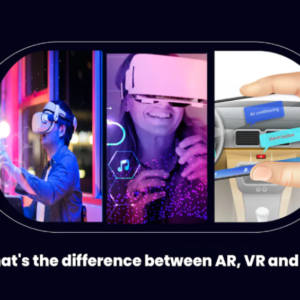With the progress and advancement of technology, the physical distance between two or more people has reduced to almost zero. People use various ways to get connected, and video calling is one of the easiest ways to fill the physical absence of any individual. Video calling is the advanced feature on any smartphone. Video calling allows you to share your physical presence with your closed ones residing elsewhere in the world.
Steps To Make Video Calling More Fun And Interesting
There are a few simple steps which can convert an annoying video call to an exciting fun calling session.
Wi-Fi Connection
When you are video calling someone make sure that you have a good internet connection, preferably a Wi-Fi connection. It has been noticed that Apple users use a lot of mobile data when using Facetime. Facetime works steadily and requires heavy data consumption. To avoid such kind of data crunch:
- Use a good Wi-Fi connection.
- Disable facetime calling on mobile data pack, no matter even if the package is unlimited.
Moreover, mobile data package offers are usually more expensive than wifi. So it is better to save your data for a longer run.
Calls On PC/Laptops
When video calling someone over the phone and the call duration is longer, you will eventually start feeling pain in your hands. To avoid this, you can simply make use of PCs or Laptops and get connected to the Wi-Fi and make easy, happy video calls without strain.
You can surely use a laptop riser or a portable laptop stand to feel less pressure on your hands or neck area.
Filter Usage
On a few video calling apps like Snapchat and Instagram, there are many filters and effects, which you can use while video calling. This surely adds an extra fun element to the video call.
- While on any video call, you can press or tap on the center of the screen. You will find different filters and effects.
- You can scroll the effects/filters then click on apply.
- You may take screenshots and make happy memories with your friends and family.
Share Your Location
Few video calling apps (WhatsApp, Hike, SnapChat, etc.) provides you to share your location benefits via Google maps. For example, in SnapChat there is a tab called find your friend’s location. If you click on it, Google map will send you his location directly.
Through this, you can easily share exactly where you are, and this can also help you in terms of your security purposes. The only thing which you need to do is to keep your location active and then you can share with your friends.
Sharing Screen
There are many companies which deal as an online web video chat service provider. Suppose your notebook is not working, and there are few files not opening. You will eventually dial the helpline for assistance. On that call, they might take the remote session of your notebook. So you may see them fixing your notebook on the video call.
On Skype, you can also use the screen sharing method to view the same images with your friends and family while on a video call at the same time.
Conference Video Call
Another exciting feature of video calling is the conference video call. You may add as many numbers of people from your contact list and join them. For conference video calling, you don’t need all your friends from the same location. On an ongoing video call, you can add the names in your contact and start inviting them to join the conference call. On Facebook Messenger, you may add up to 50 people, but you may find six active members at one time.
Shifting Face
While making a video call, can shift your face from one corner of the video to other or even zoom your face and keep your friend’s face in small tabs. For example, while calling on the Google duo, you may find your partners face covering the whole screen. On that video feed, your face becomes unclear. There’s a small bubble at the corner of the display which is adjustable according to your convenience. You may zoom in or out or expand too.
Again when you appear on any video conference interview, you can use this feature by expanding it and giving the interviewer your clear image.
Recording A Video Call
Turn on screen recorder, while you are on a video call with your loved ones. When the call ends, you can treasure the moments of that call in that video recording.
Key Points To Change Your Appearance On A Video Call
Background Lighting
For any kind of pictures or videos, lighting plays a major role. Hence, if you want to look good while a video call is about to start makes sure that you have enough light inside the room. This will certainly give a better view of your image and will draw more attention.
Look At The Camera And Not Screen
While on a video call interview or casual chatting with friends eye contact makes a huge difference in the whole conversation. While on a call when you are looking at your screen to your friends, it looks like you are looking downwards which might create an impression that you aren’t interested. To avoid such glitches what you can do is simply look at the front camera so that they will see your eye contact is right with them. This acts as a self-confidence factor too.
Conclusion
There is a great saying “Distance means nothing when someone means everything.“ When you miss your friends/family, simply make a video call and have a nice time with them. Video call indeed makes the presence of your loved ones special even if they are physically distant from you.